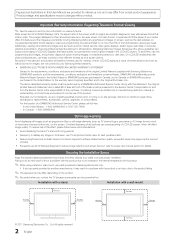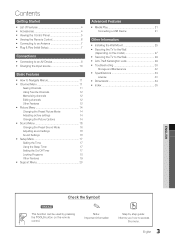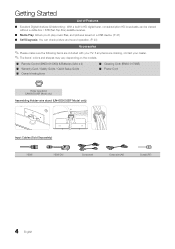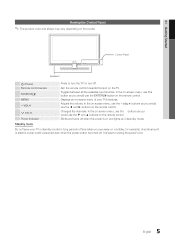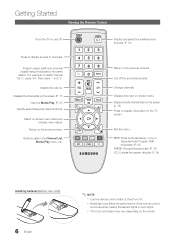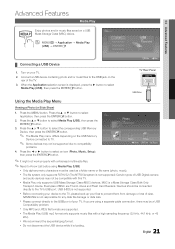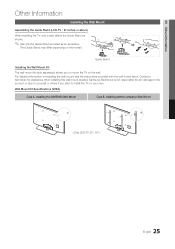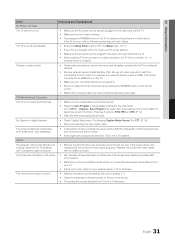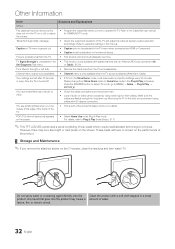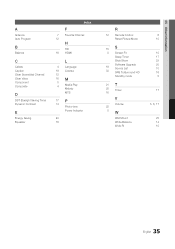Samsung UN40D5003BF Support and Manuals
Get Help and Manuals for this Samsung item

View All Support Options Below
Free Samsung UN40D5003BF manuals!
Problems with Samsung UN40D5003BF?
Ask a Question
Free Samsung UN40D5003BF manuals!
Problems with Samsung UN40D5003BF?
Ask a Question
Most Recent Samsung UN40D5003BF Questions
Con Audio Pero Sin Imagen
El panel muestra destellos al tocar con la mano, pero no tiene imagen, solo audio.
El panel muestra destellos al tocar con la mano, pero no tiene imagen, solo audio.
(Posted by nodoyuna123 5 years ago)
Channel Search
lost all programmed channels and ran auto search to restore, but no channels indicated. got new ante...
lost all programmed channels and ran auto search to restore, but no channels indicated. got new ante...
(Posted by nahoj47 7 years ago)
?un40d5003bf - Actual Firmware Update Instructions.
UN40D5003BF Samsung LCD TV - I've downloaded the correct firmware .bin file, but the manual gives no...
UN40D5003BF Samsung LCD TV - I've downloaded the correct firmware .bin file, but the manual gives no...
(Posted by mattgraham11 8 years ago)
What Does The Red Flashing Light Mean?
(Posted by ritadearriola 11 years ago)
Is There An Ipod App For The Remote?
(Posted by reliantsurvey69189 11 years ago)
Samsung UN40D5003BF Videos
Popular Samsung UN40D5003BF Manual Pages
Samsung UN40D5003BF Reviews
We have not received any reviews for Samsung yet.