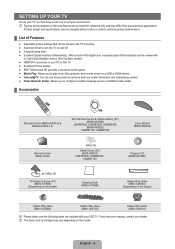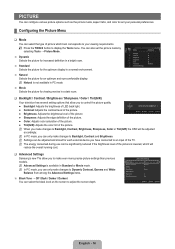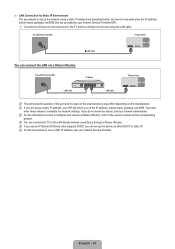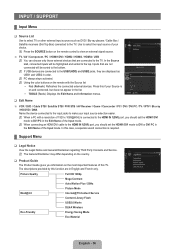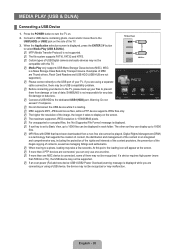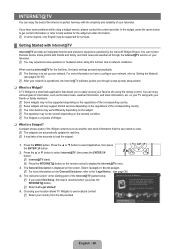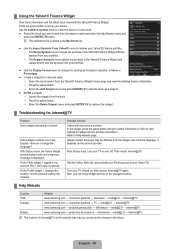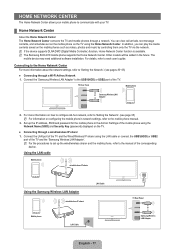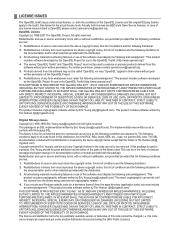Samsung UN40B7000WFXZA Support and Manuals
Get Help and Manuals for this Samsung item

View All Support Options Below
Free Samsung UN40B7000WFXZA manuals!
Problems with Samsung UN40B7000WFXZA?
Ask a Question
Free Samsung UN40B7000WFXZA manuals!
Problems with Samsung UN40B7000WFXZA?
Ask a Question
Most Recent Samsung UN40B7000WFXZA Questions
Main And Mini Remote Not Working
I wondered if the main remote is not working will the mini remote work because neither are working
I wondered if the main remote is not working will the mini remote work because neither are working
(Posted by garybanta 8 years ago)
Popular Samsung UN40B7000WFXZA Manual Pages
Samsung UN40B7000WFXZA Reviews
We have not received any reviews for Samsung yet.