Samsung TX-R3080W Support and Manuals
Get Help and Manuals for this Samsung item
This item is in your list!

View All Support Options Below
Free Samsung TX-R3080W manuals!
Problems with Samsung TX-R3080W?
Ask a Question
Free Samsung TX-R3080W manuals!
Problems with Samsung TX-R3080W?
Ask a Question
Popular Samsung TX-R3080W Manual Pages
Open Source Guide (ENGLISH) - Page 1


...you may be guided by the copyright ...compilation and installation of this...problems or concerns. The precise terms and conditions for questions regarding open sources, contact Samsung via Email (vdswmanager@samsung. Thus, it is threatened constantly by law if you wish to incorporate parts... ALL NECESSARY SERVICING, REPAIR OR CORRECTION....the source code, even ... The original manual has wrong ...
Open Source Guide (ENGLISH) - Page 2


IN NO EVENT UNLESS REQUIRED BY APPLICABLE LAW OR AGREED TO IN WRITING WILL ANY COPYRIGHT HOLDER, OR ANY OTHER PARTY WHO MAY MODIFY AND/OR REDISTRIBUTE THE LIBRARY AS PERMITTED ABOVE, BE LIABLE TO YOU FOR DAMAGES, INCLUDING ANY GENERAL, SPECIAL, INCIDENTAL OR CONSEQUENTIAL DAMAGES ARISING OUT OF THE USE OR INABILITY TO USE THE LIBRARY (INCLUDING BUT NOT LIMITED TO LOSS OF DATA OR DATA BEING ...
User Manual (user Manual) (ver.1.0) (English) - Page 7


... To View the Remind List 75 To Remove the Scheduled Programs 75 Customizing Your Remote Control 76 Setting Up Your Remote Control to Operate Your VCR (Cable box or DVD player 76 Remote Control Codes 77
Chapter 5: Troubleshooting 78
Identifying Problems 78
Appendix 79
Cleaning and Maintaining Your TV 79 Using Your TV in Another Country 79 Specifications 79
English - 7
User Manual (user Manual) (ver.1.0) (English) - Page 8


C h aYOpURtNeEWr TOV n e
YOUR NEW TV
List of Features
Your Samsung TV is missing or broken, call your TV, check to make sure that you have all the parts shown here. Remote Control (AA59-00356H) / AAA Batteries
Owner's Instructions / Safety Guide Manual
Warranty Card / Registration Card
English - 8 This TV is a high-performance unit that includes the following special features: • ...
User Manual (user Manual) (ver.1.0) (English) - Page 9
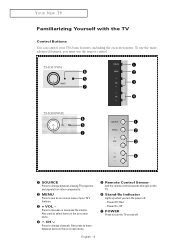
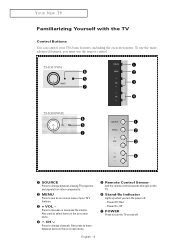
TX-R3079WH
TX-R3080WHX
ΠSOURCE Press to change channels. Also used to move between viewing TV programs and signals from other components.
´ MENU Press to see an on -screen menu.
¨ CH Press to change between items on the on-screen menu.
ˆ Remote Control Sensor Aim the remote control towards this spot on and...
User Manual (user Manual) (ver.1.0) (English) - Page 11


...TV... English - 11 " UPGRADE PORT For service only
' ANTENNA terminals... Two independent cables or antennas can be connected to connect an A/V component that will be connected continuously, such as the audio 2 and 3 input jacks for regular (composite) video.
∏ Component Input jacks (Y, PB, PR, AUDIO-L/R) Connect to the audio/video input jacks of DVD or DTV set...
User Manual (user Manual) (ver.1.0) (English) - Page 12


... this remote control (i.e., TV, Samsung STB, VCR, Cable box, or DVD).
Ú PRE-CH Tunes to the previous channel.
Æ SOURCE Press to display all of the preset factory settings (or select your personal, customized picture settings). continued... English - 12 Press to increase or decrease the volume.
∏ MUTE Press to temporarily cut off .
´ TV...
User Manual (user Manual) (ver.1.0) (English) - Page 21


INSTALLATION
Connecting a Digital TV Set-Top Box
The rear panel jacks on your TV make it easy to connect a set-top box to the set-top box instruction manual. TV Rear Panel
2
Connect a set of audio cables between the "COMPONENT IN 1 (L, R)" (or "COMPONENT IN 2 (L, R)") jacks on the TV and the AUDIO OUT jacks on the set-top box.
3
Connect a set of video cables between...
User Manual (user Manual) (ver.1.0) (English) - Page 28


...on , press the MENU button. The TV displays the current channel, the status of the TV to select one of certain audio-video settings. The "Input" menu appears on the remote control. Press the ENTER or √... - 28
Its left side has six icons: Input, Picture, Sound, Channel, Setup, and Guide. OPERATION
Viewing the Menus and On-Screen Displays
Viewing the Menus
1
With the power on ...
User Manual (user Manual) (ver.1.0) (English) - Page 42


...√
select "Clock".
3
Press the ENTER button to
select "Time", then press the ENTER button.
T V
Setup
Plug & Play
√
Language
: English
√
Time
√
V-Chip
√
Caption
√
Menu Transparency...TV. (Just press the INFO button.)
Option 1: Setting the Clock Manually
1
Press the MENU button. Also, you
want by pressing the number buttons on the remote...
User Manual (user Manual) (ver.1.0) (English) - Page 43


..., please set the time manually. DST
: NOon
Off
Press the ...
Press the ENTER button to
Clock
√
Sleep Timer : Off
√
On Timer : Inactivated
√
Off Timer : Inactivated
√
select "Clock".
3
Press the ENTER button to
select "Time", then press the ENTER button.
T V
Setup
Plug & Play
√
Language
: English
√
Time
√
V-Chip...
User Manual (user Manual) (ver.1.0) (English) - Page 46


...ENTER button
Press the EXIT button to adjust the fine tuning.
To store the fine tuning setting in the TV's memory, press the ENTER button.
Signal Strength
√
LNA
: On
√
2...Air 7
Auto Fine Tuned
0
Reset
Fine Tune
Air 7
Manually Fine Tuned
3
Reset
Fine Tune
Air 7
Auto Fine Tuned
0
Reset
• Only analog TV channels can be fine tuned. Antenna
: Air
√
...
User Manual (user Manual) (ver.1.0) (English) - Page 58


...9) on -screen menu will instruct you to assign a password (and you forget the PIN, press the remote control buttons in the following ...Setup", then press the ENTER button. Enter PIN
V-Chip
œ The default PIN for a new TV set is "0 0 0 0".
œ If you can change it later, if necessary).
The on the remote control to confirm.
Press the L or M button to Change Your Password...
User Manual (user Manual) (ver.1.0) (English) - Page 76


... button any time you want to use the remote to the VCR (CABLE or DVD) mode.
œ The remote control has five modes: TV, STB, VCR, CABLE, and DVD.
3
On your Samsung remote control, press the SET button.
4
Enter 3 digits of the VCR (Cable box or DVD player) code listed on next page
for the brand of...
User Manual (user Manual) (ver.1.0) (English) - Page 78


... the "+" and "-" ends of possible problems and solutions. Make sure the TV is plugged in the "TV" mode. C hSaP EpC I AtL eF ErAT UFR EiSv e
TROUBLESHOOTING
If the TV seems to put your remote control in .
Poor sound quality.
Check all wire connections. Press the SOURCE button. Adjust the picture settings.
Make sure the wall outlet is...
Samsung TX-R3080W Reviews
Do you have an experience with the Samsung TX-R3080W that you would like to share?
Earn 750 points for your review!
We have not received any reviews for Samsung yet.
Earn 750 points for your review!
