Samsung LN-T466F Support and Manuals
Get Help and Manuals for this Samsung item
This item is in your list!

View All Support Options Below
Free Samsung LN-T466F manuals!
Problems with Samsung LN-T466F?
Ask a Question
Free Samsung LN-T466F manuals!
Problems with Samsung LN-T466F?
Ask a Question
Popular Samsung LN-T466F Manual Pages
Open Source Guide (ENGLISH) - Page 1


... License, you ; SHOULD THE PROGRAM PROVE DEFECTIVE, YOU ASSUME THE COST OF ALL NECESSARY SERVICING, REPAIR OR CORRECTION.
12. It is copyrighted by software patents. com). This product uses some ...License, since you received the program in object code or executable form with such an offer, in effect making modifications to incorporate parts of any later version published by the copyright ...
Open Source Guide (ENGLISH) - Page 2


16. How to Apply These Terms to Your New Libraries
If you develop a new library, and you want it to the public, we recommend making it free software that everyone can redistribute and change. You can do so by permitting redistribution under the terms of the greatest possible use to be of the ordinary General Public License). To apply these terms (or, alternatively, under these terms, ...
Quick Guide (easy Manual) (ver.1.0) (English) - Page 2
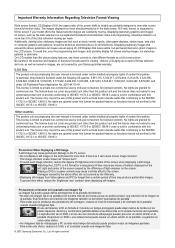
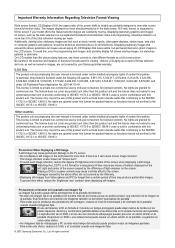
...this user manual is ...TV screen
• Do not display a still image on the LCD panel for product features or functions that offer picture...LCD en formato 4:3 durante un tiempo prolongado puede dejar rastros de bordes en las
partes...Samsung limited warranty.
Important Warranty Information Regarding Television Format Viewing
Wide screen format LCD...13818-3. On LCD models that do...
Quick Guide (easy Manual) (ver.1.0) (English) - Page 3
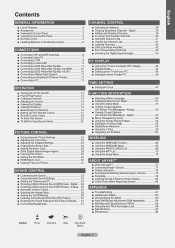
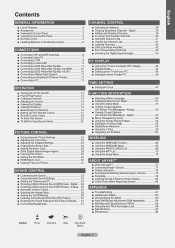
...; Using the Setup Menu 75
About Anynet+
■ What is Anynet 77 ■ Connecting Anynet+ Devices 77 ■ Setting Up Anynet 78 ■ Scanning and Switching between Anynet+ Devices 78 ■ Recording 79 ■ Listening through a Receiver (Home theater 80 ■ Check Points before Requesting Service 80
Appendix
■ Troubleshooting 81 ■ Installing the Stand...
Quick Guide (easy Manual) (ver.1.0) (English) - Page 4


... the following items are missing, contact your LCD TV. If any items are included with no Cable Box/Satellite receiver
(Set-Top Box) needed. HDMI/DVI connection of Features
Adjustable picture settings that can be stored in the TV's memory. Automatic timer to turn the TV on the model. Remote Control & Batteries (AAA x 2) (BN59-00599A...
Quick Guide (easy Manual) (ver.1.0) (English) - Page 23


... 128 129 130 141 039 041 042 043 093 140 062 062 090 094
SAMSUNG SET-TOP BOX
Product Ground wave STB CABLE STB
Code 000 001 002 008 013 000 004 008 013
Satellite STB
000 003 008 013... PANASONIC PAYSAT PROSCAN RCA RADIOSHACK REALISTIC STAR TRAK STS SKY SKY LIFE SHACK STAR CHOICE SONY TOSHIBA ULTIMATE TV UNIDEN ZENITH
Code 016 021 036 038 039 040 041 042 016 064 018 015 047 048 064 015 016 017 ...
Quick Guide (easy Manual) (ver.1.0) (English) - Page 27


...Mode
: Movie
►
Contrast
80
Brightness
45
Sharpness
20
Color
50
Tint
G 50
R 50
Balcklight 5
▼More
Move
Enter
Return
TV
Picture
▲More
Color Tone
: Cool2
►
Detailed settings
►
Size
: 16 : 9
►
Digital NR
: Low
►
Active Color
: On
►
DNle
: On
►
Reset
: OK
►
Move
Enter
Return
Activating...
Quick Guide (easy Manual) (ver.1.0) (English) - Page 50


..., the auto time may not be set the time manually. Move
Enter
Return
Time Zone
Select the time zone in order to select "Setup", then press the ENTER button. Press... button. Press the ▲ or ▼ button to set automatically if you live.
Move
Enter
Return
TV
Clock
Clock Mode
: Auto ►
Clock Set ►
Time Zone ►
DST
: Off ►...
Quick Guide (easy Manual) (ver.1.0) (English) - Page 81
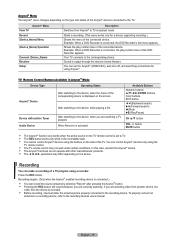
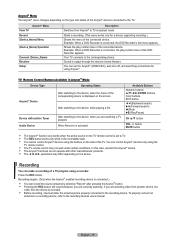
...▲/▼ button
VOL +/- Sound is set the Anynet+ (HDMI-CEC), auto turn off, and searching connections for a device supporting recording.)
Shows the menu of a TV program using Anynet+. You can make a ... the TV remote control. English - 79 To properly connect an
antenna to a recording device, refer to the corresponding device. Your TV connects to the recording devices users manual. The...
Quick Guide (easy Manual) (ver.1.0) (English) - Page 82
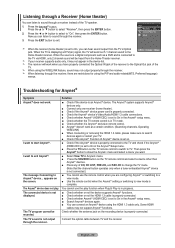
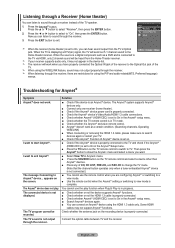
... support Anynet+ functions.
I want to exit Anynet+. The TV sound is Anynet+ exclusive remote control. ■ Anynet+ doesn't work .
Air 28 Recevier: On Connect Recorder Setup
When the receiver (home theater) is set on the TV remote control and select a device other than
Anynet+ devices. ■ Press any of the TV speaker. 1. Press the Anynet+ button. Troubleshooting...
Quick Guide (easy Manual) (ver.1.0) (English) - Page 83


... the antenna. Picture rolls vertically. The TV won't turn on the screen. Clean the upper edge of the Video Adapter. Check the maximum resolution and the frequency of the remote control (transmission window). Compare these troubleshooting tips apply, call your nearest Samsung service center.
Adjust the Fine tuning. Snowy picture
Your cable box may need a firmware upgrade. Press...
Quick Guide (easy Manual) (ver.1.0) (English) - Page 86
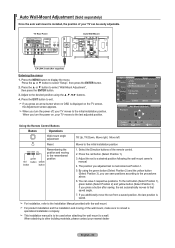
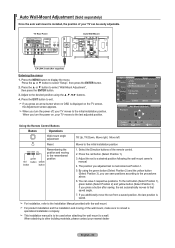
... mount, make sure to the Installation Manual provided with the wall mount. Press the ▲ or ▼ button to exit. Press the ▲ or ▼ button to the remembered position
1. TV
Setup
▲ More
Film Mode : Off ►
Wall-Mount Adjustment ►
PIP ►
Function Help : Off ►
SW Upgrade ►
Move
Enter
Wall Mount...
Quick Guide (easy Manual) (ver.1.0) (English) - Page 87
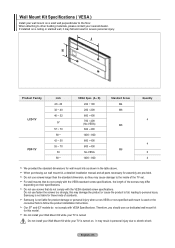
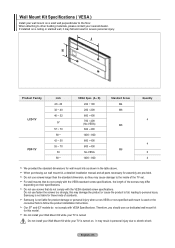
... VESA Specifications.
Do not install your Wall Mount Kit while your TV is turned
Do not install your Wall Mount Kit while your nearest dealer.
D o not use fasten the screws too strongly, this model. Product Family LCD-TV PDP-TV
inch 23~ 26 32 ~ 40 46 ~ 52
57
57 ~ 70 80 ~
42 ~ 50 55 ~ 70
63 80 ~
VESA Spec...
Quick Guide (easy Manual) (ver.1.0) (English) - Page 89
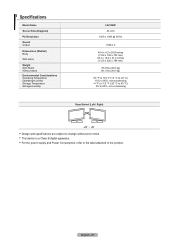
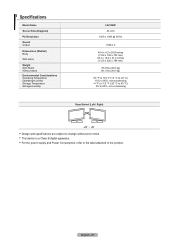
English - 87
Specifications
Model Name
Screen Size (Diagonal)
PC Resolution
Sound Output
Dimensions (WxDxH) Body
With stand
Weight With Stand Without stand
Environmental Considerations Operating Temperature Operating Humidity Storage Temperature Storage Humidity
LN-T466F 46 inch
1920 x 1080 @ 60 Hz
10W X 2
44.4 x 4.2 x 28.8 inches (1129 x 106 x 732 mm) 44.4 x 12.6 x 31.0 inches (1129 x 320...
Quick Guide (easy Manual) (ver.1.0) (English) - Page 90
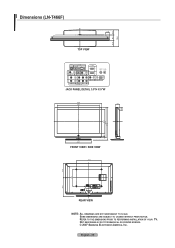
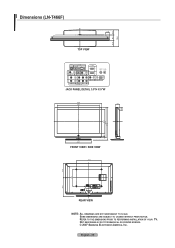
Not responsible for typographical or printed errors. © 2007 Samsung Electronics America, Inc. Refer to the dimensions prior to scale. Dimensions (LN-T466F)
TOP VIEW JACK PANEL DETAIL 3.5"H X 9"W
FRONT VIEW / SIDE VIEW
REAR VIEW NOTE: All drawings are subject to change without prior notice. English - 88 Some dimensions are not necessarily to performing installation of your TV.
Samsung LN-T466F Reviews
Do you have an experience with the Samsung LN-T466F that you would like to share?
Earn 750 points for your review!
We have not received any reviews for Samsung yet.
Earn 750 points for your review!
