Samsung LN22A450C1DXZA Support and Manuals
Get Help and Manuals for this Samsung item
This item is in your list!

View All Support Options Below
Free Samsung LN22A450C1DXZA manuals!
Problems with Samsung LN22A450C1DXZA?
Ask a Question
Free Samsung LN22A450C1DXZA manuals!
Problems with Samsung LN22A450C1DXZA?
Ask a Question
Most Recent Samsung LN22A450C1DXZA Questions
Does This Model Require A Cable Box To Receive Cable Channels?
(Posted by Anonymous-51595 12 years ago)
Popular Samsung LN22A450C1DXZA Manual Pages
User Manual (ENGLISH) - Page 1
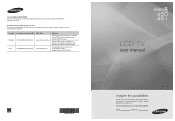
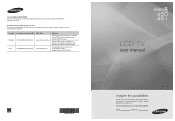
... Site www.samsung.com/ca www.samsung.com
Address
Samsung Electronics Canada Inc., Customer Service 55 Standish Court Mississauga, Ontario L5R 4B2 Canada
Samsung Electronique Canada Inc., Service à la Clientèle 55 Standish Court Mississauga, Ontario L5R 4B2 Canada
Samsung Electronics America, Inc. 105 Challenger Road Ridgefield Park, NJ 07660-0511
LCD TV
user manual
BN68-01395D...
User Manual (ENGLISH) - Page 2


... or maximum repair times, exchanges or replacements, accessories, options, upgrades, or consumables. The license only covers the use of time may produce partial after-images. Damages caused by your model offers this product unit to encode and/or decode audio files conforming to the ISO/IEC 11172-3 or ISO/IEC 13818-3. Uneven LCD aging as...
User Manual (ENGLISH) - Page 4


... your LCD TV. BN63-04254A LN19A451C1D: Right -
SRS TruSurround XT provides a virtual surround system.
Remote Control & Batteries (AAA x 2) (LN19A450C1D: BN59-00678A) (LN19A451C1D: BN59-00678B) (LN22A450C1D: BN59-00678A) (LN22A451C1D: BN59-00678B)
Power Cord (3903-000144)
Cleaning Cloth (BN63-01798A)
Owner's Instructions
Warranty Card / Registration Card / Safety Guide Manual
(Not...
User Manual (ENGLISH) - Page 6
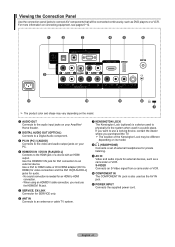
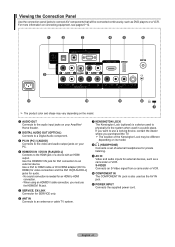
... a DVI to HDMI cable or DVI-HDMI adapter (DVI to HDMI) for video connection and the DVI IN [R-AUDIO-L] jacks for SERVICE only.
6 ANT IN Connects to an antenna or cable TV system.
7 KENSINGTON LOCK The Kensington Lock (optional) is a device... panel jacks to connect A/V components that will be different depending on its model.
8 (HEADPHONE) Connects a set of a device with an HDMI
output.
User Manual (ENGLISH) - Page 16


... message "Select the time zone in which you select "Manual", "Enter the current date and time." APultuogP&roPglraaym
Auto... Press the ▲ or ▼ button to select "Setup", then press the ENTER
2. Changing Channels
Using the Channel...Upgrade ►
Move
Enter
Return
English - 14 6. Press the ▲ or ▼ button to select "Auto", then Press the ENTER The message "Set ...
User Manual (ENGLISH) - Page 17
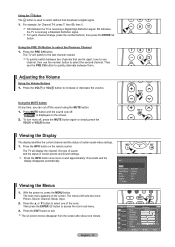
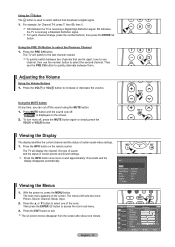
...the screen after about one minute. The on the remote control. Press the VOL or VOL button to ...the current channel and the status of certain audio-video settings. 1. Using the PRE CH Button to increase or ... button to exit.
The menu's left side has icons: Picture, Sound, Channel, Setup, Input. 2. F or example, for Channel 7-1, press 7, then , then 1....
User Manual (ENGLISH) - Page 27
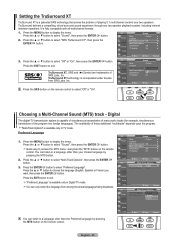
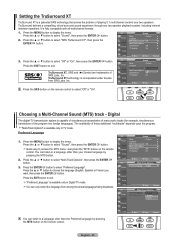
...remote control to select "SRS TruSurround XT", then press the ENTER button.
English - 25
Move
Enter
Return Setting the TruSurround XT
TruSurround XT is a patented SRS technology that solves the problem...playing 5.1 multichannel content over two speakers. Press the SRS button on the remote control.
Digital
The digital-TV transmission system is fully compatible with all multichannel...
User Manual (ENGLISH) - Page 36


...Setting Up Your PC Software (Based on Windows XP)
The Windows display-settings for a typical computer are shown below , the screen image has been optimized during manufacturing. The actual screens on your videocard user guide... the "Settings" tab on "...manufacturer or Samsung Dealer.) 1.
When...(only LN19A450C1D, LN19A451C1D model)
VESA (only LN22A450C1D, LN22A451C1D model)
Resolution 640 x ...
User Manual (ENGLISH) - Page 39
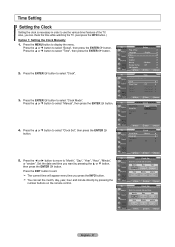
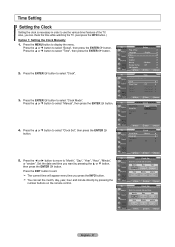
... want by pressing the number buttons on the remote control. Move
Enter
Return
TV
Clock
Clock Mode
: Manual ►
Clock Set ►
Time Zone ►
DST
: Off...Set
Enter the current date and time. Time Setting
Setting the Clock
Setting the clock is necessary in order to display the menu. Press the MENU button to use the various timer features of the TV. TV
Setup...
User Manual (ENGLISH) - Page 40


...this occurs, set correctly. TV
Setup
Plug & Play ►
Language
: English ►
Time ►
V-Chip ►
Caption ►
Melody
: Medium ►
Energy Saving
: Off ►
SW Upgrade ►...button. The Antenna or cable must be
set the time manually. Newfoundland Atlantic Eastern Central Mountain Pacific Alaska Hawaii
Move
Enter
Return
TV
Clock
...
User Manual (ENGLISH) - Page 42
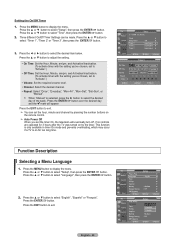
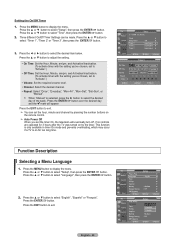
... channel by pressing the number buttons on the remote control. ➣ Auto Power Off When you set to "Activate".)
• Volume: Set the required volume level. • Channel: Select the desired channel. • Repeat: Select "Once", "Everyday", "Mon~Fri", "Mon~Sat", "Sat~Sun", or
"Manual". ➣ When "Manual" is on by the timer. Press the...
User Manual (ENGLISH) - Page 51
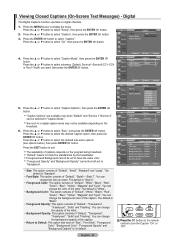
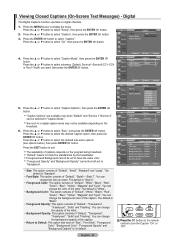
...Press the EXIT button to follow the standard set to Transparent.
• Size: This option consists of captions depends on the remote control to have the same color. "Foreground..." and "Service 1~Service 6" can change the color of "Default", "Transparent",
"Translucent", "Solid",and "Flashing".
You can be selected in digital caption mode may not be both set by the ...
User Manual (ENGLISH) - Page 53


... the "Yes", then press the ENTER button. The message "Scanning for USB...
Please check the firmware version after the upgrade. Insert a USB drive containing the firmware upgrade into the SERVICE port on your settings so that you can easily reset them after the upgrades are being applied. Press the ◄ or ► to receive information about downloading...
User Manual (ENGLISH) - Page 54


...troubleshooting tips apply, call Samsung customer service at maximum volume. Digital broadcasting screen problem...Set...Supported Mode" message. The image is too low at 1-800-SAMSUNG.
Closed Captioning not working . Press the SOURCE button.
Try another channel. Check the antenna connections. Replace the remote control batteries. Snowy picture
Your cable box may need a firmware upgrade...
User Manual (ENGLISH) - Page 55
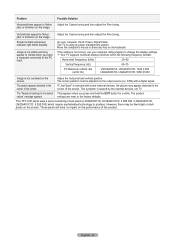
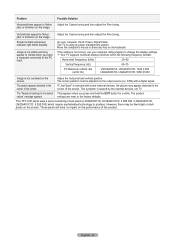
... not centered on the screen. Your TV supports multiscan display functions within the following frequency domain...Resets all settings to produce.
The screen position must be few bright or dark pixels on the screen. This TFT LCD panel ...Problem Horizontal bars appear to flicker, jitter or shimmer on the image.
Vertical bars appear to flicker, jitter or shimmer on the keyboard. settings...
Samsung LN22A450C1DXZA Reviews
Do you have an experience with the Samsung LN22A450C1DXZA that you would like to share?
Earn 750 points for your review!
We have not received any reviews for Samsung yet.
Earn 750 points for your review!
