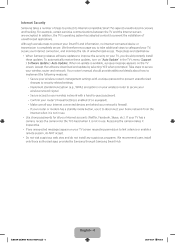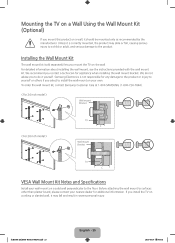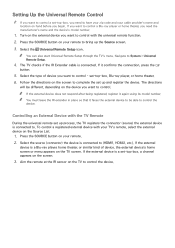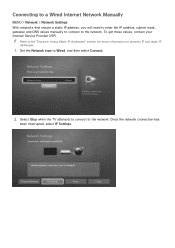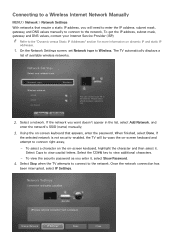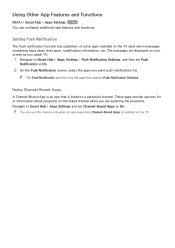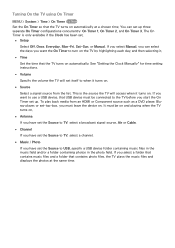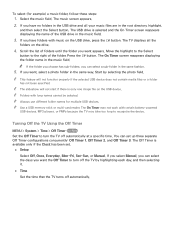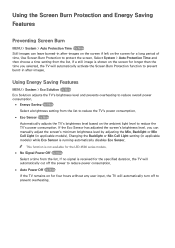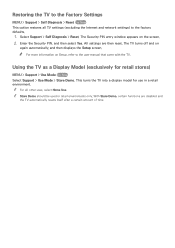Samsung UN28H4500AF Support and Manuals
Get Help and Manuals for this Samsung item

View All Support Options Below
Free Samsung UN28H4500AF manuals!
Problems with Samsung UN28H4500AF?
Ask a Question
Free Samsung UN28H4500AF manuals!
Problems with Samsung UN28H4500AF?
Ask a Question
Most Recent Samsung UN28H4500AF Questions
How Do I Get Wifi On My Tv
(Posted by Debbielevine 1 year ago)
Set Up Bluetooth
I have a Bohm B76 headset. I need to activate bluetooth. How do I do this?
I have a Bohm B76 headset. I need to activate bluetooth. How do I do this?
(Posted by pscalgher 7 years ago)
Samsung 4500 Tv 28' Disconnect Stand
I am trying to disconnect the stand . The directions state to locate the hook which according to the...
I am trying to disconnect the stand . The directions state to locate the hook which according to the...
(Posted by Cynobrien 9 years ago)
Popular Samsung UN28H4500AF Manual Pages
Samsung UN28H4500AF Reviews
We have not received any reviews for Samsung yet.