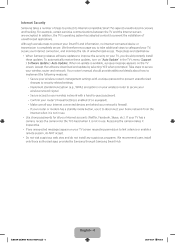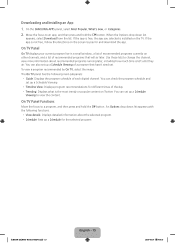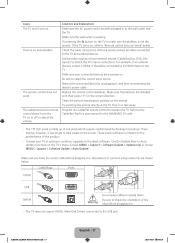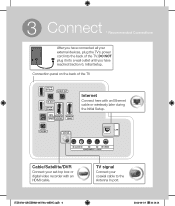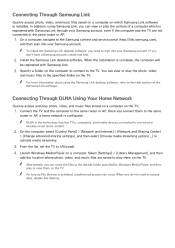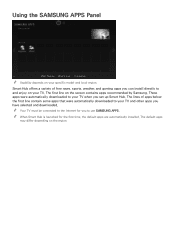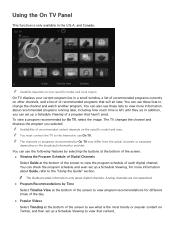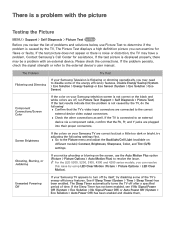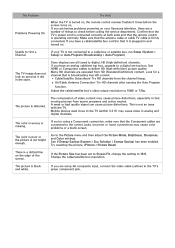Samsung UN28H4500AF Support Question
Find answers below for this question about Samsung UN28H4500AF.Need a Samsung UN28H4500AF manual? We have 4 online manuals for this item!
Question posted by pscalgher on January 4th, 2017
Set Up Bluetooth
I have a Bohm B76 headset. I need to activate bluetooth. How do I do this?
Current Answers
Related Samsung UN28H4500AF Manual Pages
Samsung Knowledge Base Results
We have determined that the information below may contain an answer to this question. If you find an answer, please remember to return to this page and add it here using the "I KNOW THE ANSWER!" button above. It's that easy to earn points!-
General Support
... used for Wi-Fi networks consumes a lot of power. Hold on the On battery power: "Turn off Bluetooth To enable or disable Bluetooth follow the steps below : Press & box, to save the Bluetooth Visibility setting Bluetooth Visible, when not pairing with another device, will drain the handset battery faster Disable the ... -
General Support
To enable or disable Bluetooth follow the steps below: Select Wireless Manager (1) Highlight Bluetooth then press the OK key to set Bluetooth to either On or Off key for Done to save the handset's Bluetooth setting How Do I Turn On And Off Bluetooth On My SGH-I637 (Jack) Phone? -
General Support
...: Forward Refresh History... When available, use this account Check - Start Today (Tap Each To View Function) Time/Date Opens Clock & Phone Setting Today Setting Bluetooth Setting View - Warn when deleting messages in Sent folder Check - Notify me when voice privacy ...
Similar Questions
Samsung 4500 Tv 28' Disconnect Stand
I am trying to disconnect the stand . The directions state to locate the hook which according to the...
I am trying to disconnect the stand . The directions state to locate the hook which according to the...
(Posted by Cynobrien 9 years ago)
Samsung Un65c6500vfxza 65' Flat Panel Tv Reviews
(Posted by motox1us 10 years ago)
Samsung Flat Panel Turns Off And On Randomly
(Posted by woody7 11 years ago)
I Have The Samsung Ln32c540f2d Flat Screen Television. What Is The Vesa System
What is the vesa system that the Samsung LN32C540F2D uses? I want to buy a wall mount for it.
What is the vesa system that the Samsung LN32C540F2D uses? I want to buy a wall mount for it.
(Posted by sendme2cali 12 years ago)