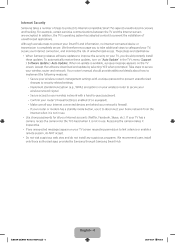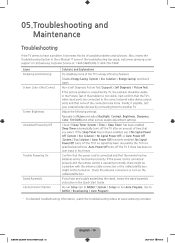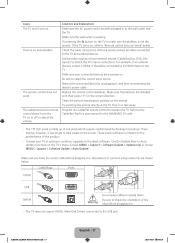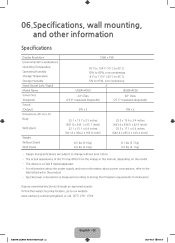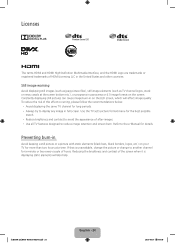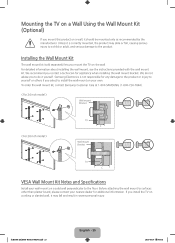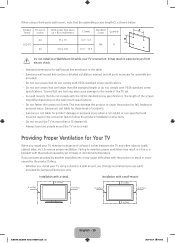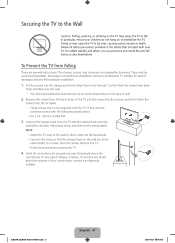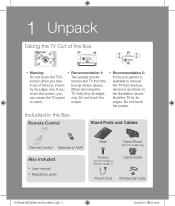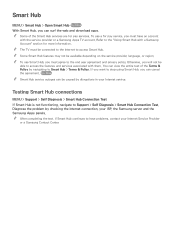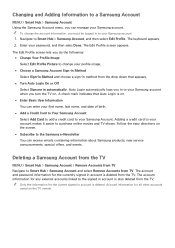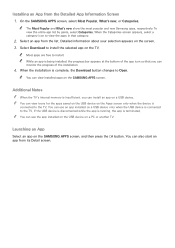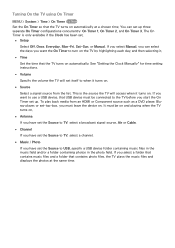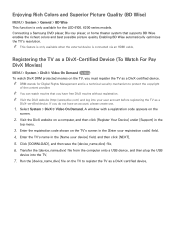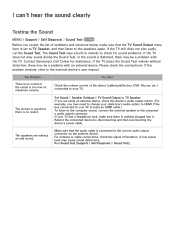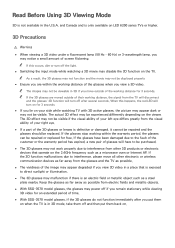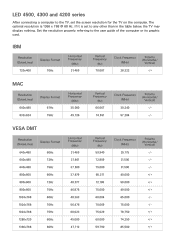Samsung UN28H4500AF Support Question
Find answers below for this question about Samsung UN28H4500AF.Need a Samsung UN28H4500AF manual? We have 4 online manuals for this item!
Question posted by Cynobrien on November 8th, 2014
Samsung 4500 Tv 28' Disconnect Stand
I am trying to disconnect the stand . The directions state to locate the hook which according to the diagram appears to be on the bottom of the stand. I cannt find it. Where exactly is it?
Current Answers
Answer #1: Posted by aureliamarygrace on November 8th, 2014 10:33 PM
If you require any assistance with your TV, try first any Samsung helpful support options listed below:
You may use the Built-in user manual. It is a complete guide to your TV and it is available by pressing the E-MANUAL button. You may also select SUPPORT> E-MANUAL in the TV's menu.
For TECH SUPPORT and CHAT: WWW.samsung.com/support
You may also refer to this images on the Assemble Page and please zoom in to locate the hook:
http://www.helpowl.com/q/Samsung/UN28H4500AF/Technical-Support/samsung-4500-tv-28-disconnect-stand/972721
You may use the Built-in user manual. It is a complete guide to your TV and it is available by pressing the E-MANUAL button. You may also select SUPPORT> E-MANUAL in the TV's menu.
For TECH SUPPORT and CHAT: WWW.samsung.com/support
You may also refer to this images on the Assemble Page and please zoom in to locate the hook:
http://www.helpowl.com/q/Samsung/UN28H4500AF/Technical-Support/samsung-4500-tv-28-disconnect-stand/972721
Related Samsung UN28H4500AF Manual Pages
Samsung Knowledge Base Results
We have determined that the information below may contain an answer to this question. If you find an answer, please remember to return to this page and add it here using the "I KNOW THE ANSWER!" button above. It's that easy to earn points!-
General Support
...flat...in the United States. Press to...the headset will be co-located or operating in progress.... an experienced radio/TV technician for the Samsung..., it is in accordance with a compatible phone... interference to radio or television reception, which may have... not occur in direct sunlight. ...charging. Try connecting again after...and the headset are disconnected by unauthorized third ... -
How To Update Your Televisions Firmware (Software) Through The USB 2.0 Port SAMSUNG
...download. If it in a sub folder the TV will extract the files. Select the folder you would like the firmware saved to save location. Go to the download center. to Step...would like to , we recommend the desktop. Continue to continue. Product : Televisions > How To Update Your Televisions Firmware (Software) Through The USB 2.0 Port STEP 2. We recommend the desktop. When ... -
General Support
... process, click to your fuse box or circuit breaker box and check the fuse or circuit breaker of the circuit your television needs service. If your television does not turn on, try turning on the TV using the remote. Replace the batteries in the outlet and that the outlet is plugged into.
Similar Questions
What Size Screws Are Used To Attach Tv To Original Stand
tv stand bn96-06464a
tv stand bn96-06464a
(Posted by andrewteppy 10 years ago)
I Have To Mount My Samsung Ln22b360 Tv On A Stand And Am Missing The Guide Stand
(Posted by Quasar1954 11 years ago)
Does This Model Tv Have A Stand-by Mode?
(Posted by cdugaslandman 12 years ago)