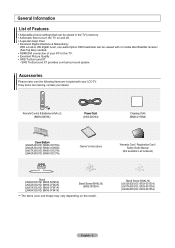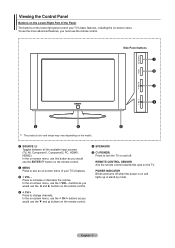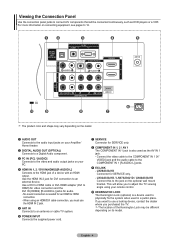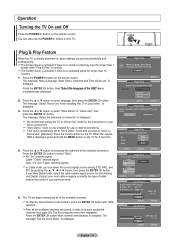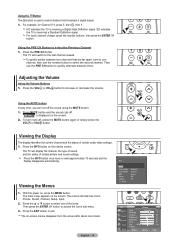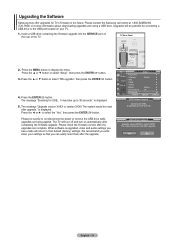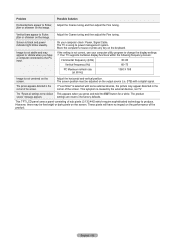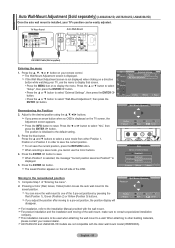Samsung LN32A330J1DXZA Support and Manuals
Get Help and Manuals for this Samsung item

View All Support Options Below
Free Samsung LN32A330J1DXZA manuals!
Problems with Samsung LN32A330J1DXZA?
Ask a Question
Free Samsung LN32A330J1DXZA manuals!
Problems with Samsung LN32A330J1DXZA?
Ask a Question
Most Recent Samsung LN32A330J1DXZA Questions
How To Turn Off Start Up Sound On 2009 Samsung Tv Model Ln32a330j1dxza
(Posted by jamesanita47 1 year ago)
How I Can Download Firmware
(Posted by Anonymous-168022 3 years ago)
Does Ln32a330j1dxza Have Firmware For Download
(Posted by Anonymous-168022 3 years ago)
Can U Help Me With The Picture Mode Please
can u help me withe the picture mode please
can u help me withe the picture mode please
(Posted by kylon208 8 years ago)
Color Is Fuzzy On Some Channels .
Colors are fuzzy on some channels and distorted . I have been looking for the service menu on the tv...
Colors are fuzzy on some channels and distorted . I have been looking for the service menu on the tv...
(Posted by Jax1gemini 9 years ago)
Popular Samsung LN32A330J1DXZA Manual Pages
Samsung LN32A330J1DXZA Reviews
We have not received any reviews for Samsung yet.