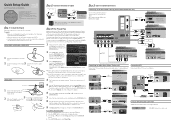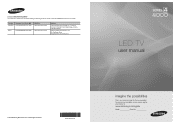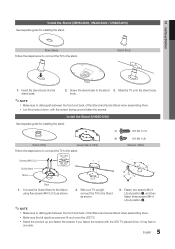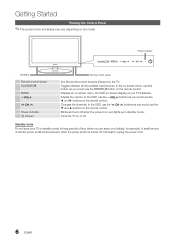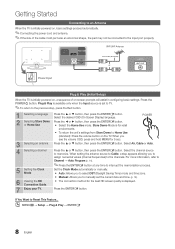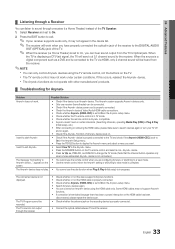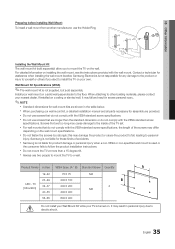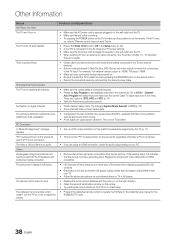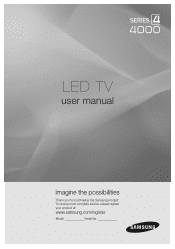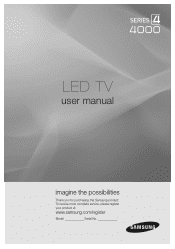Samsung UN22C4000PD Support and Manuals
Get Help and Manuals for this Samsung item

View All Support Options Below
Free Samsung UN22C4000PD manuals!
Problems with Samsung UN22C4000PD?
Ask a Question
Free Samsung UN22C4000PD manuals!
Problems with Samsung UN22C4000PD?
Ask a Question
Most Recent Samsung UN22C4000PD Questions
Tv Not Powering On No Standby Light
no standby light power cable ok willnot switch on by either remote or front of tv
no standby light power cable ok willnot switch on by either remote or front of tv
(Posted by pacetech 12 years ago)
Component Cables
i connected my xbox360 with component cables to the tv and the picture is coming up black and white ...
i connected my xbox360 with component cables to the tv and the picture is coming up black and white ...
(Posted by mhegarty74 12 years ago)
Popular Samsung UN22C4000PD Manual Pages
Samsung UN22C4000PD Reviews
We have not received any reviews for Samsung yet.