Samsung LT-P2045 Support and Manuals
Get Help and Manuals for this Samsung item
This item is in your list!

View All Support Options Below
Free Samsung LT-P2045 manuals!
Problems with Samsung LT-P2045?
Ask a Question
Free Samsung LT-P2045 manuals!
Problems with Samsung LT-P2045?
Ask a Question
Popular Samsung LT-P2045 Manual Pages
Open Source Guide (ENGLISH) - Page 1


...installation of this License.
9. or,
c) Accompany it . For an executable work written entirely by you;
If distribution of executable or object code... SERVICING, REPAIR... any problems introduced by...part contains or is safest to attach them these conditions:
a) You must make restrictions that you to any particular circumstance, the balance of the section is intended to freedom, not price...
Open Source Guide (ENGLISH) - Page 2


You can redistribute and change. and each source file to the public, we recommend making it to be of the greatest possible use to most effectively convey the exclusion of the ordinary General Public License). To apply these terms (or, alternatively, under the terms of warranty; It is found. How to Apply These Terms to Your New Libraries
If you develop a new library, and you want ...
Quick Guide (ENGLISH) - Page 1
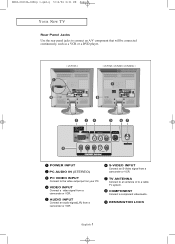
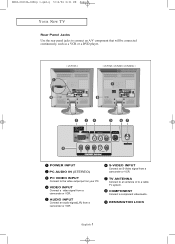
TV ANTENNA Connect to an antenna or to the video output port on your PC.
S-VIDEO INPUT Connect an S-Video ...-06Eng 1.qxd.q 5/12/04 6:31 PM Page 3
YOUR NEW TV
Rear Panel Jacks Use the rear panel jacks to connect an A/V component that will be connected continuously, such as a VCR or a DVD player.
< LT-P1745 >
< LT-P1545 / LT-P2045 / LT-P2045U >
POWER INPUT
PC AUDIO IN (STEREO)
PC VIDEO INPUT ...
Quick Guide (ENGLISH) - Page 4
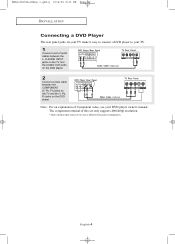
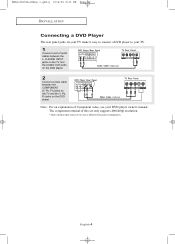
... your TV.
1
Connect a set only supports 480i/480p resolution.
* Each external input source device has a different back panel configuration. BN68-00633A-06Eng 1.qxd.q 5/12/04 6:31 PM Page 12
I N S TA L L AT I O N
Connecting a DVD Player
The rear panel jacks on your TV make it easy to connect a DVD player to your DVD player owner's manual.
English...
User Manual (ENGLISH) - Page 2


...TV
List of Features 1 List of Parts 1 Familiarizing Yourself with Your New TV 2
Front Buttons 2 Rear Panel Jacks 3 Remote Control 4 Installing Batteries in the Remote Control 5 If remote control doesn't work 5
Chapter 2: Installation... Viewing the Display 14 Viewing ...Manual Method 18 To select the Input Source 19 To Edit the Input Source Name 20 Using Automatic Picture Settings 21 Customizing...
User Manual (ENGLISH) - Page 3


... Adjusting the Color Tone 49 Customizing the color 50
Chapter 6: Troubleshooting
Identifying Problems 51
Appendix
Using the Anti-Theft Kensington Lock 53 Retractable Stand 53 Installing the Wall Mount Kit (sold separately 54 Installing VESA compliant mounting devices 55 Cleaning and Maintaining Your TV 56 Using Your TV in Another Country 56 Display Mode 57 Specifications 58
CONTENTS 2
User Manual (ENGLISH) - Page 4


...-10339X
15" / 17"
20"
Wall Mount kit 15"/17" : BN96-01270A
20" : BN96-01271A
Owner's Instructions
English-1 If any items are included with the latest technology. This TV is a high-performance unit ...settings that can be stored in the TV's memory • Automatic channel tuning for up to 194 channels.(Air : 69 , STD : 125 ) • A special filter to reduce or eliminate reception problems...
User Manual (ENGLISH) - Page 32


...to select "Time".
2
Press the ENTER button to select "Setup", then press the ENTER button. Press the UP/DOWN buttons to select "Clock Set" then press the ENTER button.
3
Press the UP/DOWN buttons...
Note :You can check the time while watching the TV. (Just press the INFO button.)
Option 1: Setting the Clock Manually
1
Press the MENU button to display the on the remote. Press the EXIT button to ...
User Manual (ENGLISH) - Page 36


... hours after the TV has been turned on with the 'Timer On' function. Press the ENTER button and set the timer on....
4
To set the Off time, press the UP/DOWN buttons to exit.
• Auto Power Off When you set the hours and...
To deactivate the "On time," select "Off" during this step.
5
When finished setting the timer, press the EXIT button to select "Off Timer". English-33 BN68-00633A-00Eng...
User Manual (ENGLISH) - Page 45


... pixels 17" 1280 x 1024 pixels 20" 640 x 480 pixels If a vertical-frequency option exists on your computer manufacturer or Samsung Dealer.)
First, click on "Settings" on the display dialog-box. BN68-00633A-00Eng 4.qxd.q 4/8/04 4:46 AM Page 42
Chapter Five
PC DISPLAY
Using Your TV as a Computer (PC) Display
How to Set up information will apply in...
User Manual (ENGLISH) - Page 55


... TV supports multiscan display functions
within the following frequency domain:
15"
17"
20"
Horizontal frequency(kHz) 30~69
30~80
28~33
Vertical frequency(Hz)
50~75
50~75
50~70
Maximum refresh rate (at 75Hz)
1024x768
1280x1024 640x480
Image is not centered on function.
BN68-00633A-00Eng 4.qxd.q 4/8/04 4:46 AM Page 52
TROUBLESHOOTING
Problem...
User Manual (ENGLISH) - Page 56


... method may cause permanent damage to the manual provided with the Kensington lock for proper use.
1. Fix the Kensington lock to physically fix the system when using it in the locking direction (Figure 2).
2. Connect the Kensington lock cable. 3.
The 20" model swivels left and right.
< LT-P1545 / LT-P1745 >
< LT-P2045 >
English-53 BN68-00633A-00Eng 4.qxd...
User Manual (ENGLISH) - Page 57


...
This installation is to be used when attaching the wall mount to the wall.
< LT-P1545 / LT-P1745 >
< LT-P2045 >
2 3 Fold the stand in the direction of the arrow. When attaching to other building materials, please contact your nearest dealer.
1 Secure the bracket to a concrete wall. Mount the TV on the wall mount bracket.
< LT-P1545 / LT-P1745 >
< LT-P2045...
User Manual (ENGLISH) - Page 58


... of the TV using four 3/16 by 3-inch long toggle bolts. BN68-00633A-00Eng 4.qxd.q 4/8/04 4:46 AM Page 55
APPENDIX Installing VESA compliant mounting devices
< LT-P1545 / LT-P1745 >
Mounting pad < LT-P2045 >
Align the mounting interface pad with the holes in the rear cover mounting pad and secure it . Wall Mount Instructions
The following instructions apply...
User Manual (ENGLISH) - Page 61


...Color System Video System
Component Video Input Audio Input
Power Supply Input Output
Power Consumption Maximum Power Saving
LT-P1545
LT-P1745
LT-P2045
13.05(H) x 10.03(V)inch 11.97(H) x 8.98(V)inch a-si TFT active matrix 0.01169...-00633A-00Eng 4.qxd.q 4/8/04 4:46 AM Page 58
APPENDIX
Specifications
Model Name
Panel Size Display Size Type Pixel Pitch Viewing Angle
Frequency Horizontal Vertical...
Samsung LT-P2045 Reviews
Do you have an experience with the Samsung LT-P2045 that you would like to share?
Earn 750 points for your review!
We have not received any reviews for Samsung yet.
Earn 750 points for your review!
