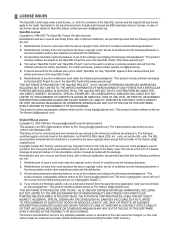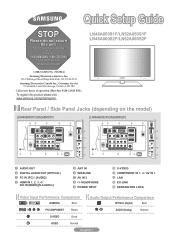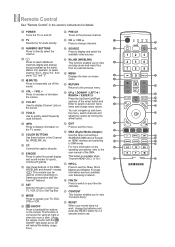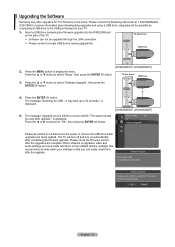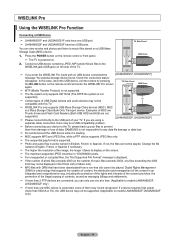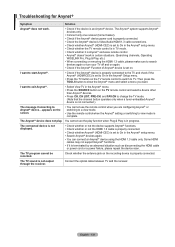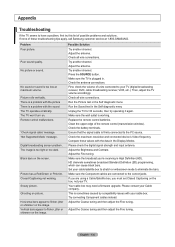Samsung LN52A860S2F Support and Manuals
Get Help and Manuals for this Samsung item

View All Support Options Below
Free Samsung LN52A860S2F manuals!
Problems with Samsung LN52A860S2F?
Ask a Question
Free Samsung LN52A860S2F manuals!
Problems with Samsung LN52A860S2F?
Ask a Question
Most Recent Samsung LN52A860S2F Questions
My Samsung Model Ln52a860s2f Will Not Come On. What Wrong?
i turn power on and backlite comes on but no picture or sound and red lite blinks
i turn power on and backlite comes on but no picture or sound and red lite blinks
(Posted by timr366590 1 year ago)
Popular Samsung LN52A860S2F Manual Pages
Samsung LN52A860S2F Reviews
We have not received any reviews for Samsung yet.