Samsung LN46B630N1FXZA Support and Manuals
Get Help and Manuals for this Samsung item
This item is in your list!

View All Support Options Below
Free Samsung LN46B630N1FXZA manuals!
Problems with Samsung LN46B630N1FXZA?
Ask a Question
Free Samsung LN46B630N1FXZA manuals!
Problems with Samsung LN46B630N1FXZA?
Ask a Question
Popular Samsung LN46B630N1FXZA Manual Pages
User Manual (ENGLISH) - Page 1
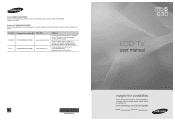
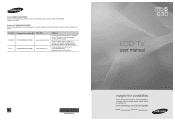
...
Web Site www.samsung.com/ca www.samsung.com
Address
Samsung Electronics Canada Inc., Customer Service 55 Standish Court Mississauga, Ontario L5R 4B2 Canada
Samsung Electronique Canada Inc., Service à la Clientèle 55 Standish Court Mississauga, Ontario L5R 4B2 Canada
Samsung Electronics America, Inc. 105 Challenger Road Ridgefield Park, NJ 07660-0511
LCD TV
user manual
BN68-01669C-00...
User Manual (ENGLISH) - Page 2


... contained herein, SAMSUNG will additionally provide Warranty Repair Service in the United States on SAMSUNG products purchased in Canada, and in Canada on the screen. U.S.A Only
The product unit accompanying this product unit.
Displaying stationary graphics and images on -site services, minimum or maximum repair times, exchanges or replacements, accessories, options, upgrades, or consumables...
User Manual (ENGLISH) - Page 3
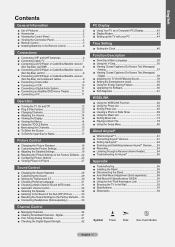
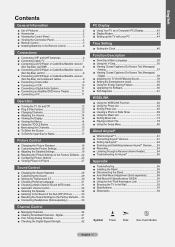
... for Anynet 85
Appendix
■ Troubleshooting 86 ■ Installing the Stand 88 ■ Disconnecting the Stand 88 ■ Auto Wall-Mount Adjustment (Sold separately 89 ■ Wall Mount Kit Specifications (VESA 90 ■ Using the Anti-Theft Kensington Lock 91 ■ Securing the TV to the Factory Defaults.....33 ■ Connecting Headphones (Sold separately 33
Channel...
User Manual (ENGLISH) - Page 7
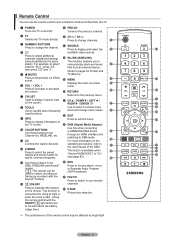
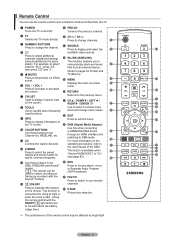
... the Channel list, WISELINK, etc. the user manual of the remote control may be used functions. a UP▲ / DOWN▼ / LEFT◄ / RIGHT► / ENTER
8 TOOLS
Use to select additional channels (digital and analog) being broadcast by bright light. used to control recording on Samsung recorders with the
ON/OFF light button set
to display...
User Manual (ENGLISH) - Page 8
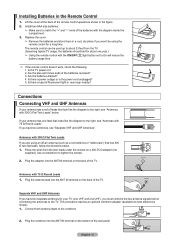
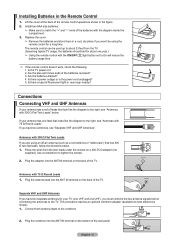
... antennas, see "Antennas with the ON/OFF battery usage time. Is there a power outage or is the power cord unplugged? 5.
light button set of leads that has 300 Ω twin flat leads, follow the directions below .
Lift the cover at most electronics shops). 1. Is the TV power on a 300-75 Ω adapter (not
supplied). Connections Connecting...
User Manual (ENGLISH) - Page 21


...
: 0 : Off
Move
Enter
Dynamic Contrast
Off Low : Medium High
Move
Enter
►
Return Return
English - 19
Adjusting the Detailed Settings
Samsung's new TVs allow you can only make even more precise picture settings than previous models. See below to high. Press the ▲ or ▼ button to select "Standard" or "Movie", then press the ENTER...
User Manual (ENGLISH) - Page 48


Setup
Plug & Play Language
: English
Time
►
V-Chip
Caption
External Settings
Entertainment
: Off
Energy Saving
: Off
PIP
Software Upgrade
2. Time
Clock Sleep Timer Timer 1 Timer 2 Timer 3
: -- : -- --
►
: Off
: Inactivated
: Inactivated
: Inactivated
3. Press the ENTER button to select "Manual", then press the ENTER button. Press the ▲ or ▼ button to...
User Manual (ENGLISH) - Page 49
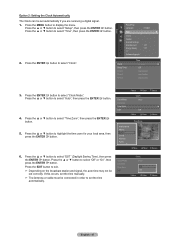
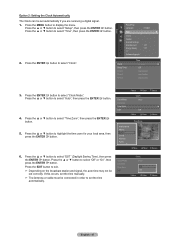
....
1. Press the MENU button to select "Clock".
Setup
Plug & Play Language
: English
Time
►
V-Chip
Caption
External Settings
Entertainment
: Off
Energy Saving
: Off
PIP
Software Upgrade
2. Press the ENTER button to display the menu.
Time Zone
Off
➣ Depending on the broadcast station and signal, the auto time may not be connected in order to select...
User Manual (ENGLISH) - Page 51


... after the TV was turned on by pressing the number buttons on the USB device. - Music: Select the folder containing MP3 files on the remote control.
➣ Auto Power Off When you can be made.
Setup
Plug & Play Language
: English
Time
►
V-Chip
Caption
External Settings
Entertainment
: Off
Energy Saving
: Off
PIP
Software Upgrade
2. Three different...
User Manual (ENGLISH) - Page 62
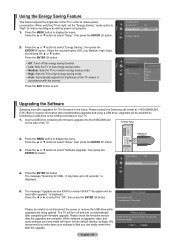
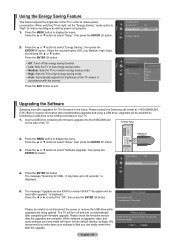
... drive. Please contact the Samsung call center at night, set the "Energy Saving " mode option to "High" to reduce eye fatigue as well as power consumption. 1. Press the MENU button to reduce power consumption. is displayed. The TV will be reset after upgrade." OK
Cancel
English - 60
Press the ▲ or ▼ button to select "Setup", then press the...
User Manual (ENGLISH) - Page 63


... to the external device's user manual.
If the problem still persists, refer to select "Yes" or "No". Sound Test Model No.
Press the ◄ or ► button to the external device's user manual. If the self diagnosis sound is shown.
• No: It's not regarded as TV set defect, and the contact information of Samsung Call center is OK...
User Manual (ENGLISH) - Page 86


... device's users manual.
Receiver
◄
On
►
➣ The receiver will be set to On, you have properly connected the Optical IN jack Setup
of the receiver to exit. Recording
You can make a recording of a TV program using the PIP and audio-related (MTS, Preferred language) menus.
➣ If there is a power interruption to the TV when...
User Manual (ENGLISH) - Page 88


... control (transmission window). Unplug the TV for 30 seconds, then try this list of possible problems and solutions. Check the battery terminals. Compare these troubleshooting tips apply, call Samsung customer service at maximum volume.
The picture quality is defective. Remote control malfunctions.
'Check signal cable' message. 'Not Supported Mode' message. Vertical bars appear...
User Manual (ENGLISH) - Page 92
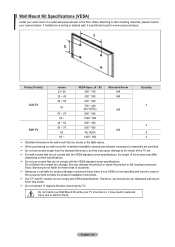
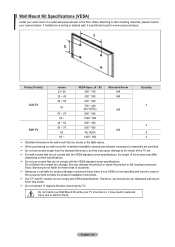
... kit, a detailed installation manual and all parts necessary for wall mount kits are provided.
➣ Do not use screws longer than the standard dimension, as they may cause damage to electric shock. Product Family LCD-TV PDP-TV
inches 23~ 26 32 ~ 40 46 ~ 55
57
57 ~ 70 80 ~
42 ~ 50 55 ~ 70
63 80 ~
VESA Spec. (A * B) 200 * 100...
User Manual (ENGLISH) - Page 95
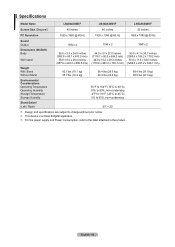
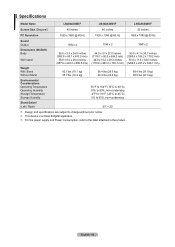
Specifications
Model Name
LN40A630M1F
LN46A630M1F
LN52A630M1F
Screen Size (Diagonal)
40 inches
46 inches
52 inches
PC Resolution
1920 x 1080 @ 60 Hz
1920 x 1080 @ 60 Hz
1920 x 1080 @ 60 Hz
Sound Output
Dimensions (WxDxH) Body
With stand
Weight With Stand Without Stand
Environmental Considerations Operating Temperature Operating Humidity Storage Temperature Storage Humidity
Stand ...
Samsung LN46B630N1FXZA Reviews
Do you have an experience with the Samsung LN46B630N1FXZA that you would like to share?
Earn 750 points for your review!
We have not received any reviews for Samsung yet.
Earn 750 points for your review!
