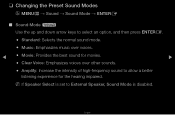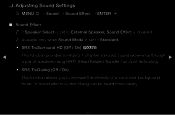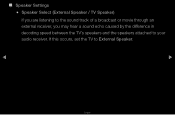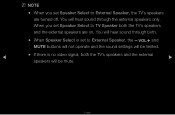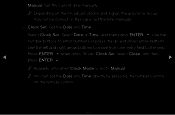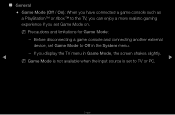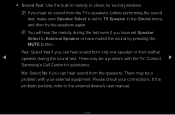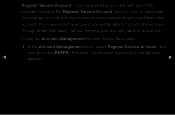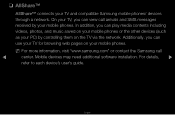Samsung UN55D6500VF Support and Manuals
Get Help and Manuals for this Samsung item

View All Support Options Below
Free Samsung UN55D6500VF manuals!
Problems with Samsung UN55D6500VF?
Ask a Question
Free Samsung UN55D6500VF manuals!
Problems with Samsung UN55D6500VF?
Ask a Question
Most Recent Samsung UN55D6500VF Questions
Motherboard And Power Supply Part Numbers
TV doesn't come on & it's a known problem with Samsung UN55D6500VF. It is either the motherboard...
TV doesn't come on & it's a known problem with Samsung UN55D6500VF. It is either the motherboard...
(Posted by elrickey 9 years ago)
Popular Samsung UN55D6500VF Manual Pages
Samsung UN55D6500VF Reviews
We have not received any reviews for Samsung yet.