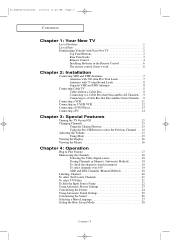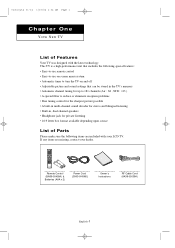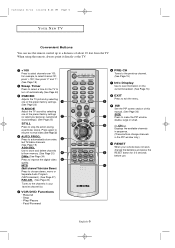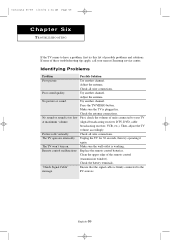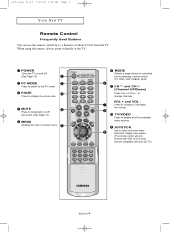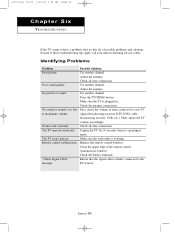Samsung LTP227W - HD-Ready Flat-Panel LCD TV Support and Manuals
Get Help and Manuals for this Samsung item

View All Support Options Below
Free Samsung LTP227W manuals!
Problems with Samsung LTP227W?
Ask a Question
Free Samsung LTP227W manuals!
Problems with Samsung LTP227W?
Ask a Question
Most Recent Samsung LTP227W Questions
Is Samsung Universal Remote Control Compatible With A Ls-27 Samsung Flat Screen
is a LS-27 samsung TV Remote control compatible with A Supersonic SC-46 Home theater 5.1 Blueray?
is a LS-27 samsung TV Remote control compatible with A Supersonic SC-46 Home theater 5.1 Blueray?
(Posted by fmayes 9 years ago)
Have A Samsung Ltp227w Raster But No Video --no Function Or Menu Botto
hellow --have a samsung ltp227w- set powerrs up raster only no videoo or audio no function or menu b...
hellow --have a samsung ltp227w- set powerrs up raster only no videoo or audio no function or menu b...
(Posted by roland454 12 years ago)
Popular Samsung LTP227W Manual Pages
Samsung LTP227W Reviews
We have not received any reviews for Samsung yet.