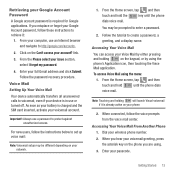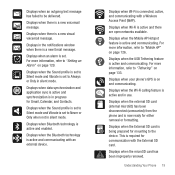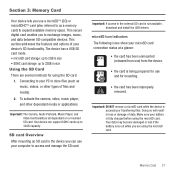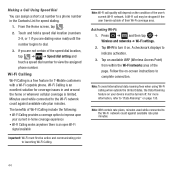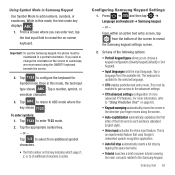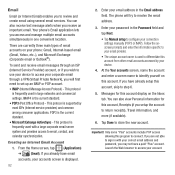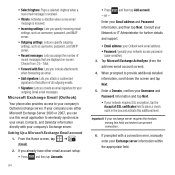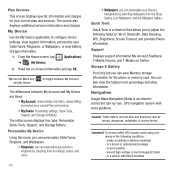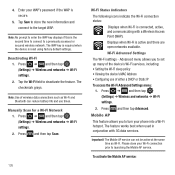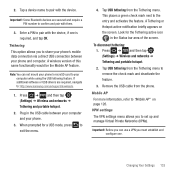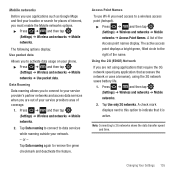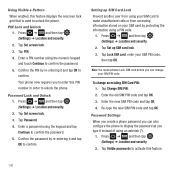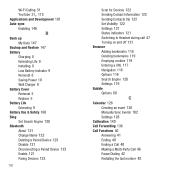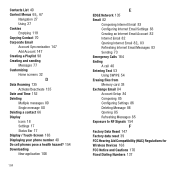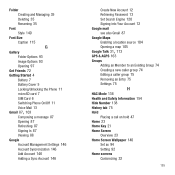Samsung SGH-T499 Support and Manuals
Get Help and Manuals for this Samsung item

View All Support Options Below
Free Samsung SGH-T499 manuals!
Problems with Samsung SGH-T499?
Ask a Question
Free Samsung SGH-T499 manuals!
Problems with Samsung SGH-T499?
Ask a Question
Most Recent Samsung SGH-T499 Questions
How To Reset Tmobile Samsung Sgh-t499
(Posted by vologr 9 years ago)
How To Hard Reset Sght499 Tmobile
(Posted by balapjose 9 years ago)
How To Screen Capture On The Sgh-t499
(Posted by taneishagore 9 years ago)
Sgh-t499 What Size Mini Sd Card
(Posted by watijcstah 9 years ago)
How To Unlock Samsung T499 Using My Computer
(Posted by wsuajkder 9 years ago)
Samsung SGH-T499 Videos
Popular Samsung SGH-T499 Manual Pages
Samsung SGH-T499 Reviews
We have not received any reviews for Samsung yet.