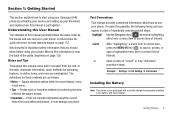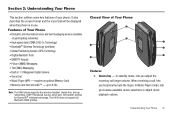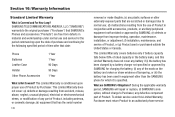Samsung SCH-U440 Support and Manuals
Get Help and Manuals for this Samsung item

View All Support Options Below
Free Samsung SCH-U440 manuals!
Problems with Samsung SCH-U440?
Ask a Question
Free Samsung SCH-U440 manuals!
Problems with Samsung SCH-U440?
Ask a Question
Most Recent Samsung SCH-U440 Questions
Direction Pad Sticking On Sch-u440
I have the Samsung Gloss (SCH-u440) and for some reason the down key on the directional pad is actin...
I have the Samsung Gloss (SCH-u440) and for some reason the down key on the directional pad is actin...
(Posted by ewdobson798 11 years ago)
How Can I Install The Music In The Phone
(Posted by echacon 11 years ago)
Forgot Password How Do I Reset Phone
(Posted by natenate8707 12 years ago)
How Can I Get A New Lock Code?
I recently bought my new Samsung gloss from someone else. She doesn't remember the lock code she had...
I recently bought my new Samsung gloss from someone else. She doesn't remember the lock code she had...
(Posted by immursion 12 years ago)
Can I Retrieve Deleted Text Messages From A Samsung Gloss U 440 Phone
(Posted by bg1950t 12 years ago)
Samsung SCH-U440 Videos
Popular Samsung SCH-U440 Manual Pages
Samsung SCH-U440 Reviews
We have not received any reviews for Samsung yet.