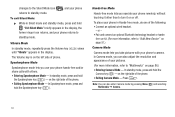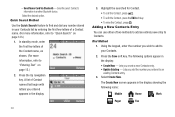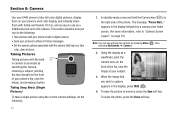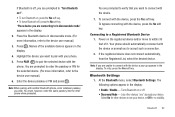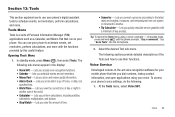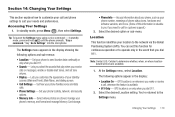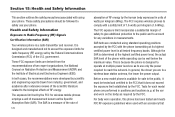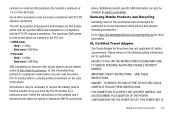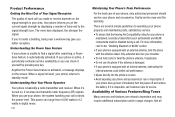Samsung SCH-U440 Support Question
Find answers below for this question about Samsung SCH-U440.Need a Samsung SCH-U440 manual? We have 1 online manual for this item!
Question posted by ewdobson798 on September 23rd, 2012
Direction Pad Sticking On Sch-u440
I have the Samsung Gloss (SCH-u440) and for some reason the down key on the directional pad is acting like its constantly being pressed down, but it's definitely not and I can still push the button so it's not like there is something stuck underneath. Does anyone know how to fix this? I can't get a new phone and I really can't afford to get it fixed either. Please help!!
Current Answers
Related Samsung SCH-U440 Manual Pages
Samsung Knowledge Base Results
We have determined that the information below may contain an answer to this question. If you find an answer, please remember to return to this page and add it here using the "I KNOW THE ANSWER!" button above. It's that easy to earn points!-
General Support
To take pictures follow the steps below: While in standby mode, press the blue Camera button at the top of the keypad Select New Photo (2) Adjust the brightness level, using the keypad and press the left soft key for OK Please Note: Do not take photos of people without their permission Do not take photos in... -
General Support
...;Connect to place your Bluetooth device in standby mode, press the Menu/OK button for Menu Select Bluetooth (8) Select Registered List With Add New Device highlighted, press the Menu/OK button key for Yes at the "Turn Bluetooth Power On" To pair the US Cellular SCH-U440 (Gloss) handset with a Bluetooth Device follow the steps... -
General Support
... navigation keys, from phones, or for PC Connection For more information on the US Cellular SCH-U440 (Gloss) or What Are USB Settings And How Do I Use Them On My US Cellular SCH-U440 (Gloss) Phone? In a handset, USB is useful for quickly transferring files to and from the following choices: USB Bluetooth No Connection Press the Menu/OK button to...
Similar Questions
Where Do I Get The Driver For Pc For My Mobile Phone Samsung
Sgha667 Hspa
DRIVER FOR MY PC USB FOR MY MOBILE PHONE SGHA667 HSPA SAMSUNG
DRIVER FOR MY PC USB FOR MY MOBILE PHONE SGHA667 HSPA SAMSUNG
(Posted by dionlazani 11 years ago)
My Samsung Mobile Phone To Pc Usb Driver Is Not Working Where Can I Get A Fix
My Samsung mobile phone GT-E2121B to pc usb driver is not working where can I get a fix, when wind...
My Samsung mobile phone GT-E2121B to pc usb driver is not working where can I get a fix, when wind...
(Posted by julesn9 12 years ago)
Can I Retrieve Deleted Text Messages From A Samsung Gloss U 440 Phone
(Posted by bg1950t 12 years ago)