Samsung SCH-I770 Support and Manuals
Get Help and Manuals for this Samsung item
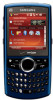
View All Support Options Below
Free Samsung SCH-I770 manuals!
Problems with Samsung SCH-I770?
Ask a Question
Free Samsung SCH-I770 manuals!
Problems with Samsung SCH-I770?
Ask a Question
Most Recent Samsung SCH-I770 Questions
Como Rradusir Al Idioma Español
(Posted by Accesoriosbeto 4 years ago)
No Work Sim Card In Mobiel Samsung Model Sch-i770
i want code netowrk for my mobiel sch-i770
i want code netowrk for my mobiel sch-i770
(Posted by kathemiraq 8 years ago)
Como Cambiar El Idioma De Mi Celular A Español
(Posted by ctservienergia 9 years ago)
How To Unlock Samsung Sch-i770 Saga Verizon Free
(Posted by Nottpatz 9 years ago)
Samsung SCH-I770 Videos

Melkco Tasche Leder Etui cuir ~ Samsung Saga SCH-i770 Universal Vertical Pouch Type (Brown)
Duration: :19
Total Views: 62
Duration: :19
Total Views: 62
Popular Samsung SCH-I770 Manual Pages
Samsung SCH-I770 Reviews
We have not received any reviews for Samsung yet.















