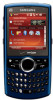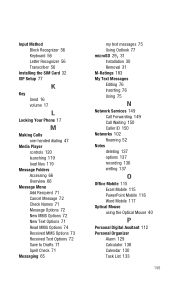Samsung SCH-I770 Support Question
Find answers below for this question about Samsung SCH-I770.Need a Samsung SCH-I770 manual? We have 2 online manuals for this item!
Question posted by kathemiraq on March 27th, 2016
No Work Sim Card In Mobiel Samsung Model Sch-i770
i want code netowrk for my mobiel sch-i770
Current Answers
Answer #1: Posted by TechSupport101 on March 27th, 2016 4:10 AM
Hi. See the video here https://www.youtube.com/watch?v=a7cWtSZN9K4 or you will need to purchase an unlock code online from services like unlocklocks.com
Related Samsung SCH-I770 Manual Pages
Samsung Knowledge Base Results
We have determined that the information below may contain an answer to this question. If you find an answer, please remember to return to this page and add it here using the "I KNOW THE ANSWER!" button above. It's that easy to earn points!-
General Support
.... Where Do I Obtain Windows Mobile 6.1 For My SGH-i617? This update includes an upgrade to work with any other model. Highlights are listed below. Functioning Properly (included on the Windows Vista Operating System. PHONE Fully Charged Battery (Standard or Extended) The SIM Card Should Be Removed From The Phone OTHER USB Data Cable... -
General Support
... (CDMA) mode. Entries on the SIM card can be stored on saving entries to 250 entries can be selected. On The SCH-A790 How Do I Edit Or Save Entries On The SIM Card? Up to the SIM card please see page 42 of your User Guide provided with the phone. On The SCH-A790 How Do I Edit Or Save... -
General Support
... A Dual Clock On My SCH-U810 (Renown) Phone? How Do I Restrict Incoming Or Outgoing Calls On My SCH-U810 (Renown) Phone? How Do I Change Text Input Modes On My SCH-U810 (Renown) Phone? How Do I Insert Or Remove The SIM Card On My SCH-U810 (Renown) Phone? How Do I Format The Storage Card On My SCH-U810 (Renown) Phone? Can I Create Or Delete...
Similar Questions
How To Manually Programme Verizon Sch-i770
want to programme my schi770
want to programme my schi770
(Posted by keprof 11 years ago)