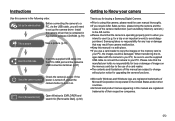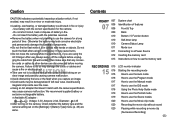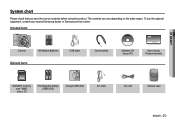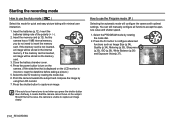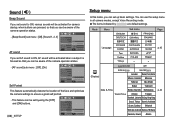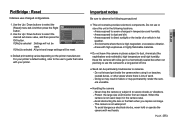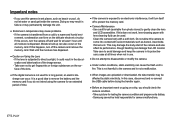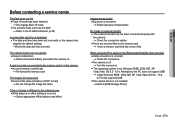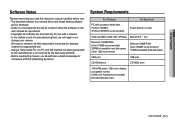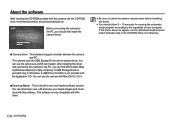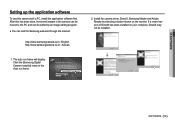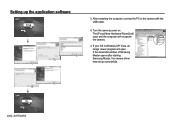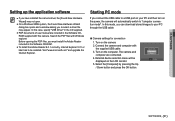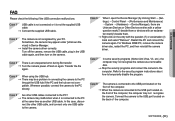Samsung S860 - Digital Camera - Compact Support and Manuals
Get Help and Manuals for this Samsung item

View All Support Options Below
Free Samsung S860 manuals!
Problems with Samsung S860?
Ask a Question
Free Samsung S860 manuals!
Problems with Samsung S860?
Ask a Question
Most Recent Samsung S860 Questions
The S860 Samsung Camera Is Not Turning On
My s860 Samsung camera is not turning on even with the batterys in it I tried flipping the battery I...
My s860 Samsung camera is not turning on even with the batterys in it I tried flipping the battery I...
(Posted by Anonymous-172321 1 year ago)
Data Transfer Cable.
We bought this Samsung S860 camera some years ago. I accept it's probably obsolete now, but up until...
We bought this Samsung S860 camera some years ago. I accept it's probably obsolete now, but up until...
(Posted by davesmith1953 3 years ago)
Camera Sansumg S860
When i use the "rotate images" function,pressing OK to configure does not save the changes
When i use the "rotate images" function,pressing OK to configure does not save the changes
(Posted by jjquijada 5 years ago)
It Tells Me Batteries Flat But Are Not Flat, Dose Camera Need Firmware Update
(Posted by weexalt 9 years ago)
Samsung S860 Wont Turn On
(Posted by wvmba 10 years ago)
Samsung S860 Videos
Popular Samsung S860 Manual Pages
Samsung S860 Reviews
We have not received any reviews for Samsung yet.