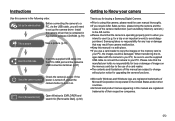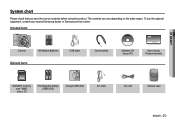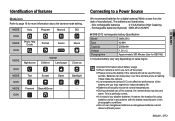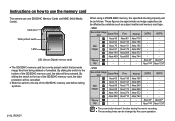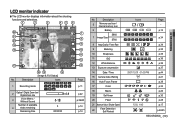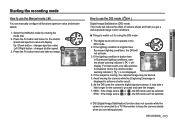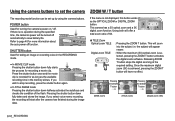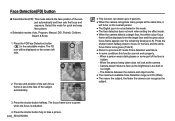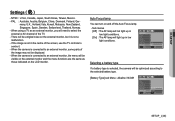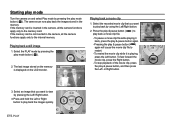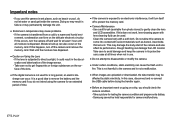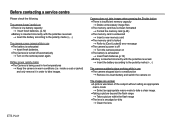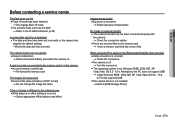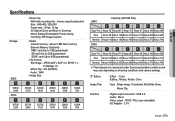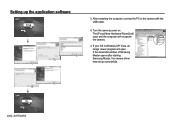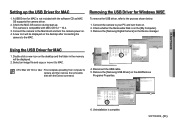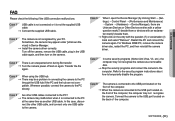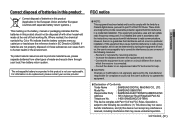Samsung S860 Support Question
Find answers below for this question about Samsung S860 - Digital Camera - Compact.Need a Samsung S860 manual? We have 1 online manual for this item!
Question posted by wvmba on January 23rd, 2014
Samsung S860 Wont Turn On
The person who posted this question about this Samsung product did not include a detailed explanation. Please use the "Request More Information" button to the right if more details would help you to answer this question.
Current Answers
Related Samsung S860 Manual Pages
Samsung Knowledge Base Results
We have determined that the information below may contain an answer to this question. If you find an answer, please remember to return to this page and add it here using the "I KNOW THE ANSWER!" button above. It's that easy to earn points!-
How To Install Intelli Studio On Your PC SAMSUNG
Compact 18160. Turn your camera on your PC follow the steps below: Connect your camera to your PC using the USB cable provided. How To Transfer Your Camera Pictures To Your PC With Intelli Studio Product : Digital Cameras > How To Install Intelli Studio On Your PC Connect And Power On Your Camera Intelli Studio is pre loaded software... -
How To Protect A Specific Picture On Your S630/730 SAMSUNG
... S730 1841. How To Change The Picture Resolution On Your i Series Camera 33628. How to Connect A High Definition Cable/ Satellite Box How To... it from being deleted. Press the Playback button on . The camera displays your camera, you have deleted a picture from being deleted, follow these steps: Turn your camera on the back of your camera. Product : Digital Cameras > -
SCH-I920 - How To Set Camera Settings SAMSUNG
Turn On Camera/Camcorder To access the camera application on the side of the SCH-I920. 14108. How To Program Your Remote Control SCH-I920 - Touch the Camera icon. -OR- How To Connect A Home Theater System (Analog) 12959. How To Set Camera Settings STEP 1. Product : Cell Phones > Press and Hold the Camera/Camcorder button located...
Similar Questions
The S860 Samsung Camera Is Not Turning On
My s860 Samsung camera is not turning on even with the batterys in it I tried flipping the battery I...
My s860 Samsung camera is not turning on even with the batterys in it I tried flipping the battery I...
(Posted by Anonymous-172321 1 year ago)
Camera Sansumg S860
When i use the "rotate images" function,pressing OK to configure does not save the changes
When i use the "rotate images" function,pressing OK to configure does not save the changes
(Posted by jjquijada 5 years ago)
Samsung Bl103 10.2 Megapixel Digital Camera Troubleshooting Wont Turn N
(Posted by acheebaur 10 years ago)
Shows Card Lock- How To Unlock - Samsung Digital S860 Camera
(Posted by calabresa01 11 years ago)