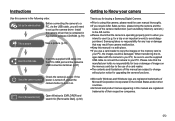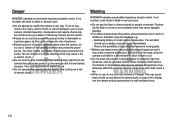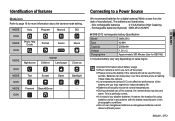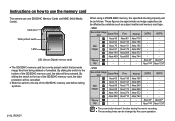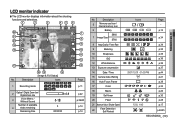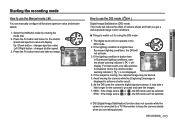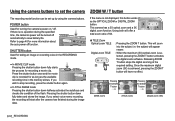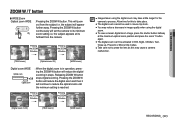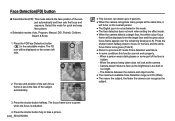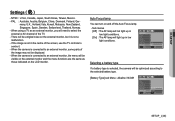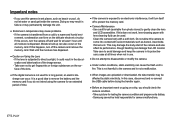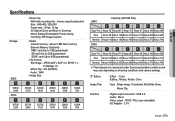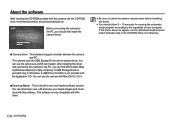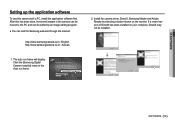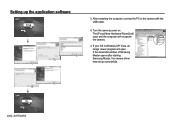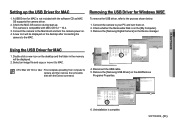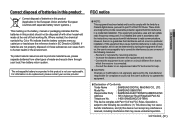Samsung S860 Support Question
Find answers below for this question about Samsung S860 - Digital Camera - Compact.Need a Samsung S860 manual? We have 1 online manual for this item!
Question posted by Anonymous-172321 on September 7th, 2022
The S860 Samsung Camera Is Not Turning On
My s860 Samsung camera is not turning on even with the batterys in it I tried flipping the battery I looked up tutorials and there was nothing I hope you can help me with this pproblem
Current Answers
Answer #1: Posted by SonuKumar on September 8th, 2022 8:00 AM
Please respond to my effort to provide you with the best possible solution by using the "Acceptable Solution" and/or the "Helpful" buttons when the answer has proven to be helpful.
Regards,
Sonu
Your search handyman for all e-support needs!!
Related Samsung S860 Manual Pages
Samsung Knowledge Base Results
We have determined that the information below may contain an answer to this question. If you find an answer, please remember to return to this page and add it here using the "I KNOW THE ANSWER!" button above. It's that easy to earn points!-
General Support
...SPH-m620 (UpStage) Be Adjusted? How Do I Review the Phone Tutorial On My SPH-m620 (UpStage)? How Do I Turn Off Message Alerts While My SPH-m620 (UpStage) Is In Silent ...Using The Phone Bluetooth Contacts Display Media Sounds Images MP3s Camera Camcorder Batteries General Miscellaneous Internet & How Do I Insert Or Remove The Battery (Cover) From My SPH-M620 (UpStage) Phone? Why... -
General Support
Although the camera can be activated by using the external Camera Button on the right side of the phone, this will activate the camera only with the flip open . Unfortunately it is not possible to snap a photo or capture video, unless the flip is closed, the camera feature shuts down. If the flip is open . Does My SPH-A700 Support Self Portrait Mode? No. -
SCH-I920 - How To Edit and Send Pictures SAMSUNG
...contrast. How To Change The Aspect Ratio On Your TV Verizon Wireless Cell Phones 15316. Touch the Flip editing icon. counter-clockwise Resize the picture. 2560 x 1920 (100%) 1920 x 1440 (75%... 480 (25% smaller) Crop Select an area of the camera application and into Flip, allowing you to crop, then touch OK. Horizontal Flip Vertical Flip Rotate the picture 90° Product : Cell Phones >...
Similar Questions
Camera Sansumg S860
When i use the "rotate images" function,pressing OK to configure does not save the changes
When i use the "rotate images" function,pressing OK to configure does not save the changes
(Posted by jjquijada 5 years ago)
How To Make Tl220 Camera Turn On
(Posted by mikat 9 years ago)
Why Wont My Samsung Bl103 Camera Turn On
(Posted by nobaltik 9 years ago)
Shows Card Lock- How To Unlock - Samsung Digital S860 Camera
(Posted by calabresa01 11 years ago)