Samsung S27E510C Support and Manuals
Get Help and Manuals for this Samsung item
This item is in your list!

View All Support Options Below
Free Samsung S27E510C manuals!
Problems with Samsung S27E510C?
Ask a Question
Free Samsung S27E510C manuals!
Problems with Samsung S27E510C?
Ask a Question
Popular Samsung S27E510C Manual Pages
User Manual - Page 8


...) if the inside of space as shown below or greater when installing the product. Before Using the Product
Securing the Installation Space
Ensure some space around the product for storage
Be sure to allow the amount of the monitor needs cleaning. (A service fee will be charged.)
8 Before Using the Product An internal temperature...
User Manual - Page 27


... on . Unit: mm (inches)
Model name S27E510C
VESA screw hole specs (A * B) in severe personal injury. It may differ depending on a wall. Standard dimensions for assembly are shown in personal injury due to personal injury.
This may fall , leading to electric shock.
27 1 Preparations 1 Preparations
Wall Mount Kit Specifications (VESA)
Install your nearest dealer for...
User Manual - Page 32


... user manual CD provided with the product into the CD-ROM drive. 2 Click "Windows Driver". 3 Follow the instructions given on the screen to proceed with installation. 4 Select your product model from the list of models.
5 Go to Display Properties and check that the resolution and refresh rate are appropriate. 2 Connecting and Using a Source Device
2.2.3 Driver Installation
You can set the...
User Manual - Page 36


... monitor may vary depending on the model. The following screen will be applied.
36 3 Screen Setup
...Setup
3.2 Brightness
You can adjust the general brightness of the picture. (Range: 0~100)
A higher value will make the picture appear brighter.
This menu is not available when MSAAMSGUINCGBright is set to the actual
product.
3.2.1 Configuring Brightness
1 When the Function Key Guide...
User Manual - Page 39


...when Game Mode... monitor may vary depending on the model.
3 Screen Setup
3.5 Color
A detailed description of the screen. This menu is not available when MSAAMSGUINCGBright is set...Guide appears, select [ ] by moving the JOG button UP.
Color Red Green Blue Color Tone Gamma
50 50 50 Normal Mode1
Adjust the red saturation level. The following screen will be applied.
39 3 Screen Setup...
User Manual - Page 45


...Setup
3.7 HDMI Black Level
If a DVD player or set-top box is only available in HDMI mode.
The functions available on the monitor... actual product.
3.7.1 Configuring the HDMI Black Level Settings
1 When the Function Key Guide appears, select [ ] by adjusting the black ...appear. HDMI Black Level may occur, depending on the model.
If this mode to reduce the black level and increase...
User Manual - Page 46


...settings, and it was tested by moving the JOG button UP.
The functions available on the monitor may vary depending on the model.
3 Screen Setup
3.8 Eye Saver Mode
Set....
3.8.1 Configuring Eye Saver Mode
1 When the Function Key Guide appears, select [ ] by TÜV Rheinland and certified ...Game Mode
On
Response Time
Picture Size
Screen Adjustment
Cus1to0m0 17050 60
Wi5d0e 50
2200 0
Set ...
User Manual - Page 47


.... 3 Move to the actual
product.
3.9.1 Configuring Game Mode
1 When the Function Key Guide appears, select [ ] by moving the JOG button UP. 3 Screen Setup
3.9 Game Mode
Configure the product screen settings for playing games.
4 Move to keep Game Mode enabled all the time, select Always On.
47 3 Screen Setup
Picture Eye Saver Mode Game Mode Response Time Picture Size Screen...
User Manual - Page 50


...Setup
In AV mode
Picture Eye Saver Mode Game ...; The input signal is 480p, 576p, 720p, or 1080p and monitor can display normally
(Not every model can support all of 4:3. Suitable for videos and standard broadcasts. 16... be supported depending on screen.
4:3: Display the picture with the original aspect ratio without cutting off.
Changing the screen size is set to ...
User Manual - Page 51


... screen will be applied.
51 3 Screen Setup
When a 480P or
576P or 720P or 1080P signal is set to adjust horizontal position in AV Mode....model.
V-Position: Move the screen up or down .
This menu is available in Analog mode only. This menu is only available when Image Size is input in AV mode and the monitor...Guide appears, select [ ] by moving the JOG button UP.
User Manual - Page 61


... Key Guide appears, select [ ] by
PC/AV Mode
HDMI
PC
AV
Select the PC/AV mode for the wide models only such as 16:9 or 16:10. If the monitor (when set to HDMI) is in power saving mode or is useful when you view a movie.
This function does not support Analog mode. Supplied...
User Manual - Page 64


... on when the product is turned on. Stand-by moving the JOG button UP. The following screen will be applied.
64 5 Setup and Reset
5 Setup and Reset
5.6 Power LED On
Configure the settings to enable or disable the power LED located at the lower part of the
Off power LED. System Eco Saving Plus Off Timer PC...
User Manual - Page 75


... Personalize Display Settings, and adjust the resolution.
Windows 7: Go to Control Panel Appearance and Personalization Display Adjust Resolution, and adjust the resolution.
Windows 8: Go to the user manual for your PC or graphics card for further instructions on the PC. How do I change the resolution? 8 Troubleshooting Guide
Question How can I set power-saving mode...
User Manual - Page 76


... data exchange between the monitor and PC system optimizes the monitor settings.
This device is a Class B digital apparatus.
76 9 Specifications 9 Specifications
9.1 General
Panel
Model Name Size Display area
Pixel Pitch
Power Supply
Dimensions (WxHxD) Without Stand / Weight
With Stand
VESA Mounting Interface
Environmental considerations
Operating Storage
S27E510C
27 Inches (68 cm...
User Manual - Page 89
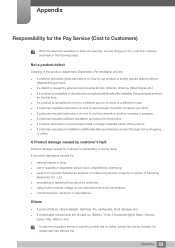
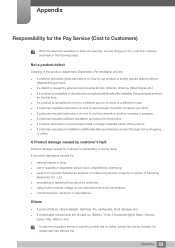
... because of another company's product. If customer requests instructions on how to use of supplies or separately sold product unspecified by Samsung. repair from a service technician in the following the "cautions" in User Manual.
Appendix
Responsibility for the Pay Service (Cost to Customers)
When the service is requested, in spite of in warranty, we may be...
Samsung S27E510C Reviews
Do you have an experience with the Samsung S27E510C that you would like to share?
Earn 750 points for your review!
We have not received any reviews for Samsung yet.
Earn 750 points for your review!
