Samsung 753DF Support and Manuals
Get Help and Manuals for this Samsung item
This item is in your list!

View All Support Options Below
Free Samsung 753DF manuals!
Problems with Samsung 753DF?
Ask a Question
Free Samsung 753DF manuals!
Problems with Samsung 753DF?
Ask a Question
Popular Samsung 753DF Manual Pages
User Manual (user Manual) (ver.1.0) (English) - Page 14


... you have. Prepare a blank disk and download the driver program file at the Internet web site shown here. Click "Windows XP/2000 Driver". 3. Follow the directions as appropriate for the monitor driver, insert the CD-ROM included with this monitor. Insert CD into the CD-ROM driver. 2. Driver installation is completed. Choose your monitor model in the model list, then click the "OK...
User Manual (user Manual) (ver.1.0) (English) - Page 16
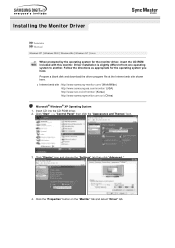
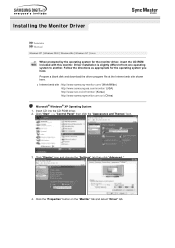
...the "Settings" tab then click "Advanced..".
4. Automatic
Manual Windows XP | Windows 2000 | Windows Me | Windows NT | Linux
When prompted by the operating system for the operating system you have. Click the "Properties" button on the "Monitor" tab and select "Driver" tab. Driver installation is slightly different from one operating system to another. z Internet web site : http://www.samsung...
User Manual (user Manual) (ver.1.0) (English) - Page 17
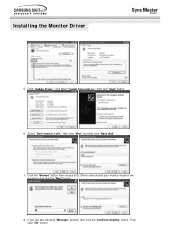
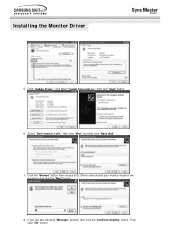
then click "Next" button.
6. Then click "OK" button. If you can see following "Message" window, then click the "Continue Anyway" button. 5. and select "Install from a list or.." Click the "Browse" button then choose A:(D:\Driver) and choose your monitor model in the model list and click the "Next" button.
8. Select "Don't search ,I will.." then click "Next" and then...
User Manual (user Manual) (ver.1.0) (English) - Page 19


.... Execute X-Window after executing the X86Config file. 2. then click on "Update Driver.." Click Apply button if you wish to install
1. Note: If there is for your monitor is not normal, change to the Preset Display Modes in the user guide. The third screen is no Mode at the first and the second screen after setting other screen...
User Manual (user Manual) (ver.1.0) (English) - Page 21


....
Unlock the OSD by pressing the MENU button for Windows ME/XP/2000) and then change the frequency of Range" on the monitor. I cannot see the On Screen Have you can be seen. properly? supply. Note: If the initial screen (the login screen) does not appear, contact a service center or your dealer.
Is the power...
User Manual (user Manual) (ver.1.0) (English) - Page 27
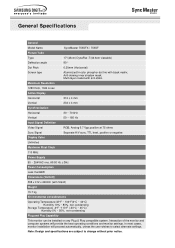
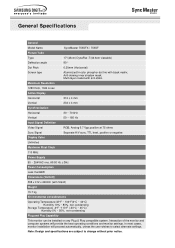
... without prior notice. In most cases, monitor installation will provide the best operating conditions and monitor settings.
Anti-doming invar shadow mask. Multi-layer coated with black matrix. Note: Design and specifications are subject to select alternate settings. General
Model Name
SyncMaster 753DFX / 753DF
Picture Tube
Type
17"(43cm) DynaFlat -T(40.6cm viewable)
Deflection...
User Manual (user Manual) (ver.1.0) (English) - Page 28
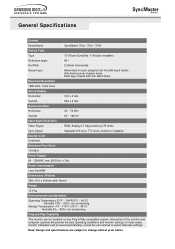
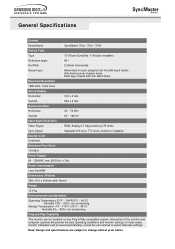
...rms, 60/50 Hz ± 3Hz
Power Consumption
Less than90W
Dimensions (WxDxH)
398 x 412 x 400mm (with black matrix.
General
Model Name
SyncMaster 753s / 753v / 750S
Picture Tube
Type
17"(43cm) DynaFlat -T (40.6cm viewable)
Deflection angle
90 °
Dot Pitch
0.23mm (Horizontal)
Screen type
Aluminized tri-color phosphor dot trio with Stand)
Weight
15.0 kg
Environmental...
User Manual (user Manual) (ver.1.0) (English) - Page 29
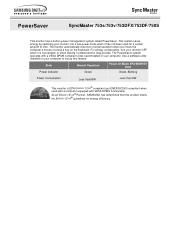
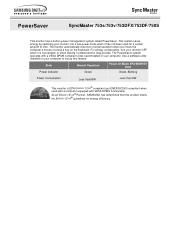
...with a VESA DPMS compliant video card installed in power management system called PowerSaver. SyncMaster 753s/753v/753DFX/753DF/750S
This monitor has a built-in your computer. The PowerSaver system operates with VESA DPMS functionality. As an ENERGY STAR® Partner, SAMSUNG has determined that this feature.
The monitor automatically returns to set up this product meets the ENERGY...
User Manual (user Manual) (ver.1.0) (English) - Page 30


...75.000
31.500
-/- SyncMaster 753s/753v/753DFX/753DF/750S
If the signal transferred from the computer is called Vertical Frequency or Refresh Rate.
The frequency of this...times per second to display an image to the video card manual and adjust the screen as the following Preset Timing Modes,...blank while the power LED is called Horizontal Cycle and the inverse number of the...
User Manual (user Manual) (ver.1.0) (English) - Page 37


...model only)
Congratulations! z The relevant TCO'95 requirement: Neither CFCs nor HCFCs may also be prepared for recycling and the manufacturer is not so far possible to satisfactorily recycle the majority of electronics equipment, most of goods and services... other things. The main problem, as far as a ... where the company implements its power consumption to reactivate the computer shall be...
User Manual (user Manual) (ver.1.0) (English) - Page 1


SyncMaster 753DF/ 755DF
Color Monitor
Owner's Instructions
User Manual (user Manual) (ver.1.0) (English) - Page 11


... Español Français English
Troubleshooting
Before calling for service, check the information in and turned on.
The screen image is too large or too small s Adjust the size settings, see if you do need the monitor driver software s Download the driver from the internet at http://www. The power indicator light is blinking green s The...
User Manual (user Manual) (ver.1.0) (English) - Page 12


... used for long periods. Use a software utility installed on the keyboard. The monitor automatically returns to set up this feature. State
Normal Operation
Power Indicator
Power Consumption
Green
S/M 753DF 90 W (Maximum) 75 W (Nominal) S/M 755DF 100 W (Maximum) 90 W (Nominal)
Power Saving function mode EPA/NUTEK
Standby mode Suspend mode Power-off Mode
Position A1
Position A2
Green...
User Manual (user Manual) (ver.1.0) (English) - Page 13


... English
Specifications
Specifications
Models: SyncMaster 753DF/ SyncMaster 755DF
Picture Tube
• 17" (43 cm) Full square type [16"(40.6 cm )Viewable] • Flat face, 90° Deflection • Dot pitch: 0.20 mm (Horizontal)/0.24mm(Diagonal) • Silica coated with anti-electrostatic properties (TCO: Multilayer coating) • Medium-short persistence phosphor...
User Manual (user Manual) (ver.1.0) (Spanish) - Page 52


... foetus development may occur. The main problem, as far as energy consumption levels, that disturbances in the products and...The Swedish Society for personal computers (TCO applied model only)
Congratulations! TCO'99-Ecological requirements for ...each country where the company implements its power consumption to delay the spread of goods and services to in fisheating birds and mammals, ...
Samsung 753DF Reviews
Do you have an experience with the Samsung 753DF that you would like to share?
Earn 750 points for your review!
We have not received any reviews for Samsung yet.
Earn 750 points for your review!
