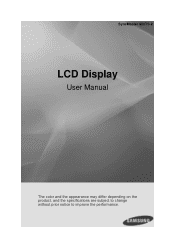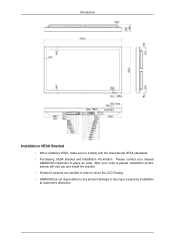Samsung 650TS Support and Manuals
Get Help and Manuals for this Samsung item

View All Support Options Below
Free Samsung 650TS manuals!
Problems with Samsung 650TS?
Ask a Question
Free Samsung 650TS manuals!
Problems with Samsung 650TS?
Ask a Question
Most Recent Samsung 650TS Questions
I'm Sorry, I Tried This Link But I Can Not Download Anything. Can You Help Me?
(Posted by gerrymarty 8 years ago)
Samsung 650ts-2 Calibration Issue
Hi, I have a problem with touchscreen. The pointer it is not calibrated correctly, i don't undestand...
Hi, I have a problem with touchscreen. The pointer it is not calibrated correctly, i don't undestand...
(Posted by gerrymarty 8 years ago)
Can I Use Mac Products To Display In This Unit?
can i use mac products to display in this unit?
can i use mac products to display in this unit?
(Posted by melissam 11 years ago)
Samsung 650TS Videos
Popular Samsung 650TS Manual Pages
Samsung 650TS Reviews
We have not received any reviews for Samsung yet.