Samsung 216BW Support and Manuals
Get Help and Manuals for this Samsung item
This item is in your list!

View All Support Options Below
Free Samsung 216BW manuals!
Problems with Samsung 216BW?
Ask a Question
Free Samsung 216BW manuals!
Problems with Samsung 216BW?
Ask a Question
Samsung 216BW Videos
Popular Samsung 216BW Manual Pages
User Manual (user Manual) (ver.1.0) (English) - Page 8


... the Service Center.
When viewing a fixed screen for an extended period of time.
Do not install the product...monitor for the model.
If an alien substances or water enters the product, turn the product off, unplug the power connector from combustible chemical sprays or inflammable substances. If a foreign substance enters the monitor, unplug the power cord and contact the Service...
User Manual (user Manual) (ver.1.0) (English) - Page 11
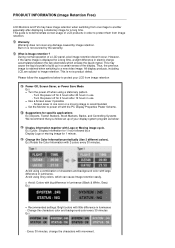
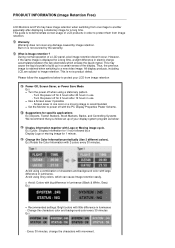
... Retention Free)
LCD Monitors and TVs may cause the liquid crystal to build up of your LCD from image retention
Power Off, Screen Saver, or Power Save Mode Ex) z Turn the power off when using a stationary pattern.
- Turn the power off with Logo or Moving image cycle. Turn the power off for 4 hours after displaying a stationary image for specific applications Ex) Airports...
User Manual (user Manual) (ver.1.0) (English) - Page 20
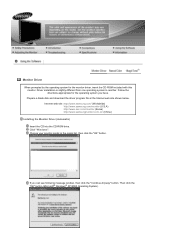
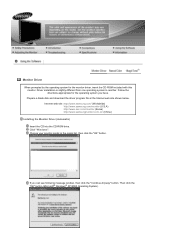
... this monitor. Choose your monitor model in the model list, then click the "OK" button. Internet web site :http://www.samsung.com/ (Worldwide) http://www.samsung.com/monitor (U.S.A) http://www.sec.co.kr/monitor (Korea) http://www.samsungmonitor.com.cn/ (China)
Installing the Monitor Driver (Automatic) Insert the CD into the CD-ROM drive.
Prepare a blank disk and download the driver program...
User Manual (user Manual) (ver.1.0) (English) - Page 21
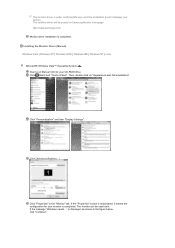
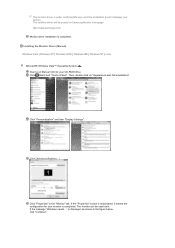
... "Control Panel". is . Installing the Monitor Driver (Manual) Windows Vista | Windows XP | Windows 2000 | Windows ME | Windows NT | Linux Microsoft® Windows Vista™ Operating System Insert your Manual CD into your system. Then, double-click on Samsung Monitor homepage http://www.samsung.com/ Monitor driver installation is completed. If the message "Windows needs..."
Click...
User Manual (user Manual) (ver.1.0) (English) - Page 22
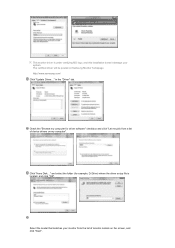
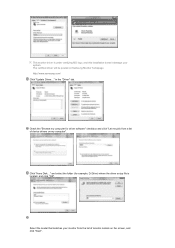
...Drive) where the driver setup file is under certifying MS logo, and this installation doesn't damage your monitor from a list of monitor models on the screen, and click "Next". Select the model that matches your system. The certified driver will be posted on Samsung Monitor homepage http://www.samsung.com/ Click "Update Driver..." Click "Have Disk..." in the "Driver" tab.
and select...
User Manual (user Manual) (ver.1.0) (English) - Page 24


Click the "Properties" button on the "Monitor" tab and select "Driver" tab. Click "Update Driver." and select "Install from a list or." then click the "Next" button.
then click "Next" and then click "Have disk". Select "Don't search ,I will." Click the "Browse" button then choose A:(D:\Driver) and choose your monitor model in the model list and click the "Next" button.
User Manual (user Manual) (ver.1.0) (English) - Page 25
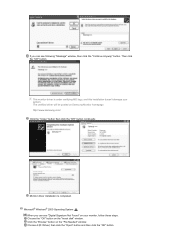
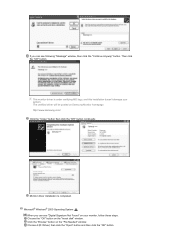
..."OK" button. This monitor driver is completed. Choose the "OK" button on Samsung Monitor homepage http://www.samsung.com/ Click the "Close" button then click the "OK" button continually. The certified driver will be posted on the "Insert disk" window.
Monitor driver installation is under certifying MS logo, and this installation doesn't damage your monitor, follow these steps. Click...
User Manual (user Manual) (ver.1.0) (English) - Page 26
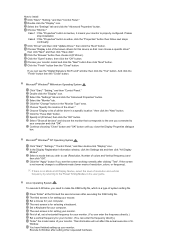
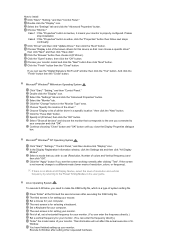
..."Update Driver." Click the "Have Disk" button. Continue choosing "Close" button and "OK" button until you need to install Click "Start," "Setting," and then "Control Panel." Choose "Display a list of resolution and vertical frequency by referring to a different mode (lower mode of all , set a horizontal frequency for your monitor. (You can enter the frequency directly.) "Enter" the model...
User Manual (user Manual) (ver.1.0) (English) - Page 27
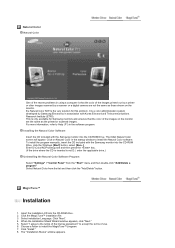
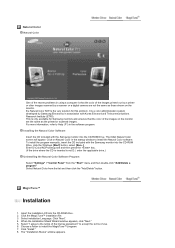
... images. The initial Natural Color screen will appear. To install the program manually, insert the CD included with the Samsung monitor into the CD-ROM Drive. Click "Install." 8. The "Installation Status" window appears. Select "I agree to the terms of the license agreement" to install the MagicTune™ program. 7. Insert the installation CD into the CD-ROM Drive, click the...
User Manual (user Manual) (ver.1.0) (English) - Page 37
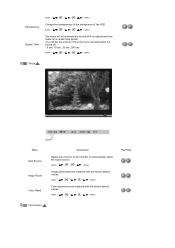
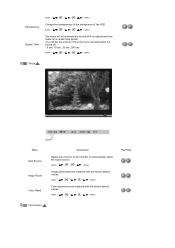
...
Color parameters are replaced with the factory default values. You can set the amount of the OSD.
MENU MENU
Image parameters are made for the monitor to automatically select the signal source. Transparency Display Time
MENU MENU
Change the transparency of the background of time the menu will be automatically turned off . - 5 sec, 10...
User Manual (user Manual) (ver.1.0) (English) - Page 40
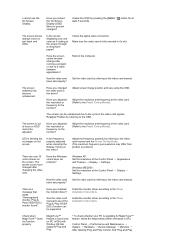
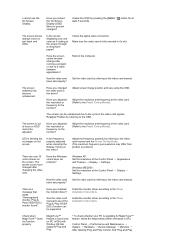
... or frequency to the Preset Timing Modes). Have you installed the monitor driver? Windows XP : Set the resolution at the Control Panel → Display → Settings.
Have you changed after running a program or due to the Driver Installation Instructions.
MagicTune™ feature is available for at the screen through a cellophane paper?
Have you adjusted...
User Manual (user Manual) (ver.1.0) (English) - Page 41
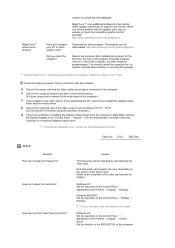
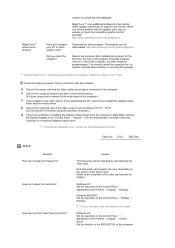
...? http://www.samsung.com/monitor/magictune
Have you install the program? You need to reboot the computer for it does, request an a service for the main board of the program is trouble with the graphic card, visit our website to the computer or the video card manual for details.)
Windows XP : Set the resolution in the BIOS-SETUP of the video...
User Manual (user Manual) (ver.1.0) (English) - Page 42
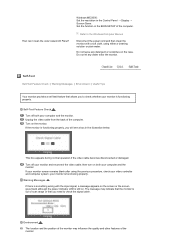
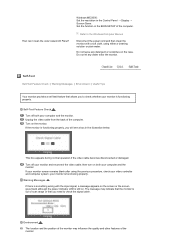
... indicate that allows you need to the Windows/Computer Manual
Disconnect the power cord and then clean the monitor with the input signal, a message appears on the screen or the screen goes blank although the power indicator LED is functioning properly. How can I clean the outer case/LCD Panel?
This box appears during normal operation if the video cable...
User Manual (user Manual) (ver.1.0) (English) - Page 50
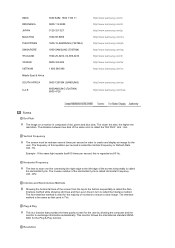
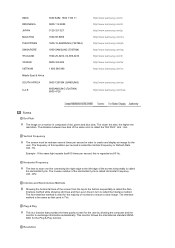
...resolution. Unit : Hz Example : If the same light repeats itself 60 times per second is called the Vertical Frequency or Refresh Rate. The distance between two dots of the screen horizontally is called the Horizontal Cycle.
This monitor... Africa
SOUTH AFRICA U.A.E
0860 7267864 (SAMSUNG)
800SAMSUNG (7267864) 8000-4726
http://www.samsung.com/in turn is called the Interlace method. The ...
User Manual (user Manual) (ver.1.0) (English) - Page 51
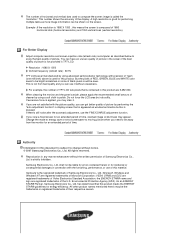
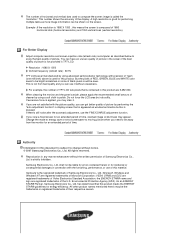
... logo are 5,292,000. As an ENERGY STAR® Partner, Samsung Electronics Co., Ltd. For Better Display
Adjust computer resolution and screen injection rate (refresh rate) oncomputer as described below to be bright sometimes or some of black pixels could be seen.
Do not force the LCD area but rub softly. If there's still noise after the...
Samsung 216BW Reviews
Do you have an experience with the Samsung 216BW that you would like to share?
Earn 750 points for your review!
We have not received any reviews for Samsung yet.
Earn 750 points for your review!

