Samsung C24F390FHN Support and Manuals
Get Help and Manuals for this Samsung item
This item is in your list!

View All Support Options Below
Free Samsung C24F390FHN manuals!
Problems with Samsung C24F390FHN?
Ask a Question
Free Samsung C24F390FHN manuals!
Problems with Samsung C24F390FHN?
Ask a Question
Popular Samsung C24F390FHN Manual Pages
User Manual - Page 1
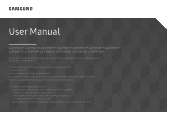
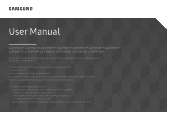
... is no defect in the product (i.e. Use or reproduction of this manual in parts or entirety without notice to improve quality. © Samsung Electronics Samsung Electronics owns the copyright for this user manual).
•• The amount of Samsung Electronics is prohibited. User Manual
C22F390FH* C22F392FH* C24F390FH* C24F392FH* C24F394FH* C24F396FH* C24F399FH* C27F390FH* C27F391FH...
User Manual - Page 2
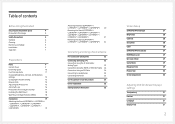
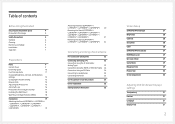
...
Connection Using the D-SUB Cable (
Analog Type)
23
Connection Using the HDMI or HDMI-DVI Cable 24
Connection Using an DP Cable
24
Connecting to Headphones
25
Connecting the Power
25
Correct posture to use the product
26
Driver Installation
26
Setting Optimum Resolution
26
Screen Setup
SAMSUNG MAGIC Bright
27
Brightness
28
Contrast
28
Sharpness
28
Color
28...
User Manual - Page 5


...; Do not use the power cord with
other products. •• Keep the power socket where the power cord is not loose. •• Connect the power plug to the product when an issue occurs. •• Hold the plug when disconnecting the power cord from the product.
――Hold the power cable by Samsung. Cleaning
――Exercise...
User Manual - Page 6
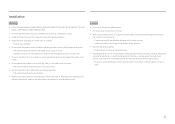
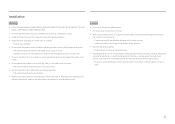
... may fall and become damaged and/or cause an injury. ‒‒ Install the product only on cabinets or shelves of the right size.
•• Set down the product on its performance. ‒‒ Be sure to consult Samsung Customer Service Center if you want to direct sunlight, heat, or a hot object such...
User Manual - Page 7


... objects containing liquid (vases, pots, bottles, etc) or metallic objects on top of it , including the power cable. •• If the product generates abnormal sounds, a burning smell or smoke, disconnect the power cord
immediately and contact Samsung Customer Service Center. •• Do not let children hang from the product or climb on top of...
User Manual - Page 8
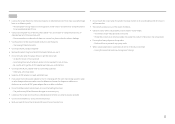
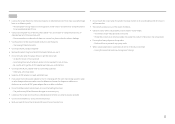
... extended period of time.
•• Disconnect the power cord from the power socket if you do not plan on a stationary image for an extended period of time may cause afterimage burn-in or defective pixels. ‒‒ Activate power-saving mode or a moving-picture screen saver if you will become damaged or cause an...
User Manual - Page 11


... be different.
11 Selects by moving the JOG button in the Function Key Guide screen. UP/DOWN/LEFT/RIGHT: Move to turn the Monitor off by moving the JOG button in the function key guide screen.
――Actual models because of your Monitor's feature appears. The description for 10 seconds when the main menu displayed. ―...
User Manual - Page 17


Do not hold the screen when moving the monitor
Do not directly apply pressure on the screen. Precautions for moving the monitor. Hold the lower part of the monitor when moving it.
17
User Manual - Page 18
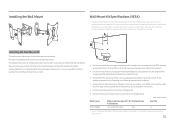
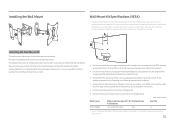
... use with the product. Samsung wall mount kits contain a detailed installation manual and all parts necessary for wall mount kits are longer than a 15 degree tilt.
•• Standard dimensions for assembly are provided. Samsung is not responsible for assistance when installing the wall mount bracket. Unit: mm (inches)
Model name
VESA screw hole specs (A * B) Standard Screw in...
User Manual - Page 26
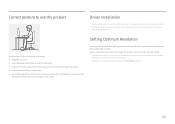
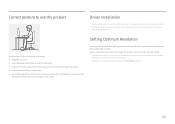
...so you power on the product for this product by installing the corresponding drivers. ――To install the latest version of your hands. •• Keep your elbows at about setting optimum ... reflect on the screen. •• Keep your forearms perpendicular to your upper arms and level with the back of the product driver, download it from the Samsung Electronics website at...
User Manual - Page 29


... such as 720P and 1080P.
Game Mode
Configure the product screen settings for eye relaxation. Response Time
Accelerate the panel response rate ...;When the monitor turns off, enters power-saving mode or changes input sources, Game Mode turns Off
even if it is set -top box... and it met the requirements of the picture. SAMSUNG MAGIC Upscale
Eye Saver Mode
Upscale function can be compatible with ...
User Manual - Page 32
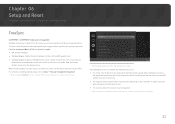
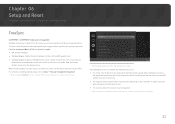
... Off Timer PC/AV Mode Source Detection Key Repeat Time Power LED On
Off Off
Auto Acceleration
Stand-by the monitor manufacturer. The refresh rate setting method please refer to Q & A How can be degraded. ――If you play . FreeSync technology is solution that screen flickering may differ depending on the model. Refer to remove the flicker.
User Manual - Page 35


... and resolution. Reset All
Return all the settings for the product to enable or disable the power LED located at the lower part of the product. •• Working: The power LED is on when the product is turned on. •• Stand-by: The power LED is on the model.
35
Picture OnScreen Display System Information...
User Manual - Page 37
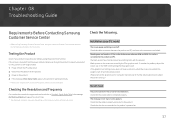
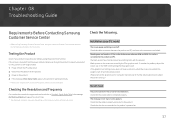
... system settings and cables. The screen will appear for the graphics card.
The blank spaces found on the screen are locked. Blank spaces on all four sides of the screen when an HDMI or HDMI-DVI cable is operating normally by the PC or graphics card. If the problem persists, contact Samsung Customer Service Center. Chapter 08 Troubleshooting Guide...
User Manual - Page 39
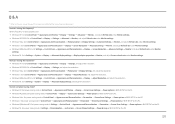
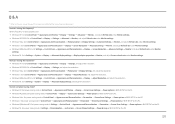
... Display Screen Resolution Advanced settings Monitor, and adjust Refresh rate under Monitor settings.
•• Windows 10: Go to Settings System Display Advanced display settings Display adapter properties Monitor, and adjust Screen refresh rate under Monitor settings.
How do I change the frequency?
Q & A
――Refer to the user manual for further instructions on...
Samsung C24F390FHN Reviews
Do you have an experience with the Samsung C24F390FHN that you would like to share?
Earn 750 points for your review!
We have not received any reviews for Samsung yet.
Earn 750 points for your review!
