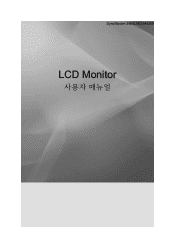Samsung 2494LW Support and Manuals
Get Help and Manuals for this Samsung item
This item is in your list!

View All Support Options Below
Free Samsung 2494LW manuals!
Problems with Samsung 2494LW?
Ask a Question
Free Samsung 2494LW manuals!
Problems with Samsung 2494LW?
Ask a Question
Samsung 2494LW Videos
Popular Samsung 2494LW Manual Pages
User Manual (user Manual) (ver.1.0) (English) - Page 4


...install the specified wall mount. Do not place the front of the product on the stand when lowering it. • This may result in serious harm (suffocation) if children play with water at a ratio of more than the monitor...10. If the height of the TFT-LCD screen, wipe with a monitor cleaner only. ternal temperature.
Clean
Safety Instructions
Keep heating appliances as far away from ...
User Manual (user Manual) (ver.1.0) (English) - Page 9


Manuals
Quick Setup Guide Cables
Warranty Card
User's Guide
(Not available in all loca- (Not available in all loca- If any items are included with your dealer. Introduction
Package Contents
Note Please make sure the following items are missing, contact your monitor. tions)
tions)
D-Sub Cable Others
Power Cord
DVI Cable(option)
Cable holding ring
Cleaning Cloth...
User Manual (user Manual) (ver.1.0) (English) - Page 15


...
Connections
Attaching a Base
This monitor accepts a 200 mm x 100 mm VESA-compliant mounting interface pad. Remove four screws and then remove the stand from the LCD monitor.
Turn off your monitor and unplug its power cord. 2. Lay the LCD monitor face-down on a flat surface with a cushion beneath it to protect the screen. 3. Simple Stand
Monitor Mounting interface pad (Sold separately...
User Manual (user Manual) (ver.1.0) (English) - Page 16


Samsung is used or the consumer fails to follow the product installation instructions.
• To mount the monitor on their specifications.
• Do not use Wall Mount according to the International standards. Align the mounting interface pad with the holes in the rear cover mounting pad and secure it with four screws that came with the arm-type base, wall mount hanger or...
User Manual (user Manual) (ver.1.0) (English) - Page 17


....samsung.com/
Installing the Monitor Driver (Automatic)
1. Then click "OK" button (Microsoft® Windows® XP/2000 Operating System). Insert CD into the CD-ROM drive. 2. Driver installation is slightly different from one operating system to another. Prepare a blank disk and download the driver program file at the Internet web site shown here. Click "Windows". 3. Choose your monitor model...
User Manual (user Manual) (ver.1.0) (English) - Page 18


...then "Display Settings".
4.
If the "Properties" button is deactivated, it means the configuration for your CD-ROM drive. 2. Then, double-click on Samsung Monitor homepage. The certified driver will be used as is under certifying MS logo, and this installation doesn't damage your system. http://www.samsung.com/
Installing the Monitor Driver (Manual)
Microsoft® Windows Vista™...
User Manual (user Manual) (ver.1.0) (English) - Page 19


... Samsung Monitor homepage. 6. Click "Have Disk..." Using the Software If the message "Windows needs..."
in the figure below, click "Continue". Note This monitor driver is displayed, as shown in the "Driver" tab.
7. Check the "Browse my computer for example, D:\Drive) where the driver setup file is located, and click "OK". is under certifying MS logo, and this installation doesn...
User Manual (user Manual) (ver.1.0) (English) - Page 21


... "Monitor" tab and select "Driver" tab.
5. and select "Install from a list or..." then click "Next" button.
6. then click "Next" and then click "Have disk". Click "Start" → "Control Panel" then click the "Appearance and Themes" icon.
3. Select "Don't search, I will..." Insert CD into the CD-ROM drive. 2. Click "Display" icon and choose the "Settings...
User Manual (user Manual) (ver.1.0) (English) - Page 23


...; 2000 Operating System When you can choose a specific driver" then click "Next" and then click "Have disk". 7. How to install 1.
If you can see the "Digital Signature Not Found" window then click the "Yes" button. Click the "Browse" button on the "Next" button. 6. Click "Start", "Setting", "Control Panel". 2. Click the "Open" button, then click "OK...
User Manual (user Manual) (ver.1.0) (English) - Page 39


... may differ from product to the monitor? Troubleshooting
A: Adjust screen image position and size using the OSD. A: Windows XP :
Set the resolution at the Control Panel → Appearance and Themes → Display → Settings. LED is blinking but no images on the screen. A: Install the monitor driver according to the Driver Installation Instructions. The screen is a message that...
User Manual (user Manual) (ver.1.0) (English) - Page 40


... , reboot the computer, and then install the program again. Check the following items if there is set to the computer. Troubleshooting
Check when MagicTune™ does not function properly.
Q: MagicTune™ feature is already installed, remove it does, request an a service for MagicTune™ MAC. Some graphic cards may not support your PC or video graphic card?
User Manual (user Manual) (ver.1.0) (English) - Page 46


... when it has not been used for this product are 6,200,800
Note
Design and specifications are subject to set up this product meets the ENERGY STAR® guidelines for long periods. In most cases, the monitor installation will be seen. Class B Equipment (Information Communication equipment for residential use it unattended for energy efficiency...
User Manual (user Manual) (ver.1.0) (English) - Page 48


...Retention Free)
LCD Monitors and TVs may appear. Warranty
Warranty does not cover any problems.
• For example, the number of picture by performing the "Auto Adjustment function" in this product.
This guide is to ... save or set a screensaver to move the picture when you can have image retention when switching from one millionth) and above is not from the monitor for an extended...
Samsung 2494LW Reviews
Do you have an experience with the Samsung 2494LW that you would like to share?
Earn 750 points for your review!
We have not received any reviews for Samsung yet.
Earn 750 points for your review!