Samsung PCL541R Support and Manuals
Get Help and Manuals for this Samsung item
This item is in your list!

View All Support Options Below
Free Samsung PCL541R manuals!
Problems with Samsung PCL541R?
Ask a Question
Free Samsung PCL541R manuals!
Problems with Samsung PCL541R?
Ask a Question
Popular Samsung PCL541R Manual Pages
User Manual (user Manual) (ver.1.0) (English) - Page 2


... Article 820-40 of the National Electrical Code (Section 54 of Canadian Electrical Code, Part I), that provides guidelines for proper grounding and, in fire or electric shock hazard, do not expose this product.
NO USER SERVICEABLE PARTS INSIDE.
REFER SERVICING TO QUALIFIED SERVICE PERSONNEL. Note to CATV system installer: This reminder is present inside part of plug to make any...
User Manual (user Manual) (ver.1.0) (English) - Page 3
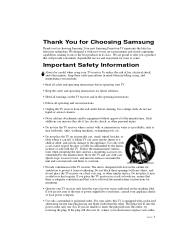
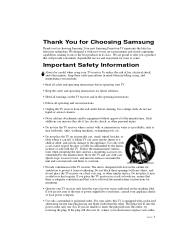
... If the plug still does not fit, contact your electrician to replace your TV receiver. Follow the manufacturer's instructions when mounting the unit, and use on a bed, sofa, ...Provide ventilation for the TV receiver. Use a damp cloth; Move the TV and cart with or immersion in television technology. Such additions can fall. Your new Samsung Projection TV represents the latest in...
User Manual (user Manual) (ver.1.0) (English) - Page 4


... mast and supporting structure, grounding of the lead-in the vicinity of the FCC Rules. if the TV does not operate normally by the operating instructions. if the TV has been dropped or the cabinet has been damaged -
2 SAFETY
• Protect the power cord. NATIONAL ELECTRICAL CODE
POWER SERVICE GROUNDING ELECTRODE SYSTEM (NEC ART 250, PART H)
•...
User Manual (user Manual) (ver.1.0) (English) - Page 5


... view the different formats as a full screen picture. Additionally, viewing other burned-in images, is not covered by your model offers this , vary the programming and images, and primarily display full screen moving images, not stationary patterns or dark bars. On television models that exceed the above for viewing. Wide screen format televisions (16:9, the aspect ratio of...
User Manual (user Manual) (ver.1.0) (English) - Page 7


...("Emergency Escape 4.18 Viewing the Demonstration 4.19 Customizing Your Remote Control 4.20 Setting Up Your Remote Control to Operate Your VCR or DVD 4.20 Setting Up Your Remote Control to Operate Your Cable Box 4.21
Chapter 5: Troubleshooting 5.1
Identifying Problems 5.1
Appendix A.1
Cleaning and Maintaining Your TV A.1 Using Your TV in Another Country A.1 Specifications A.1
2 CONTENTS
User Manual (user Manual) (ver.1.0) (English) - Page 8


... control • Easy-to-use on-screen menu system • Automatic timer to turn the TV on and off • Adjustable picture and sound settings that can be stored in the TV's memory • Automatic channel tuning for up to 181 channels • A special filter to reduce or eliminate reception problems • Fine tuning control for...
User Manual (user Manual) (ver.1.0) (English) - Page 13
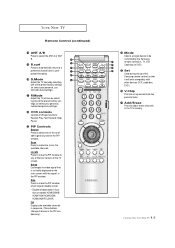
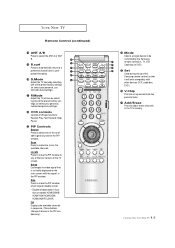
....
¿ S.Mode Adjust the TV sound by selecting one of the preset factory settings (or select your personal, customized sound settings).
¸ P.Mode Adjust the TV picture by the Samsung remote control(i.e., TV, VCR, Cable box or DVD).
≠ Set Used during set up of this Samsung remote control, so that is currently displayed on models HCM5525WB/ HCM4715W/HCM4215W/ HCM4216W/PCL5415R.
User Manual (user Manual) (ver.1.0) (English) - Page 18


...local electronics store).
2
Connect a set of audio cables between the AUDIO OUT jacks on the VCR and the AUDIO jacks on the model.
2.5 CHAPTER TWO: INSTALLATION If you have not yet connected to...terminal on the TV. INSTALLATION
Connecting a VCR
These instructions assume that you have already connected your TV to an antenna or a cable TV system (according to the instructions on the TV. Skip step...
User Manual (user Manual) (ver.1.0) (English) - Page 19


... set of two cables. Refer to your VCR's instructions for more information about how to your TV ...INSTALLATION
Connecting a Second VCR to Record from the TV
Your TV can send out signals of its picture and sound to camcorder audio out using a VCR.
1
Locate the A/V output jacks on the camcorder. The actual configuration on the model.
2.6 CHAPTER TWO: INSTALLATION If you to connect a set...
User Manual (user Manual) (ver.1.0) (English) - Page 20
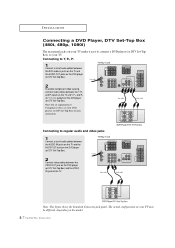
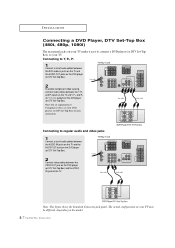
...) owner's instruction. Note: For an explanation of audio cables between the AUDIO IN jacks on the TV and the AUDIO OUT jacks on the DVD player (or DTV Set-Top Box).
2
Connect video cables between the Y, PB, and PR inputs on the TV and Y, PB, and PR (or Y, CB, CR) outputs on the TV. INSTALLATION
Connecting...
User Manual (user Manual) (ver.1.0) (English) - Page 25


...
Function : English
w
You can 't make adjustments, contact your Service Center. • The Perfect Focus function doesn't operate when component input is distorted after Perfect Focus, then make adjustments after moving the TV set, use the Perfect Focus feature to adjust for the optimum picture size set in the following sequence: Green ➝ Red ➝ Blue...
User Manual (user Manual) (ver.1.0) (English) - Page 37


... method: Simply press the P.Mode button on the remote control to select the "Custom", "Dynamic", "Standard" or "Movie" picture setting. Standard
• Choose Standard for the standard factory settings. • Choose Dynamic for viewing the TV during the day or when there is bright
light in the room. • Choose Movie when viewing the...
User Manual (user Manual) (ver.1.0) (English) - Page 46


... to change the screen.
4:3 TV
Normal
4
Normal
:
3
DVD
DVD
Zoom
Zoom
Cinema
Cinema
16
Normal
DVD
Zoom
Cinema
:
9
Wide TV (16:9) Wide
Wide
Panorama
Panorama
DVD
DVD
4 :
3 Zoom
Zoom
4:3
4 : 3
Cinema
Cinema
Wide
Wide
16 :
9 Zoom
Zoom
Panorama
Panorama
4:3
4 : 3
DVD
DVD
Cinema
Cinema
• Wide:
Sets the picture to perform a grey letterbox by the specification of the...
User Manual (user Manual) (ver.1.0) (English) - Page 66
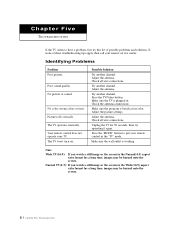
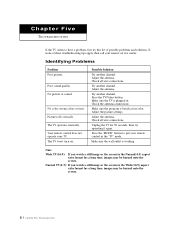
... you watch a still image or the screen in .
Unplug the TV for a long time, images may be burned onto the screen.
5.1 CHAPTER FIVE: TROUBLESHOOTING Press the "MODE" button to have a problem, first try operating it again. Make sure the wall outlet is working. The TV operates erratically.
Picture rolls vertically. The TV won't turn on. Check the antenna connections...
User Manual (user Manual) (ver.1.0) (English) - Page 67
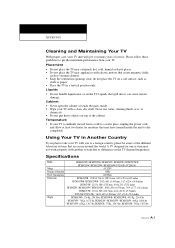
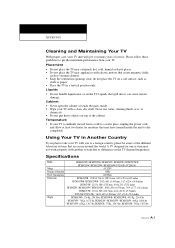
... least two hours for moisture that may not work properly with you to differences in the TV channel frequencies
Specifications
Model Voltage Frequency of Operation Power Consumption Dimensions
Weight
HCM653WB / HCM553WB / HCM474W / HCM422W / HCM5525WB / HCM4715W / HCM4215W / HCM4216W / PCL545R / PCL5415R AC 120V 60Hz 240 Watts HCM653WB : 1529.0x 736.0 x 1587.0 mm ; 60.2 x 29.0 x 62.5 inches...
Samsung PCL541R Reviews
Do you have an experience with the Samsung PCL541R that you would like to share?
Earn 750 points for your review!
We have not received any reviews for Samsung yet.
Earn 750 points for your review!
