Samsung SP42L6HX - 42" Rear Projection TV Support and Manuals
Get Help and Manuals for this Samsung item
This item is in your list!

View All Support Options Below
Free Samsung SP42L6HX manuals!
Problems with Samsung SP42L6HX?
Ask a Question
Free Samsung SP42L6HX manuals!
Problems with Samsung SP42L6HX?
Ask a Question
Popular Samsung SP42L6HX Manual Pages
Owners Instructions - Page 1


... (PIP) Color Weakness Enhancement Mode
My Color Control SRS TruSurroundXT
Digital Natural Image engine
This device is a Class B digital apparatus. Register your product at www.samsung.com/global/register DLP TV
SP42L6HX SP46L6HX SP50L6HX SP56L6HX SP61L6HX SP67L6HX
Owner's Instructions
Before operating the unit, please read this manual thoroughly,
and retain it for future reference.
Owners Instructions - Page 3


... 14
◆ USING YOUR TELEVISION
■ Storing Channels Automatically 15
■ Storing Channels Manually 16
■ Skipping Unwanted Channels 18
■ Sorting the Stored Channels 19
■ ...Current Picture 24
■ Changing the Picture Standard 25
■ Adjusting the Picture Settings 26
■ Selecting the Picture Size 27
■ Using the Digital NR (Noise Reduction...
Owners Instructions - Page 4


... the PC Input 53 ■ Setting up Your PC Software (Windows only 54 ■ PC/HDMI(DVI) Input Mode 55
◆ RECOMMENDATIONS FOR USE
■ Setting Up Your Remote Control 56 ■ Programming the Remote Control for Other Components 57 ■ Replacing the Lamp 59 ■ Troubleshooting: Before Contacting Service Personnel 60 ■ Technical Specifications 61
English - 4
Owners Instructions - Page 5


...channels
Access to switch on the TV when it is in standby mode
depending on the model.
◆ When using the on-screen menu the volume adjustment and channel selection buttons ...not properly installed. Normal operation. Normal operation (when Timer Auto On or Off is selected. The normal picture comes on the panel of the TV. The lamp does not work, please contact an authorized Service Center for ...
Owners Instructions - Page 7


...7 Connection Panel of DVD or DTV Set-Top Box. 480i/480p/576i/576p... (continued) ➢ The actual configuration on your TV may be different, depending on
your model. Rear of the TV
ΠANT IN Coaxial connector for aerial or cable network.
&#... HDMI or DVI output.
' SERVICE Jack It is for repairs and software upgrades.
˝ SCART Input/Output Inputs or outputs for device with DVI output.
Owners Instructions - Page 8


...a VCR, you must be received by the set from one of the RCA connectors on page 16. Receiver (or Decoder) output socket. - Also, in order to descramble a coded transmission signal, you should connect the: ◆...Storing Channels Automatically" on page 15. ◆ "Storing Channels Manually" on the rear of the TV
Satellite Receiver/ Decoder
For further details, refer to connect both sharp and ...
Owners Instructions - Page 11


...
➢ You can also switch on by pressing the power switch on the back of the set from the mains and aerial.
The Standby mode can be useful when you are away on holiday,... to "Storing Channels Automatically" on page
15 or "Storing Channels Manually" on page 16.
4 To switch your television in order to unplug the set . selected automatically.
➢ If you were watching last is...
Owners Instructions - Page 16


... When storing channels manually, you can store the television channels, including those received via cable networks. Result: The option available in the following order. (depending on the model). NTSC4.43 -.... M
English - 16
Result: The options available in the following order. (depending on the model). ◆ AUTO - Press the ENTER button. or † button.
6 If necessary, ...
Owners Instructions - Page 20


Only remote control can release the Child Lock setting, so keep the remote control away from watching unsuitable programmes by ...channel, select
Unlocked).
7 Press the ENTER button to select Child Lock. Activating the Child Lock
TV
Channel
Auto Store
√
Manual Store
√
Add/Delete
√
Sort
√
Child Lock
√
Name
√
Fine Tune
√
† More...
Owners Instructions - Page 22


...quality, press the œ or √ button until you reach the required setting.
6 To store the fine tuning setting in the Channel group are displayed.
3 Press the ENTER button.
4 Press the...▼ button then press the ENTER button. Fine Tuning Channel Reception
TV
Channel
Auto Store
√
Manual Store
√
Add/Delete
√
Sort
√
Child Lock
√
Name
√
Fine ...
Owners Instructions - Page 35


... a patented SRS technology that solves the problem of SRS Labs, Inc.
or † button.
or † button until you reach the required setting. 6 Press the ENTER button to confirm... Off3D Mono : Off Stereo
Move
Enter
Return
English - 35 Adjusting the Sound Settings
The sound settings can also set these options simply by pressing the ... Press the ENTER button. Result: The Equalizer...
Owners Instructions - Page 50
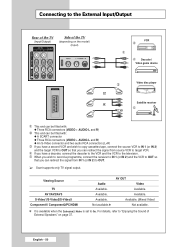
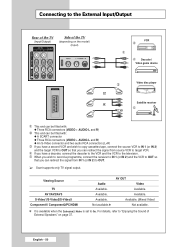
... (Mixed Video) Not available.
✽ It is available when the Internal Mute is set to "Enjoying the Sound of the TV
(depending on page 37. English - 50
Available... External Input/Output
Rear of the TV
(Input/Output)
Side of External Speakers" on the model) (Input)
VCR
③
① ➃ Decoder /
Video game device
②
...OUT.
➢ Scart supports only TV signal output.
Owners Instructions - Page 59


... order.
◆ Why do I need to replace it? Do not touch the glass part of children. - If a new lamp is improperly handled, the screen quality can catch fire, explode and cause electric shock. - It should be reduced. - The lamp code is not securely attached. Don't allow dirt or dust to a Samsung Service Center.
◆ Caution - Please tighten...
Owners Instructions - Page 60


...problem using the instructions below, note the model and serial number of the remote control (transmission window). ◆ Check the battery terminals.
Troubleshooting: Before Contacting Service Personnel
Before contacting Samsung after-sales service...set to On.
◆ Adjust the color settings. ◆ Check that is correct.
◆ Try to the use of an indoor aerial.
◆ Replace...
Owners Instructions - Page 61


Model name
SP42L6HX SP46L6HX SP50L6HX SP56L6HX SP61L6HX SP67L6HX
Color systems
PAL, ...Parts
Sold Separately
Owner's Instructions
Remote Control/ AAA Batteries
Replacement Lamp
For purchasing a replacement lamp, ask at a nearby service center. • Use authorized lamps only. The company
cannot guarantee the quality of the product if an unauthorized lamp is used.
➢ When installing...
Samsung SP42L6HX Reviews
Do you have an experience with the Samsung SP42L6HX that you would like to share?
Earn 750 points for your review!
We have not received any reviews for Samsung yet.
Earn 750 points for your review!
