Samsung PCJ614RF Support and Manuals
Get Help and Manuals for this Samsung item
This item is in your list!

View All Support Options Below
Free Samsung PCJ614RF manuals!
Problems with Samsung PCJ614RF?
Ask a Question
Free Samsung PCJ614RF manuals!
Problems with Samsung PCJ614RF?
Ask a Question
Most Recent Samsung PCJ614RF Questions
Read Below.
The problem that I am having is when I use my Direct TVRemote to power off the TV the TV will not fu...
The problem that I am having is when I use my Direct TVRemote to power off the TV the TV will not fu...
(Posted by elliszack 12 years ago)
Popular Samsung PCJ614RF Manual Pages
Open Source Guide (ENGLISH) - Page 1


... code, even though third parties are prohibited by the copyright holder saying it may copy and distribute the Program (or a work based on it . SHOULD THE PROGRAM PROVE DEFECTIVE, YOU ASSUME THE COST OF ALL NECESSARY SERVICING, REPAIR OR CORRECTION.
12.
When we speak of free software, we sometimes make restrictions that any problems...
Open Source Guide (ENGLISH) - Page 2


To apply these terms (or, alternatively, under these terms, attach the following notices to the library. You can redistribute and change. 16.
It is safest to attach them to where the full notice is found. How to Apply These Terms to Your New Libraries
If you develop a new library, and you want it to the public, we recommend making it free software that everyone can do so by ...
User Manual (user Manual) (ver.1.0) (English) - Page 4
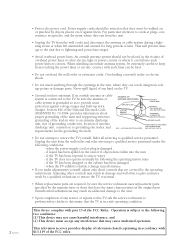
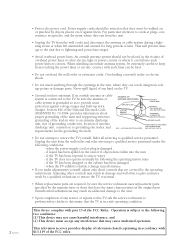
... replacement parts are covered by following conditions: - Section 810 of the National Electrical Code, ANSI/NFPA No.70-1984, provides information about proper grounding of the mast and supporting structure, grounding of the lead-in the unit, where they exit from the unit.
• Unplug the TV from the wall outlet and refer servicing to qualified service...
User Manual (user Manual) (ver.1.0) (English) - Page 6


... a Second VCR to Record from Your TV 2.6
Connecting a Camcorder 2.7 Installing Batteries in the Remote Control 2.8
Chapter 3: Operation 3.1
Turning the TV On and Off 3.1 Adjusting basic convergence ...Method 3.6 Adding and Erasing Channels (Manual Method 3.7 Changing Channels 3.7 Using the Channel Buttons 3.7 Directly Accessing Channels 3.7 Setting the Clock 3.8 Adjusting the Volume ...
User Manual (user Manual) (ver.1.0) (English) - Page 7


... Set up Restrictions Using the "TV guidelines" . . . . 4.17 How to Set up Restrictions using the MPAA Ratings: G, PG, PG-13, R, NC-17, X 4.19 How to Reset the TV after the V-Chip Blocks a Channel ("Emergency Escape 4.20
Chapter 5: Troubleshooting 5.1
Identifying Problems 5.1
Appendix A.1
Cleaning and Maintaining Your TV A.1 Using Your TV in Another Country A.1 Specifications A.1
2 CONTENTS
User Manual (user Manual) (ver.1.0) (English) - Page 8


...-screen menu system • Automatic timer to turn the TV on and off • Adjustable picture and sound settings that can be stored in the TV's memory • Automatic channel tuning for up to 181 channels • A special filter to reduce or eliminate reception problems • Fine tuning control for the sharpest picture possible...
User Manual (user Manual) (ver.1.0) (English) - Page 11
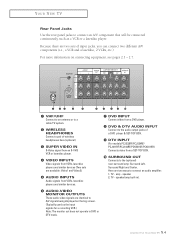
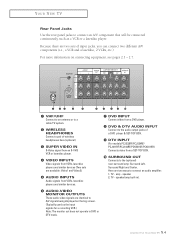
TV - TV - YOUR NEW TV
Rear Panel Jacks Use the rear panel jacks to connect an audio amplifier: 1. " DVD & DTV AUDIO INPUT Connect to the audio output jacks of a DVD player & SET-TOP BOX.
' DTV INPUT (For models PCJ532RF/PCJ534RF/ PCJ611RF/PCJ614RF/PCK5315R/PCK6115R) Connects video from a DVD player. amp - Here are identical to A/V signals being displayed...
User Manual (user Manual) (ver.1.0) (English) - Page 12


...menus.)
(For model PCJ533RF)
Ô MODE Selects a target device to be controlled by selecting one of the preset factory settings (or select your personal, customized sound settings).
' MUTE ...audio-video settings.
ˆ Number buttons Press to select channels directly on -screen menus.)
1.5 CHAPTER ONE: YOUR NEW TV " S.MODE Adjust the TV sound by the Samsung remote control (i.e., TV, VCR, ...
User Manual (user Manual) (ver.1.0) (English) - Page 13


...only). Press again to memorize (scan) the available channels.
(For model PCJ533RF) 1.6 CHAPTER ONE: YOUR NEW TV PIP CH Displays the available channels in sequence. (These buttons change channels in ... Forward) Press to select one of the TV screen. REW (Rewind) Press to rewind a tape STOP Press to stop the action during set up of this Samsung remote control, so that is currently displayed ...
User Manual (user Manual) (ver.1.0) (English) - Page 14


... DTV mode is active, all channel selections must be made using a separate remote control that is supplied with the set -top box output signal. (Otherwise, the picture may flicker.)
´ ADD/ERASE Press to add or erase channels in the TV's memory.
(For model PCJ532RF/PCJ534RF/ PCJ611RF/PCJ614RF/PCK5315R/ PCK6115R)
1.7 CHAPTER ONE: YOUR NEW...
User Manual (user Manual) (ver.1.0) (English) - Page 20
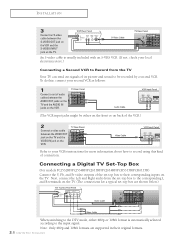
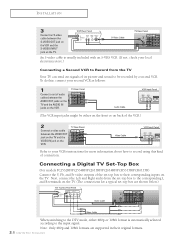
....)
Connecting a Second VCR to Record from the set-top box to record using this kind of the set -top box are supported in their corresponding inputs on the TV. Connecting a Digital TV Set-Top Box
(For models PCJ532RF/PCJ534RF/PCJ611RF/PCJ614RF/PCK5315R/PCK6115R) Connect the Y, Pb, and Pr video outputs of connection. INSTALLATION
3
Connect an S-video cable between the...
User Manual (user Manual) (ver.1.0) (English) - Page 23
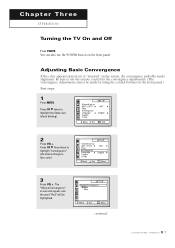
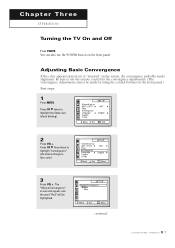
Be sure to highlight the Setup icon (starts blinking).
2
Press VOL +. You can also use the remote control for the convergence adjustments. ... Press CH ▼ three times to highlight "Convergence" (the letters change to blue color).
3
Press VOL + : The "Manual Convergence" screen will appear, and the word "Red" will be made by using the control buttons on the screen, the convergence probably...
User Manual (user Manual) (ver.1.0) (English) - Page 25


... about ten seconds. Its left side has five icons: Video, Audio, Setup, Dolby and PIP.
▼
The on the control panel of the TV to make selections.
3
Press MENU to highlight one of certain video and audio settings.
("MFT" indicates a channel has been manually fine tuned.)
3.3 CHAPTER THREE: OPERATION Then press VOL+ to access...
User Manual (user Manual) (ver.1.0) (English) - Page 27


... to highlight "SET UP."
3
Press VOL +. The setup sub-menu will...TV (i.e., an antenna or a cable system).
1
Press MENU to display the menu.
2
Press CH ▼ two times to scan through these choices: ANT (antenna) STD, HRC or IRC (all of the available channels for memorizing channels: selecting a broadcast source, memorizing the channels (automatic) and adding and deleting channels (manual...
User Manual (user Manual) (ver.1.0) (English) - Page 57


... connections.
Identifying Problems
Problem Poor picture
Poor sound quality. The TV operates eratically Your remote control does not operate your remote control in . The TV won't turn on the screen.
5.1 CHAPTER FIVE: TROUBLESHOOTING Try another channel. Make sure the TV is plugged in the "TV" mode. Make sure the program is working. Adjust the picture settings. Check all...
Samsung PCJ614RF Reviews
Do you have an experience with the Samsung PCJ614RF that you would like to share?
Earn 750 points for your review!
We have not received any reviews for Samsung yet.
Earn 750 points for your review!
