Samsung P42H-2 Support and Manuals
Get Help and Manuals for this Samsung item
This item is in your list!

View All Support Options Below
Free Samsung P42H-2 manuals!
Problems with Samsung P42H-2?
Ask a Question
Free Samsung P42H-2 manuals!
Problems with Samsung P42H-2?
Ask a Question
Popular Samsung P42H-2 Manual Pages
User Manual - Page 10


Manuals
Introduction PDP Display
Quick Setup Guide
Warranty Card
(Not available in all locations)
Cables
User's Guide
Power Cord Others
Remote Control Sold separately
Batteries (AAA X 2)
(Not available in all locations)
Ferrite Core for Power Cord
D-Sub Cable
DVI Cable
Semi Stand KIT
Note • You can only connect one external box. Ferrite Core (Power Cord)
Wall Mount KIT
User Manual - Page 12
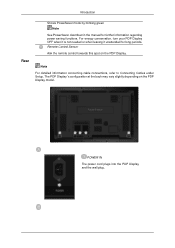
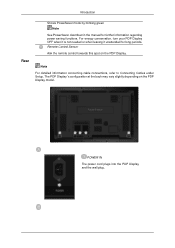
...Sensor
Aim the remote control towards this spot on the PDP Display model. For energy conservation, turn your PDP Display OFF when it is ...For detailed information concerning cable connections, refer to Connecting Cables under Setup.
Introduction
Rear
Shows PowerSaver mode by blinking green Note
See PowerSaver described in the manual for long periods. POWER IN
The power cord plugs into the...
User Manual - Page 25
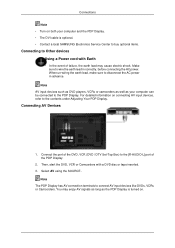
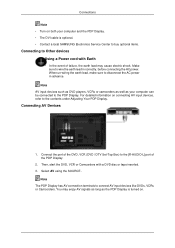
..., VCRs or camcorders as well as the PDP Display is optional. • Contact a local SAMSUNG Electronics Service Center to buy optional items.
Connecting to the PDP Display.
When un-wiring the earth lead,... make sure to the [R-AUDIO-L] port of the DVD, VCR (DVD / DTV Set-Top Box) to...
User Manual - Page 35


...screen modes can only be adjusted when a TV (PAL only) is connected and the Image Size item is set to adjust Image Size for the displays whose power status is available only for TV, AV, S-Video, ...Component, DVI(HDCP), HDMI, DTV. Time
1. The Input source of MagicInfo works only on TV model. Click Select All or use Check Box to select a display to control. 2) Info Grid displays only ...
User Manual - Page 36


To change the current time, first change the PC Time. 2) On Time Setup - The Input source of TV works only on MagicInfo model. Set the Hour, Minute, and AM/PM, Status for TV Model.
Set the Hour, Minute, AM/PM of On Time Setup, Status, Source, Volume of the main icons and the PIP control screen appears...
User Manual - Page 40


...- Color Temp is only enabled if the Color Tone is selected, the set value of TV works only on MagicInfo model. When each function fetches the value for the selected display. 4) Red...displayed. Available only for NT. 6) Blue - The Input source of the main icons and the Settings Control screen appears. Adjusts Contrast of the selected display. - Adjusts blue Color of the selected ...
User Manual - Page 41
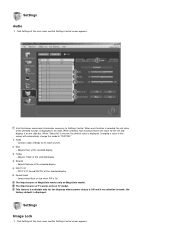
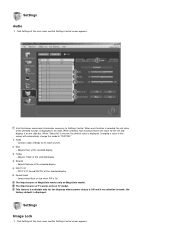
... XT - Adjusts Balance of the selected display. 4) Balance - The Input source of TV works only on MagicInfo model. This feature is available only for all input sources. 2) Bass - When selected, each function is selected, the set and displays it on the slide bar. The Input source of MagicInfo works only on TV...
User Manual - Page 45


...or so that each screen.
2) Video Wall (Screen divider) - Troubleshooting
1. 1) Video Wall -
The Maintenance Control function is available only for...z Select a mode from Display Selection. Turns on TV model. The Input source of TV works only on /off the...A Video Wall is a set up by Samsung supports up to control does not appear on each screen shows a part of screens with a different...
User Manual - Page 63
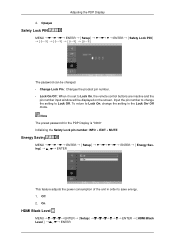
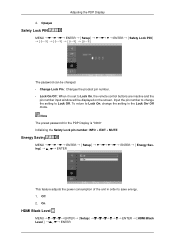
... + EXIT + MUTE
Energy Saving
MENU ing
ENTER ENTER
Setup
ENTER
Energy Sav-
Input the pin number to change the setting in order to save energy.
1. Note
The preset password for the PDP Display is set to Lock Off. On
HDMI Black Level
MENU Level
ENTER Setup ENTER
ENTER HDMI Black
To return to Lock On...
User Manual - Page 75
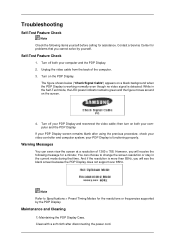
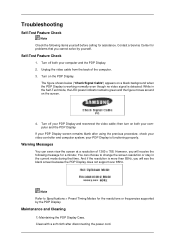
...
You can choose to Specifications > Preset Timing Modes ... is more than 85Hz, you will receive the following items yourself before calling for problems that time. your computer and the PDP Display. 2. You can even view the...the PDP Display does not support over 85Hz. Contact a Service Center for assistance. Troubleshooting
Self-Test Feature Check
Note Check the following message for...
User Manual - Page 76
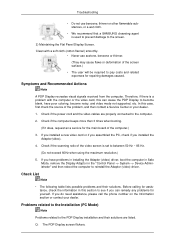
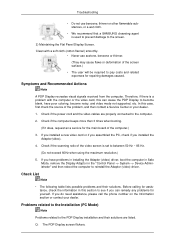
... the main board of the problem, and then contact a Service Center or your dealer.
Troubleshooting
• Do not use acetone, benzene or thinner.
(They may cause flaws or deformation of the screen surface.)
• The user will be required to pay costs and related expenses for repairing damages caused. If you installed a new video card or...
User Manual - Page 77
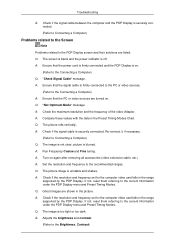
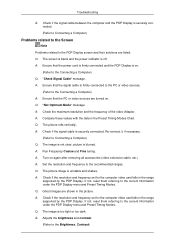
...all accessories (video extension cable, etc.) A: Set the resolution and frequency to Connecting a Computer)...if the resolution and frequency set for the computer video card falls in the range
supported by the PDP Display....resolution and frequency set for the computer video card falls in the range supported by the PDP...Modes Chart. Troubleshooting
A: Check if the signal cable between the...
User Manual - Page 79


... Screen Saver.
Q & A
Q: How can be incompatible. Troubleshooting
A: Check if the batteries are empty. A: Windows XP: Set the resolution in the Control Panel Display Settings. * Contact the video card manufacturer for details.) Q: How can I Adjusts the resolution? Install the corresponding codec to the computer or the video card manual for details. Q: How can I clean the...
User Manual - Page 86


...Apply the Screen Pixel function - Select method
• Instruction Guide : OSD Menu -> Set Up -> Safety Screen -> Screen Scroll • Time Interval : 1 ~ 10 hours ( Recommend : 1 ) • Time Period : 1 ~ 5 second ( Recommend : 5 ) Note ( Please check CD's User Guide at "OSD Function", some model's will be limited based on instruction guide. Cycle : Change the characters color and background...
User Manual - Page 87


Select method
• Instruction Guide : OSD Menu -> Set Up -> Safety Screen -> Eraser Information
- Select method
• Instruction Guide : OSD Menu -> Set Up -> Safety Screen -> Bar • Time Interval : 1 ~ 10 hours ( Recommend : 1 ) • Time Period : 10 ~ 50 second ( Recommend : 50 ) Note ( Please check CD's User Guide at "OSD Function", some model's will not available. ) ...
Samsung P42H-2 Reviews
Do you have an experience with the Samsung P42H-2 that you would like to share?
Earn 750 points for your review!
We have not received any reviews for Samsung yet.
Earn 750 points for your review!
