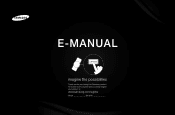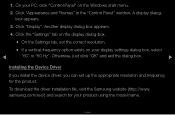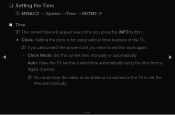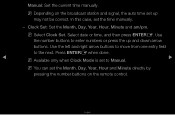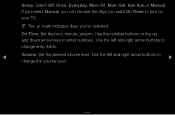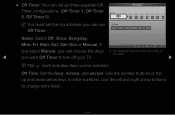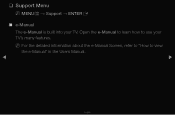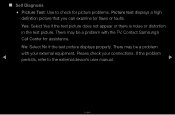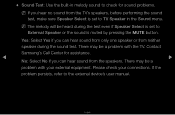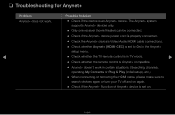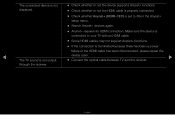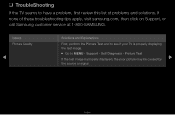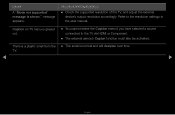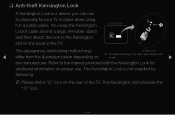Samsung T23A550 Support and Manuals
Get Help and Manuals for this Samsung item

View All Support Options Below
Free Samsung T23A550 manuals!
Problems with Samsung T23A550?
Ask a Question
Free Samsung T23A550 manuals!
Problems with Samsung T23A550?
Ask a Question
Most Recent Samsung T23A550 Questions
Have There Been Any Problems With This New Unit?
I am considering the Samsung T23A550 and the T23A350 to be used as a DVD monitor on my boat. I know ...
I am considering the Samsung T23A550 and the T23A350 to be used as a DVD monitor on my boat. I know ...
(Posted by jgates 12 years ago)
Samsung T23A550 Videos
Popular Samsung T23A550 Manual Pages
Samsung T23A550 Reviews
We have not received any reviews for Samsung yet.