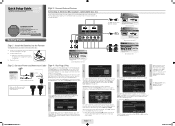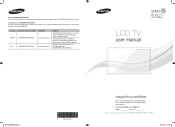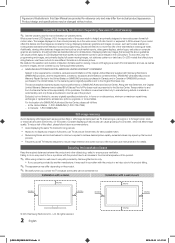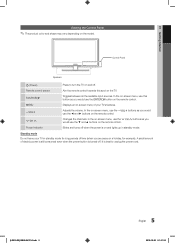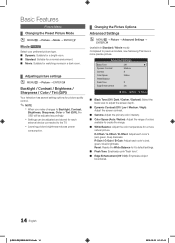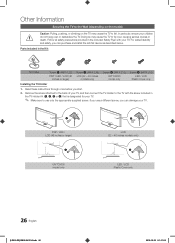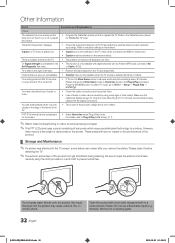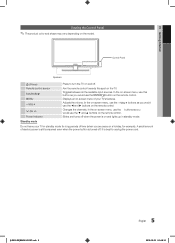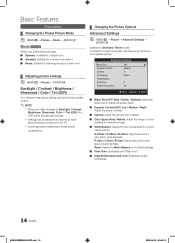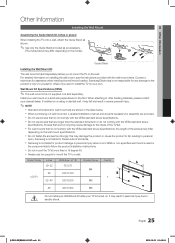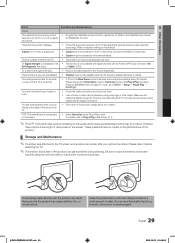Samsung LN46E550F6F Support and Manuals
Get Help and Manuals for this Samsung item

View All Support Options Below
Free Samsung LN46E550F6F manuals!
Problems with Samsung LN46E550F6F?
Ask a Question
Free Samsung LN46E550F6F manuals!
Problems with Samsung LN46E550F6F?
Ask a Question
Most Recent Samsung LN46E550F6F Questions
How Much Is This Tv Worth Now Used?
(Posted by Mleoryan83 8 years ago)
Sound Quality
I purchased the Samsung LN46E550OF6FXZA in September. I love the picture but the sound is horrible. ...
I purchased the Samsung LN46E550OF6FXZA in September. I love the picture but the sound is horrible. ...
(Posted by Tmandrew1971 10 years ago)
What Size Screws Do You Need To Mount The Bracket To The Tv So You Can Mount It
(Posted by Mhushour 10 years ago)
Popular Samsung LN46E550F6F Manual Pages
Samsung LN46E550F6F Reviews
We have not received any reviews for Samsung yet.