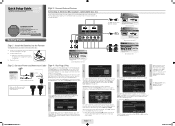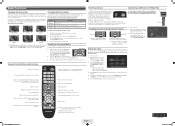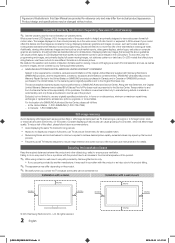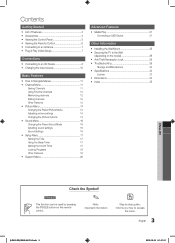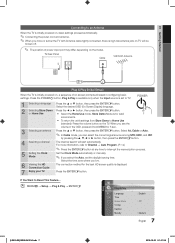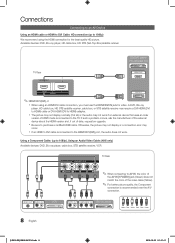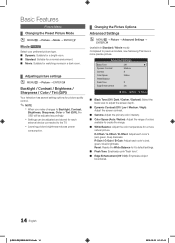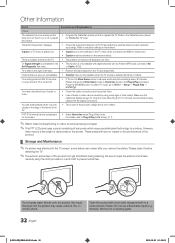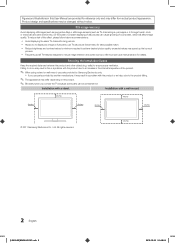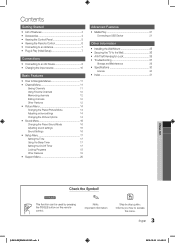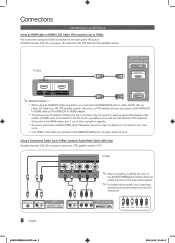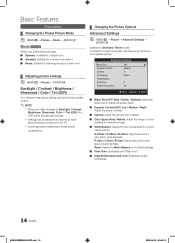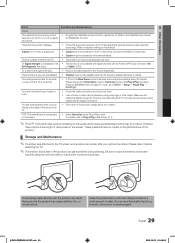Samsung LN46E550F6F Support Question
Find answers below for this question about Samsung LN46E550F6F.Need a Samsung LN46E550F6F manual? We have 3 online manuals for this item!
Question posted by sparkymay50 on July 24th, 2012
Best Picture Settings
to get the best picture settings
Current Answers
Related Samsung LN46E550F6F Manual Pages
Samsung Knowledge Base Results
We have determined that the information below may contain an answer to this question. If you find an answer, please remember to return to this page and add it here using the "I KNOW THE ANSWER!" button above. It's that easy to earn points!-
General Support
... are using to connect the device to your Plasma TV recieves a signal from an outside source such as DVD players and set . How Do I Set The Resolution On My Computer? This will up -converts or down -convert a 1080i or 1080p signal to its...It To A Computer? When your TV. Your Plasma TV has a native resolution which can not changed or re-set -top-boxes, let you the best picture. -
General Support
The better the quality, the fewer pictures. There are 3 settings for picture quality which will determine how many pictures can fit on several factors. The camcorder (mega pixels), the resolution of the pictures and the size of the memory stick. Super Fine is the best quality setting. Quality Still Image Size 8MB 16MB 32MB 64MB 128MB... -
General Support
...here to download your monitor to adjust the picture. The Display Settings window appears. OK to save the resolution setting. In the Control Panel, click Adjust screen resolution under Appearance and ... Panel window appears. Apply button. If the time limit is what the supported resolutions are 1680 pixels across and 1050 pixels down the screen. For best results...
Similar Questions
Sound Quality
I purchased the Samsung LN46E550OF6FXZA in September. I love the picture but the sound is horrible. ...
I purchased the Samsung LN46E550OF6FXZA in September. I love the picture but the sound is horrible. ...
(Posted by Tmandrew1971 10 years ago)
Samsung Un65c6500vfxza 65' Flat Panel Tv Reviews
(Posted by motox1us 10 years ago)
What Are The Best Picture Settings For My Samsung Unes6820fxzc Led Tv?
What are the best picture settings for my Samsung un55es6820fxzc tv? The picture is driving me crazy...
What are the best picture settings for my Samsung un55es6820fxzc tv? The picture is driving me crazy...
(Posted by krisbliss 11 years ago)
Samsung Flat Panel Turns Off And On Randomly
(Posted by woody7 11 years ago)
I Have The Samsung Ln32c540f2d Flat Screen Television. What Is The Vesa System
What is the vesa system that the Samsung LN32C540F2D uses? I want to buy a wall mount for it.
What is the vesa system that the Samsung LN32C540F2D uses? I want to buy a wall mount for it.
(Posted by sendme2cali 12 years ago)