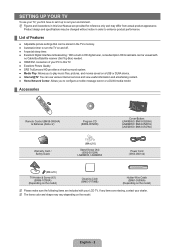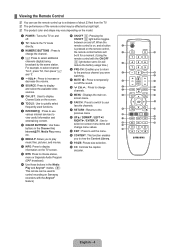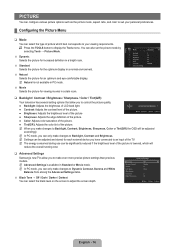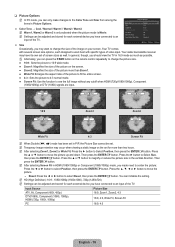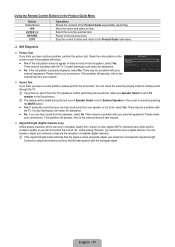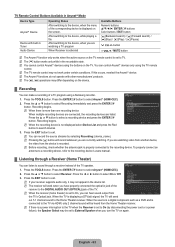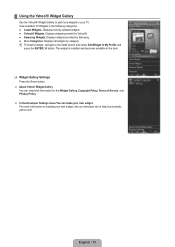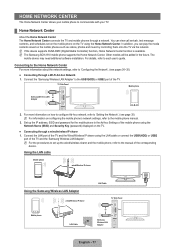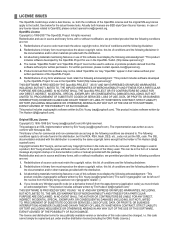Samsung LN46B650T1FXZA Support and Manuals
Get Help and Manuals for this Samsung item

View All Support Options Below
Free Samsung LN46B650T1FXZA manuals!
Problems with Samsung LN46B650T1FXZA?
Ask a Question
Free Samsung LN46B650T1FXZA manuals!
Problems with Samsung LN46B650T1FXZA?
Ask a Question
Most Recent Samsung LN46B650T1FXZA Questions
How Do I Get To Netflix App?
Just Purchases A Samsung Model # Ln46b650t1fxza How Do I Watch Netflix Or Hulu Or Youtube ?
Just Purchases A Samsung Model # Ln46b650t1fxza How Do I Watch Netflix Or Hulu Or Youtube ?
(Posted by ocwickedways 3 years ago)
Widgets Not Functioning
widgets will download. when i open widget and press any button down arrow etc widget disappears
widgets will download. when i open widget and press any button down arrow etc widget disappears
(Posted by trapper6 9 years ago)
Samsung Model Ln46b650t1fxza
Heard a loud pop tv went dead. Took it to a repair shop and was told it was the power board. They sa...
Heard a loud pop tv went dead. Took it to a repair shop and was told it was the power board. They sa...
(Posted by jorlando99 10 years ago)
My 46inch Samsung Tv Turns On Gets Sound But Won't Get Tv Picture Lights Up But
(Posted by stvmarklowitz 10 years ago)
Samsung Led Model # Ln46b650t1fxza
MYtv won't come on.When you first mash the power button the red light will blink three are four time...
MYtv won't come on.When you first mash the power button the red light will blink three are four time...
(Posted by gl218 10 years ago)
Popular Samsung LN46B650T1FXZA Manual Pages
Samsung LN46B650T1FXZA Reviews
We have not received any reviews for Samsung yet.