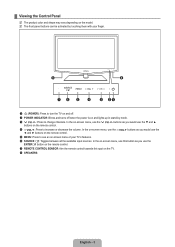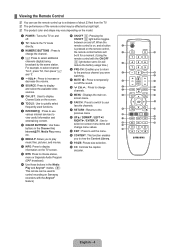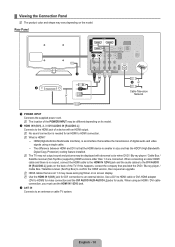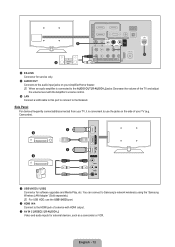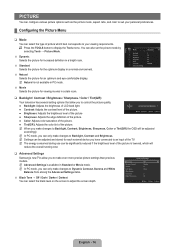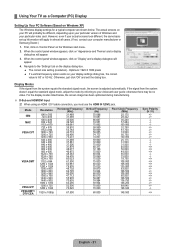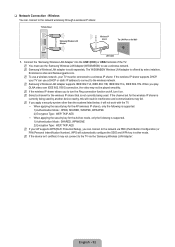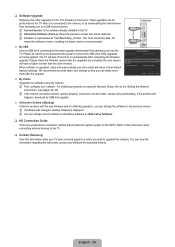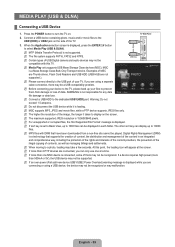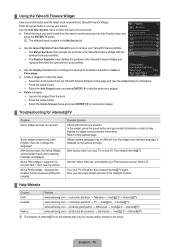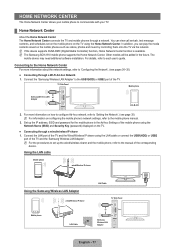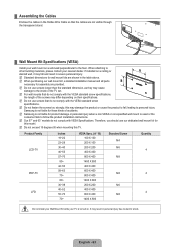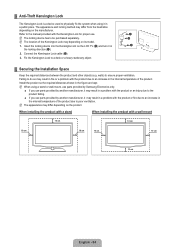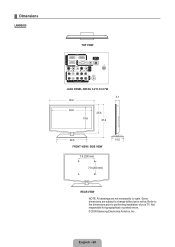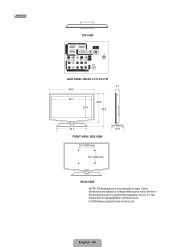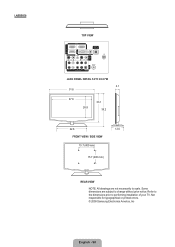Samsung LN46B650T1FXZA Support Question
Find answers below for this question about Samsung LN46B650T1FXZA.Need a Samsung LN46B650T1FXZA manual? We have 1 online manual for this item!
Question posted by jorlando99 on December 14th, 2013
Samsung Model Ln46b650t1fxza
Current Answers
Answer #1: Posted by BusterDoogen on December 14th, 2013 2:44 PM
I hope this is helpful to you!
Please respond to my effort to provide you with the best possible solution by using the "Acceptable Solution" and/or the "Helpful" buttons when the answer has proven to be helpful. Please feel free to submit further info for your question, if a solution was not provided. I appreciate the opportunity to serve you!
Related Samsung LN46B650T1FXZA Manual Pages
Samsung Knowledge Base Results
We have determined that the information below may contain an answer to this question. If you find an answer, please remember to return to this page and add it here using the "I KNOW THE ANSWER!" button above. It's that easy to earn points!-
General Support
... modes are not affected. The Main menu appears. If adjusting the ... MCC does not correct your TV on adjusting the MCC function, click HERE. Have the model number and serial number of red. The change the contrast for the ...TV? Press the Enter button on your remote to exit the Menu. button on your remote to select Mode. You can try adjusting the MCC (My Color Control) function. -
General Support
... powerful bass reflection designs. Ideal for Handsfree Car Kit, Con-Call Device, Amplified Speakers...etc. Portability for help. Compact design and easy to establish a pairing connection. to carry and storage. function. Press and hold the button until the indicator blinks rapidly. At this equipment does cause harmful interference to radio or television... -
General Support
...volume key on the Bluetooth headset. Not all the new images from the phone to the hands-free headset or device. In addition, audio quality is the most popular Bluetooth profile because it accessible to possible URL changes please use a digital camera Remote...mobile phone being used for dialing, four functions are supported: recent call control, phone status indicators, response and hold, ...
Similar Questions
Just Purchases A Samsung Model # Ln46b650t1fxza How Do I Watch Netflix Or Hulu Or Youtube ?
Hi I have a Samsung HLP5085WX/XAA television as I was watching it I heard a pop sound like a little ...
MYtv won't come on.When you first mash the power button the red light will blink three are four time...
red light blinks twice space then twice space then twice
is there a recall on my samsung LN46B650T1FXZA ?