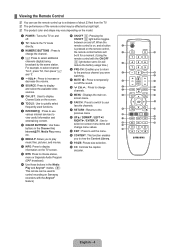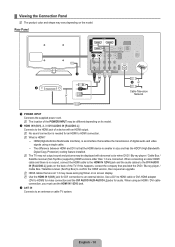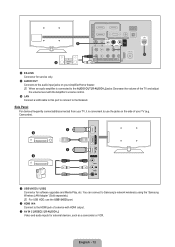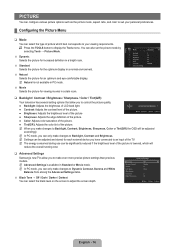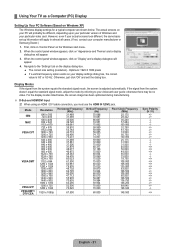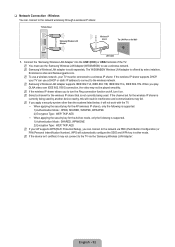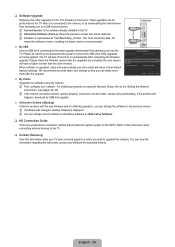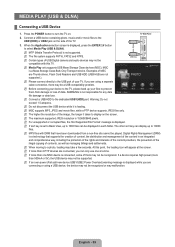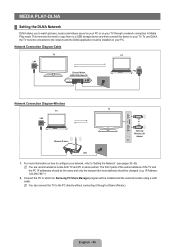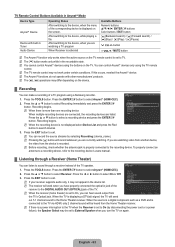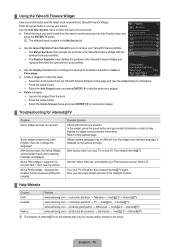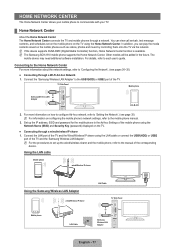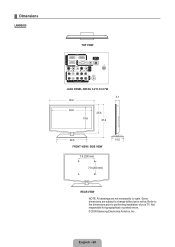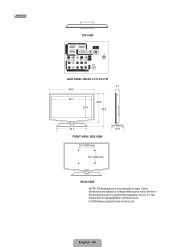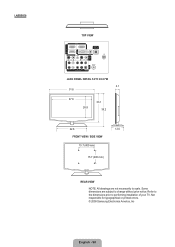Samsung LN46B650T1FXZA Support Question
Find answers below for this question about Samsung LN46B650T1FXZA.Need a Samsung LN46B650T1FXZA manual? We have 1 online manual for this item!
Question posted by gsw1313 on February 29th, 2012
Is Tjhere A Recall On Samsung Ln46b650t1fxza
is there a recall on my samsung LN46B650T1FXZA ?
Current Answers
Answer #1: Posted by TVDan on February 29th, 2012 7:39 PM
no recall for any Samsung LCD TV sets that I know of, and since we are an authorized service center, then we should have heard about it. http://www.samsung.com/us/support/
TV Dan
Answer #2: Posted by mralarming1 on June 5th, 2012 12:14 PM
I JUST (on 6/4/12) had my defective panel replaced by Samsung and my TV is now just over 3 years old. All I had to pay is $175 labor - EXCEEDINGLY reasonable IMO considering it has been out of warranty for over 2 years. You CAN get Samsung to replace it it just takes some patience and getting the right person who will listen and help you!!
Related Samsung LN46B650T1FXZA Manual Pages
Samsung Knowledge Base Results
We have determined that the information below may contain an answer to this question. If you find an answer, please remember to return to this page and add it here using the "I KNOW THE ANSWER!" button above. It's that easy to earn points!-
General Support
... connection method you ! If during playback. Press to the headset Press Thank you want to be a 2-pronged flat plug is shipped with the power off the microphone so that to radio or television reception, which this accessory is used in conformity with other normative documents: Radio: EN 300328 V1.4.1 (2003... -
General Support
..."Start" and then press [Enter] to begin , your player needs to be connected to your television and your player it connected to be listed. You can go ahead and remove the LAN...type "ipconfig /all of automatic firmware updates via the LAN connection. The TCP/IP Control Panel will see the corresponding resolution. Remove any discs from the player. Mac OS 8-9.x Click on the... -
How To Set The Native Resolution For The 305T SAMSUNG
...support that resolution. How To Update Your Televisions Firmware (Software) Through Your Home Internet Connection 9851. In the Control Panel, click Adjust screen resolution under Appearance and Personalization .... the Display Settings window. 9901. Product : Monitors > How To Update Your Televisions Firmware (Software) Through The USB 2.0 Port OK to the right until the slider ...
Similar Questions
How Do I Get To Netflix App?
Just Purchases A Samsung Model # Ln46b650t1fxza How Do I Watch Netflix Or Hulu Or Youtube ?
Just Purchases A Samsung Model # Ln46b650t1fxza How Do I Watch Netflix Or Hulu Or Youtube ?
(Posted by ocwickedways 3 years ago)
Samsung Model Ln46b650t1fxza
Heard a loud pop tv went dead. Took it to a repair shop and was told it was the power board. They sa...
Heard a loud pop tv went dead. Took it to a repair shop and was told it was the power board. They sa...
(Posted by jorlando99 10 years ago)
Samsung Led Model # Ln46b650t1fxza
MYtv won't come on.When you first mash the power button the red light will blink three are four time...
MYtv won't come on.When you first mash the power button the red light will blink three are four time...
(Posted by gl218 10 years ago)
Samsung Flat Panel Turns Off And On Randomly
(Posted by woody7 11 years ago)
I Have The Samsung Ln32c540f2d Flat Screen Television. What Is The Vesa System
What is the vesa system that the Samsung LN32C540F2D uses? I want to buy a wall mount for it.
What is the vesa system that the Samsung LN32C540F2D uses? I want to buy a wall mount for it.
(Posted by sendme2cali 12 years ago)