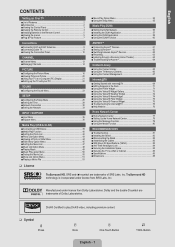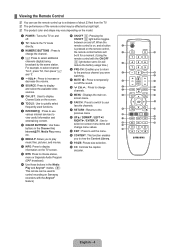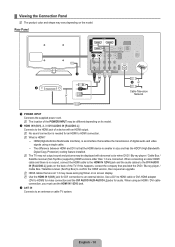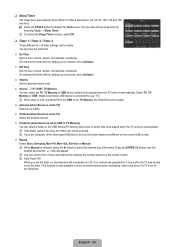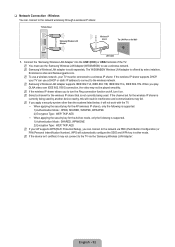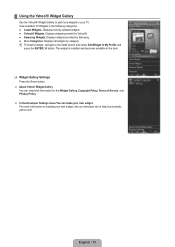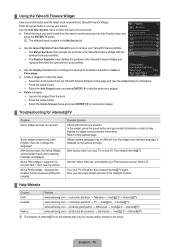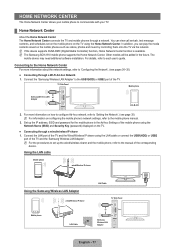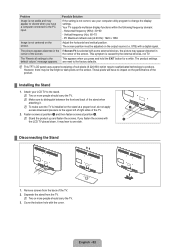Samsung LN46B650T1FXZA Support Question
Find answers below for this question about Samsung LN46B650T1FXZA.Need a Samsung LN46B650T1FXZA manual? We have 1 online manual for this item!
Question posted by trapper6 on July 15th, 2014
Widgets Not Functioning
widgets will download. when i open widget and press any button down arrow etc widget disappears
Current Answers
Related Samsung LN46B650T1FXZA Manual Pages
Samsung Knowledge Base Results
We have determined that the information below may contain an answer to this question. If you find an answer, please remember to return to this page and add it here using the "I KNOW THE ANSWER!" button above. It's that easy to earn points!-
General Support
...download and install the PC Studio software visit the following : Ask on the handset, USB communication will not be loaded with Windows Media™ The Windows Media™ In order to a PC, manage your handset, turn off the Bluetooth functionality... USB setting follow the steps below: From the standby screen, press the left soft key for quickly transferring files to your files ... -
General Support
... interference to radio or television reception, which the receiver is conformity with hands free function (CK811) is connected....: If pairing cannot be established within 0.5 seconds Press and Hold: +++ FCC and BQB approved. Compact design... The PIN CODE Indicators Operation Buttons and Symbol Definition Six Buttons Function Matrix Certification and Safety Approvals/General... -
General Support
... option, the PC must be available. In order to your handset, turn off the Bluetooth functionality or click here for synchronizing information with Windows Media™ The Windows Media™ The handset... data cable from a PC. To download and install the PC Studio software visit the following : Ask on Connection Media Player PC Studio Mass Storage Press the left soft key to Save the...
Similar Questions
Samsung Model Ln46b650t1fxza
Heard a loud pop tv went dead. Took it to a repair shop and was told it was the power board. They sa...
Heard a loud pop tv went dead. Took it to a repair shop and was told it was the power board. They sa...
(Posted by jorlando99 10 years ago)
Samsung Led Model # Ln46b650t1fxza
MYtv won't come on.When you first mash the power button the red light will blink three are four time...
MYtv won't come on.When you first mash the power button the red light will blink three are four time...
(Posted by gl218 10 years ago)
Samsung Flat Panel Turns Off And On Randomly
(Posted by woody7 11 years ago)
Is Tjhere A Recall On Samsung Ln46b650t1fxza
is there a recall on my samsung LN46B650T1FXZA ?
is there a recall on my samsung LN46B650T1FXZA ?
(Posted by gsw1313 12 years ago)
I Have The Samsung Ln32c540f2d Flat Screen Television. What Is The Vesa System
What is the vesa system that the Samsung LN32C540F2D uses? I want to buy a wall mount for it.
What is the vesa system that the Samsung LN32C540F2D uses? I want to buy a wall mount for it.
(Posted by sendme2cali 12 years ago)