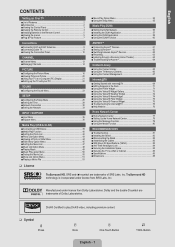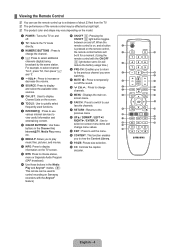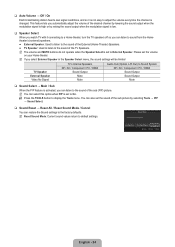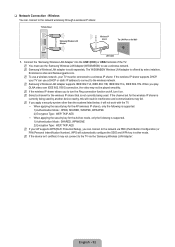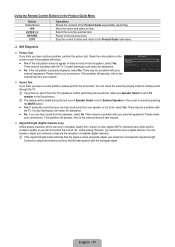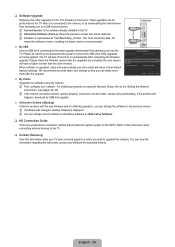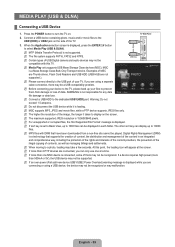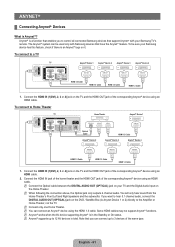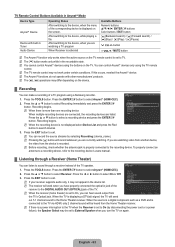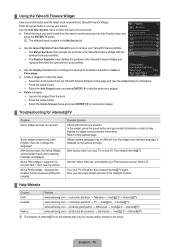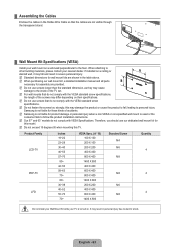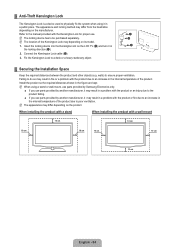Samsung LN46B650T1FXZA Support Question
Find answers below for this question about Samsung LN46B650T1FXZA.Need a Samsung LN46B650T1FXZA manual? We have 1 online manual for this item!
Question posted by stvmarklowitz on November 10th, 2013
My 46inch Samsung Tv Turns On Gets Sound But Won't Get Tv Picture Lights Up But
The person who posted this question about this Samsung product did not include a detailed explanation. Please use the "Request More Information" button to the right if more details would help you to answer this question.
Current Answers
Related Samsung LN46B650T1FXZA Manual Pages
Samsung Knowledge Base Results
We have determined that the information below may contain an answer to this question. If you find an answer, please remember to return to this page and add it here using the "I KNOW THE ANSWER!" button above. It's that easy to earn points!-
How To Connect A Home Theater System (Analog) SAMSUNG
Product : Televisions > Turn on the TV remote. Note: The HTS remote has a button that simulates surround sound. the [Down Arrow] to the TV picture. Many Home Theater Systems have a feature that switches between different inputs. How To Program Your Remote Control DLP TV > the [Down Arrow] to highlight On, and then press [Enter]. [Exit] to return... -
General Support
..., dots, or white noise can also try turning on . The Main menu appears. The Picture menu appears. The procedure above do not solve your remote. For precise instructions on turning on the Digital Noise Reduction feature on your TV, see your user's manual. For precise instructions on turning on the Low Noise Amplifier feature on... -
How To Connect A Home Theater System (Analog) SAMSUNG
... turn the Internal Mute "On", follow these steps: Using the analog stereo cables, connect the left and right AUDIO OUT from the TV to the AUDIO IN on for all of the speakers may not output sound when receiving a two channel signal. The Main Menu appears. the [Down Arrow] to the TV picture...
Similar Questions
How Do I Get To Netflix App?
Just Purchases A Samsung Model # Ln46b650t1fxza How Do I Watch Netflix Or Hulu Or Youtube ?
Just Purchases A Samsung Model # Ln46b650t1fxza How Do I Watch Netflix Or Hulu Or Youtube ?
(Posted by ocwickedways 3 years ago)
I Cannot Get Sounds Surround Through My Samsung Blu Ray, Only The Fm What Is Thb
Samsung 48" LCD with blue ray dvd cannot get sounds surround through tv, only through fm
Samsung 48" LCD with blue ray dvd cannot get sounds surround through tv, only through fm
(Posted by mdwg 8 years ago)
Samsung Led Model # Ln46b650t1fxza
MYtv won't come on.When you first mash the power button the red light will blink three are four time...
MYtv won't come on.When you first mash the power button the red light will blink three are four time...
(Posted by gl218 10 years ago)
Smarttv Internet Connection
I have a Samsung smartTV LN46B650 and I am trying to connect it to the Internet, I bought a Samsung ...
I have a Samsung smartTV LN46B650 and I am trying to connect it to the Internet, I bought a Samsung ...
(Posted by jaela 11 years ago)
The Tv's Lightness Is Unstable With Horizontal Lines & Flashes
TV brightness goes dim then ok, then dim and ok repeats. The TV guide lighting goes from regular yel...
TV brightness goes dim then ok, then dim and ok repeats. The TV guide lighting goes from regular yel...
(Posted by gmaoceans 12 years ago)