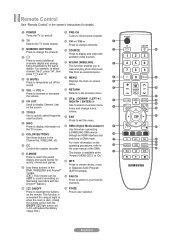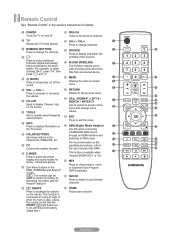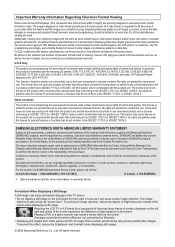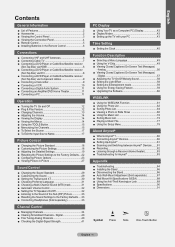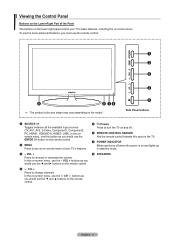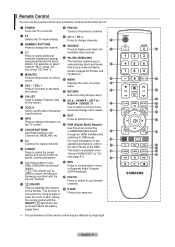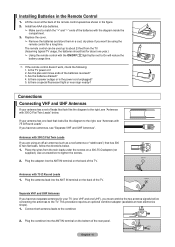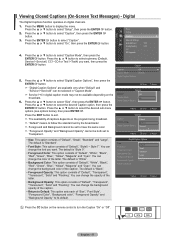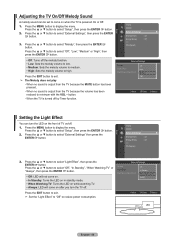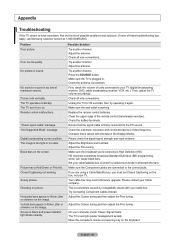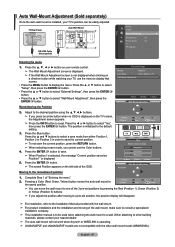Samsung LN46A540P2F Support Question
Find answers below for this question about Samsung LN46A540P2F.Need a Samsung LN46A540P2F manual? We have 5 online manuals for this item!
Question posted by gmaoceans on July 6th, 2011
The Tv's Lightness Is Unstable With Horizontal Lines & Flashes
TV brightness goes dim then ok, then dim and ok repeats. The TV guide lighting goes from regular yellow to orange and back and forth. About 3-4 days now.
Now white horizontal are flashing off and on, with it sometimes entire screen flashing lighter.
Current Answers
Related Samsung LN46A540P2F Manual Pages
Samsung Knowledge Base Results
We have determined that the information below may contain an answer to this question. If you find an answer, please remember to return to this page and add it here using the "I KNOW THE ANSWER!" button above. It's that easy to earn points!-
General Support
Choose Option and hit OK to select Flash. Highlight ON and hit OK on . You will now have a lightning bolt icon at the top of the screen indicating the flash is on the keypad. How Do I Turn On The Camera Flash On The SCH-A610? Access the camera program by hitting the Camera button above the navigation keypad. -
General Support
... problem with your computer on and then goes blank, or the power light on the monitor blinks but you can call... -line Service Ticket for your monitor will display the "Check Signal Cable" When I Turn On My Monitor, The Screen Remains...that the signal cable between 9:00 AM and 9:00 PM seven days a week to begin the service process and create an on your... -
General Support
... of this is matched to JustScan, you may see a snowy, garbled, black and white line on the top of the screen and removes the overscan line. To eliminate the overscan line, you view a picture, there are no blank or snowy sections on your TV to a pixel on all the picture resolution information necessary to fill the...
Similar Questions
How Much Can I Sell This Tv For? Is In Excellent Condition.
tv is in used but in excellent condition. Need to sell but I do not want to sell it for too much or ...
tv is in used but in excellent condition. Need to sell but I do not want to sell it for too much or ...
(Posted by taino5 2 years ago)
Need Some Info About A Tv.
I have a Samsung tv model number is (LN46A540P2F) I need to sell it but I have no idea how much to s...
I have a Samsung tv model number is (LN46A540P2F) I need to sell it but I have no idea how much to s...
(Posted by andrea0116889 7 years ago)
Samsung Un65c6500vfxza 65' Flat Panel Tv Reviews
(Posted by motox1us 10 years ago)
Samsung Flat Panel Turns Off And On Randomly
(Posted by woody7 11 years ago)