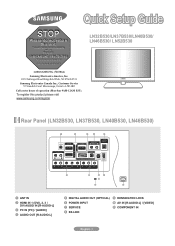Samsung LN40B530P7FXZA Support and Manuals
Get Help and Manuals for this Samsung item

View All Support Options Below
Free Samsung LN40B530P7FXZA manuals!
Problems with Samsung LN40B530P7FXZA?
Ask a Question
Free Samsung LN40B530P7FXZA manuals!
Problems with Samsung LN40B530P7FXZA?
Ask a Question
Most Recent Samsung LN40B530P7FXZA Questions
Scrolling Input? How To Fix?
hi I have a ln40b530p7fxzc. Now the input keeps scrolling for input. Have unplugged from computer an...
hi I have a ln40b530p7fxzc. Now the input keeps scrolling for input. Have unplugged from computer an...
(Posted by crm88300 8 years ago)
How To Fix Backlight On Samsung Ln40b530p7fxza
(Posted by ranahJi 9 years ago)
Power Light Not Appearing
when i turn the tv on the screnn blinks in and out
when i turn the tv on the screnn blinks in and out
(Posted by 05taylor 10 years ago)
Samsung Ln40b530p7fxza Wont Turn On
(Posted by olwescan 10 years ago)
My Unit Started Adjusting The Sound Level Up And Down On Its Own.minutes Later T
e set started moving thru the channels onits own we can't stop or control either function can anyone...
e set started moving thru the channels onits own we can't stop or control either function can anyone...
(Posted by r123vortex 11 years ago)
Popular Samsung LN40B530P7FXZA Manual Pages
Samsung LN40B530P7FXZA Reviews
We have not received any reviews for Samsung yet.