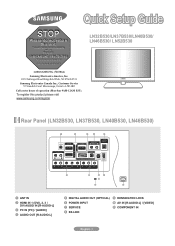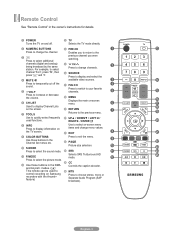Samsung LN40B530P7FXZA Support Question
Find answers below for this question about Samsung LN40B530P7FXZA.Need a Samsung LN40B530P7FXZA manual? We have 2 online manuals for this item!
Question posted by ranahJi on July 9th, 2014
How To Fix Backlight On Samsung Ln40b530p7fxza
The person who posted this question about this Samsung product did not include a detailed explanation. Please use the "Request More Information" button to the right if more details would help you to answer this question.
Current Answers
Related Samsung LN40B530P7FXZA Manual Pages
Samsung Knowledge Base Results
We have determined that the information below may contain an answer to this question. If you find an answer, please remember to return to this page and add it here using the "I KNOW THE ANSWER!" button above. It's that easy to earn points!-
General Support
...A Contact On My SGH-A117? How Do I Use Call Waiting On My SGH-A117? Can I Configure The Backlight On My SGH-A117 To Stay On Longer? How Do I Change The Startup Greeting On My SGH-A117? How... Entries On My SGH-A117? How Do I Use It On My SGH-A117? What Does the FDN (Fixed Dial Number) Feature Do On My SGH-A117? Does My SGH-A117 Support Speed Dial? Will The Network ... -
General Support
...SPH-A680? How Do I Create Or Delete A Contact On My Qwest SPH-A680? Can I Configure The Backlight On My Qwest SPH-A680 To Stay On Longer? How Do I Change The Dialing Font Size On My... In The Corner Of The Envelope. My Qwest SPH-A680 Beeps Approximately Once Per Minute, How Can I Fix This? Does My Qwest SPH-A680 Support Speed Dial? Will The Network Automatically Update The Time On My ... -
General Support
... Savings Time Has Taken Effect, The Time On My Phone Has Not Automatically Adjusted, How Can This Be Fixed On My SGH-S105? SGH-s105 FAQ List in our system for the SGH-s105. SGH-s105? What...? And Delete Alarms On My SGH-s105? Or Delete Speed Dial Entries On My SGH-s105? Configure The Backlight On My SGH-s105 To Stay On Longer? To Or Delete A Contact From A Caller Group On My SGH...
Similar Questions
Scrolling Input? How To Fix?
hi I have a ln40b530p7fxzc. Now the input keeps scrolling for input. Have unplugged from computer an...
hi I have a ln40b530p7fxzc. Now the input keeps scrolling for input. Have unplugged from computer an...
(Posted by crm88300 8 years ago)
Samsung Un65c6500vfxza 65' Flat Panel Tv Reviews
(Posted by motox1us 10 years ago)
Samsung Flat Panel Turns Off And On Randomly
(Posted by woody7 11 years ago)
I Have The Samsung Ln32c540f2d Flat Screen Television. What Is The Vesa System
What is the vesa system that the Samsung LN32C540F2D uses? I want to buy a wall mount for it.
What is the vesa system that the Samsung LN32C540F2D uses? I want to buy a wall mount for it.
(Posted by sendme2cali 12 years ago)