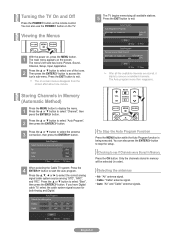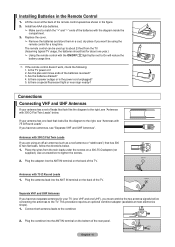Samsung LN40A540P2F Support and Manuals
Get Help and Manuals for this Samsung item

View All Support Options Below
Free Samsung LN40A540P2F manuals!
Problems with Samsung LN40A540P2F?
Ask a Question
Free Samsung LN40A540P2F manuals!
Problems with Samsung LN40A540P2F?
Ask a Question
Most Recent Samsung LN40A540P2F Questions
Wont Turn On. Red Led Flashesno Pattern. Lost Remote. How To Reset W/o Remote
(Posted by jhackett 9 years ago)
Tv Turns Off And On Every Second
My samsung ln40a540p2f just started turning off and on every other second... Any suggestions besides...
My samsung ln40a540p2f just started turning off and on every other second... Any suggestions besides...
(Posted by Cjmountaingoat 12 years ago)
Popular Samsung LN40A540P2F Manual Pages
Samsung LN40A540P2F Reviews
We have not received any reviews for Samsung yet.