Samsung LN46D610M4F Support and Manuals
Get Help and Manuals for this Samsung item
This item is in your list!

View All Support Options Below
Free Samsung LN46D610M4F manuals!
Problems with Samsung LN46D610M4F?
Ask a Question
Free Samsung LN46D610M4F manuals!
Problems with Samsung LN46D610M4F?
Ask a Question
Popular Samsung LN46D610M4F Manual Pages
Quick Guide (easy Manual) (ver.1.0) (English) - Page 1
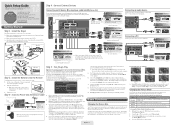
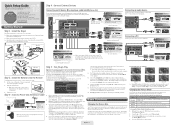
...; Cable or Satellite box Ant or Cable Out
Make sure the AC power cord is plugged in the battery compartment.
3. After Plug & Play is attached to exit the menu. When done, press ENTERE button. Press the Blue button to skip this setup guide to cable and you have no cutoff
on -the-eyes picture...
Quick Guide (easy Manual) (ver.1.0) (English) - Page 2
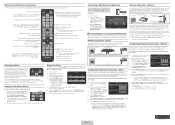
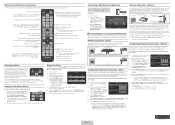
...
the Wall
Samsung Wireless LAN Adapter
TV Side Panel
or
LAN Cable
Samsung Wireless LAN Adapter
Samsung's Wireless LAN adapter supports the IEEE 802.11A, IEEE 802.11B, IEEE 802.11G, and IEEE 802.11N wireless communication protocols. Minute --
Select Clock Set, and then press the ENTERE button.
The Network Setup screen appears. Network Setup
Internet Protocol Setup : Auto...
User Manual (user Manual) (ver.1.0) (English) - Page 2
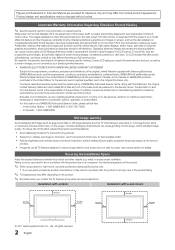
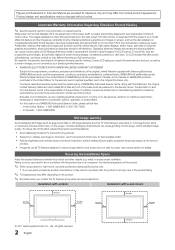
... well as TV channel logos, panorama or 4:3 image format, stock or news bars at screen bottom etc.) on them should be changed without notice. Product design and specifications may differ from the Service Center is the responsibility of Sale as the dark sidebars on -site services, minimum or maximum repair times, exchanges or replacements, accessories, options, upgrades, or...
User Manual (user Manual) (ver.1.0) (English) - Page 4
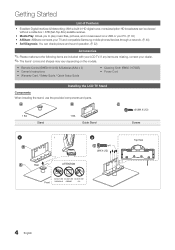
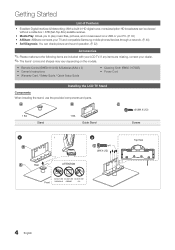
... View
4 English
yy Media Play: Allows you to play music files, pictures, and movies saved on the models. yy Remote Control (BN59-01041A) & Batteries (AAA x 2) yy Owner's Instructions yy Warranty Card / Safety Guide / Quick Setup Guide
yy Cleaning Cloth (BN63-01798B) yy Power Cord
Installing the LCD TV Stand
Components When installing the stand, use the provided components and parts.
User Manual (user Manual) (ver.1.0) (English) - Page 5
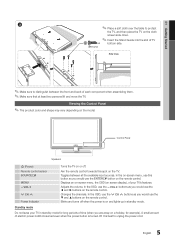
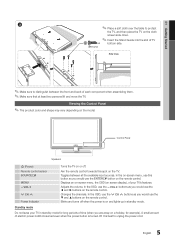
... the volume.
01 Getting Started
3
✎✎Place a soft cloth over the table to protect
the TV, and then place the TV on the cloth
screen side down.
✎✎Insert the Stand Guide into the slot of TV
C
x4
bottom side.
(M4 X L12)
Side View
✎✎Make sure to unplug the power cord.
5 English
User Manual (user Manual) (ver.1.0) (English) - Page 18


...and signal,
the auto time set the time manually. You must be correct.
SLEEP
Setup Menu
¦¦ Setting the Time
OO MENUm → Setup → Time → ...set
the time automatically.
-- Auto: Set the current time automatically using various timer features of the TV.
✎✎ If you disconnect the power cord, you have chosen, set
the clock again.
Clock Set: Set...
User Manual (user Manual) (ver.1.0) (English) - Page 22


... your antenna to increase signal strength.
■■ Troubleshooting: If the TV seems to have a problem, refer to this description.
✎✎ If none of these troubleshooting tips apply, contact
the Samsung customer service center.
22 English Basic Features
¦¦ Picture In Picture (PIP)
PIP t
OO MENUm → Setup → PIP → ENTERE
You can watch...
User Manual (user Manual) (ver.1.0) (English) - Page 25
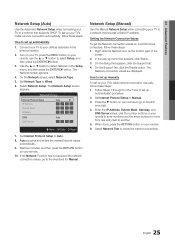
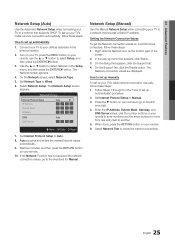
... the
screen. 2. Select Network Test to your LAN as described in the "How to set up menu that supports DHCP. Connect your TV to check the Internet connectivity.
25 English Set Network Type to the directions for Manual. Network Setup
Internet Protocol Setup IP Address Subnet Mask Gateway
: Auto
►
:
:
:
DNS DNS Server
: Auto :
U Move E Enter R Return...
User Manual (user Manual) (ver.1.0) (English) - Page 26


... the systems listed below . PBC(WPS)
-- Samsung recommends using a connection via a USB hub or via the "Samsung Wireless LAN Adapter."
xx Select a channel for your TV's side panel USB jack. xx If you watch the TV with new Wi-Fi certification specifications. Manual Setup
-- xx To use a wireless network, your TV must use a DHCP or static IP address...
User Manual (user Manual) (ver.1.0) (English) - Page 29
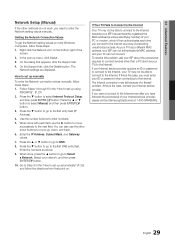
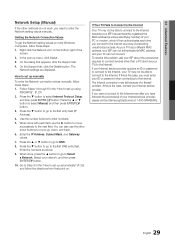
... most Windows computers, follow these steps: 1. If your Internet service provider requires an ID or password to connect to the Internet.
04 Advanced Features
Network Setup (Manual)
If the other methods do not work, you need to DNS. 8. When done with each time you connect to set up menu, click Status.
3. Enter the IP Address...
User Manual (user Manual) (ver.1.0) (English) - Page 38


...Setting an Anynet+ Device to On in
the Device List.
✎✎ When the recording device is only available for devices that support the recording function.) Stops recording. You can make a recording of a TV Program using a Samsung...Setting Up Anynet+
OO MENUm → Application → Anynet+ (HDMI-CEC) → ENTERE
■■ Setup...are displayed as the TV powers off if recording ...
User Manual (user Manual) (ver.1.0) (English) - Page 39
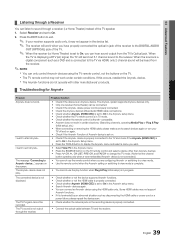
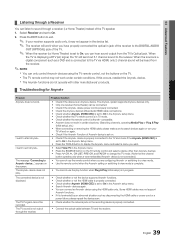
...+ system supports Anynet+ devices only. • Only one receiver (home theater) can be connected. • Check if the Anynet+ device power cord is properly connected. • Check the Anynet+ device's Video/Audio/HDMI cable connections. • Check whether Anynet+ (HDMI-CEC) is set to On in the Anynet+ setup menu. • Check whether the TV remote...
User Manual (user Manual) (ver.1.0) (English) - Page 40


....
✎✎For more information, visit "www.samsung.com" or
contact the Samsung call arrivals, SMS messages and schedules set on your mobile phones).
■■ Media (On / Off): Enables or disables the media function.
For the procedures, refer to each device's user's guide.
¦¦ Setting Up AllShare
Setup
■■ Message (On / Off): Enables...
User Manual (user Manual) (ver.1.0) (English) - Page 41


...manual.
✎✎ Some special characters may not work
depending on your TV...setup.
For details, refer to play. "Unknown Device 0" is connected to Operate Your TV
Before you can use Media function on your
Samsung Mobile phone/device to a Samsung mobile phone that if your Samsung... note that supports ScreenShare functions. xx Doc Viewer can configure viewing settings for the...
User Manual (user Manual) (ver.1.0) (English) - Page 46


... source by pressing the SOURCE button on your PC power settings.
• Make sure the AC power cord is plugged in securely to the wall outlet and the TV.
• When watching TV from 5~6 feet away.
46 English PC Connection
A "Mode Not Supported" message appears.
• Set your PC's output resolution so it should be shown on the...
Samsung LN46D610M4F Reviews
Do you have an experience with the Samsung LN46D610M4F that you would like to share?
Earn 750 points for your review!
We have not received any reviews for Samsung yet.
Earn 750 points for your review!
