Samsung CL-21M6W Support and Manuals
Get Help and Manuals for this Samsung item
This item is in your list!

View All Support Options Below
Free Samsung CL-21M6W manuals!
Problems with Samsung CL-21M6W?
Ask a Question
Free Samsung CL-21M6W manuals!
Problems with Samsung CL-21M6W?
Ask a Question
Popular Samsung CL-21M6W Manual Pages
Open Source Guide (ENGLISH) - Page 1


...regarding open sources, contact Samsung via Email (vdswmanager@samsung. The "Program", ...SERVICING, REPAIR OR CORRECTION.
12. It is to freedom, not price. This product use pieces of this License.
3. The original manual...problems introduced by the two goals of preserving the free status of all the source code...freedom to apply in part contains or is ... way, to be guided by others will be...
Open Source Guide (ENGLISH) - Page 2


You can redistribute and change. It is found. 16. To apply these terms (or, alternatively, under the terms of the ordinary General Public License).
IN NO EVENT UNLESS REQUIRED BY APPLICABLE LAW OR AGREED TO IN WRITING WILL ANY COPYRIGHT HOLDER, OR ANY OTHER PARTY WHO MAY MODIFY AND/OR REDISTRIBUTE THE LIBRARY AS PERMITTED ABOVE, BE LIABLE TO YOU FOR DAMAGES, INCLUDING ANY GENERAL, ...
User Manual (user Manual) (ver.1.0) (English) - Page 3
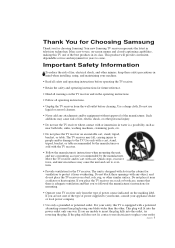
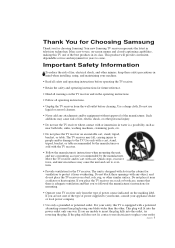
... are unable to replace your electrician to... the operating instructions.
• Follow all operating instructions.
•...installing, using, and maintaining your TV receiver only from overheating. Use only with a cart, stand, tripod, bracket, or table recommended by the manufacturer. This plug will provide convenient, dependable service and enjoyment for choosing Samsung! Your new Samsung...
User Manual (user Manual) (ver.1.0) (English) - Page 4


...part. • Protect the power cord. Contact with respect to proper grounding of the mast and supporting...replacement parts...installing...service or repairs to this TV receiver, ask the service technician to perform safety checks to determine that are required, be placed in wire to qualified service personnel under the following the operating instructions - Refer all servicing to service...
User Manual (user Manual) (ver.1.0) (English) - Page 5


... Second VCR to Record from the TV 2.7
Connecting a DVD Player 2.7 Connecting a Camcorder 2.8 Installing Batteries in the Remote Control 2.9
Chapter 3: Operation 3.1
Turning the TV On and Off 3.1 ... Memorizing the Channels 3.5 Selecting the Video Signal-source 3.5 Storing Channels in Memory (Automatic Method 3.6 Adding and Erasing Channels (Manual Method 3.7 Changing Channels 3.8 Using ...
User Manual (user Manual) (ver.1.0) (English) - Page 6


... 4.10 Sound Features 4.11
Choosing a Multi-Channel Sound (MTS) Soundtrack. . . . . 4.11 Extra Sound Settings (Turbo Sound, Surround, or Auto Volume 4.12 Viewing Closed Captions 4.13 Viewing the Demonstration 4.14
Chapter 5: Troubleshooting 5.1
Identifying Problems 5.1
Appendix A.1
Cleaning and Maintaining Your TV A.1 Using Your TV in Another Country A.1 Specifications A.1
2 CONTENTS
User Manual (user Manual) (ver.1.0) (English) - Page 7


...• Automatic timer to turn the TV on and off • Adjustable picture and sound settings that can be stored in the TV's memory • Automatic channel tuning for up to 181... channels • A special filter to reduce or eliminate reception problems • Fine tuning control for the sharpest picture possible • Built-in, dual channel speakers &#...
User Manual (user Manual) (ver.1.0) (English) - Page 10


... (CL21M6W/CL25M6W/CL29M6W/ CL29M9WCL29V5W/CL29M5W) Connect to an S-VHS VCR or DVD player.
Ø DVD VIDEO INPUT Connect video from a DVD player when using the DVD jacks, these audio jacks function as audio for Video 2 or SVIDEO.
1.4 CHAPTER ONE: YOUR NEW TV When not using the DVD video input jacks. Because there are two sets of...
User Manual (user Manual) (ver.1.0) (English) - Page 11
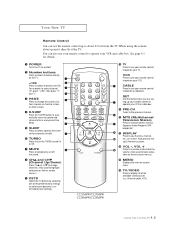
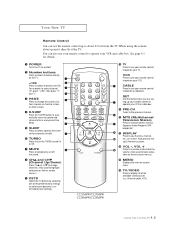
...one of the available video sources (i.e., Antenna/cable, VCR). VCR Press to use your remote control to display all of the preset factory settings (or select your personal, customized picture settings).
˝ TV Press...YOUR NEW TV
Remote Control
You can also use your remote control to operate your TV. CL21M6W/CL25M6W CL29M6W/CL29M9W
1.5 CHAPTER ONE: YOUR NEW TV " CHv and CHw (Channel Up/...
User Manual (user Manual) (ver.1.0) (English) - Page 18


.... (If not, check your VCR tape.
2.5 CHAPTER TWO: INSTALLATION Follow the instructions in "Viewing a VCR or Camcorder Tape" to view your local electronics store).
4
Connect a set of audio cables between the AUDIO OUT jacks on the VCR and the AUDIO jacks on the TV.
5
Connect a video cable between the ANTENNA OUT terminal on the...
User Manual (user Manual) (ver.1.0) (English) - Page 19
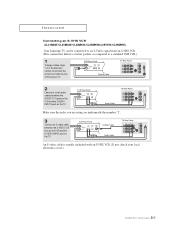
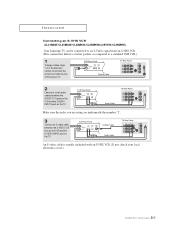
... an S-VHS VCR. (If not, check your TV.
2
Connect a set of audio cables between the S-VIDEO OUT jack on the VCR and the S-VIDEO INPUT jack on the TV.
INSTALLATION
Connecting an S-VHS VCR (CL21M6W/CL25M6W/CL29M6W/CL29M9WCL29V5W/CL29M5W) Your Samsung TV can be connected to an S-Video signal from an S-VHS VCR. (This connection delivers a better...
User Manual (user Manual) (ver.1.0) (English) - Page 20


... out signals of Component video, see your DVD player's owner's manual.
2.7 CHAPTER TWO: INSTALLATION Note: For an explanation of its picture and sound to be either on the front or on the DVD player.
Refer to your VCR's instructions for more information about how to your second VCR as follows:
1
Connect a set of audio cables...
User Manual (user Manual) (ver.1.0) (English) - Page 42


Press the MENU button to select "Select". w
4
To store the fine tuning setting in the TV's memory, press the CH w button to display the menu. Labeling
:...Use fine tuning to select "Channel" menu, then press the VOL+ button. Press the CH w button twice to manually adjust a particular channel for optimal reception.
1
Select the appropriate channel. Press the VOL+ or VOLbutton to select "Erased...
User Manual (user Manual) (ver.1.0) (English) - Page 53


... another channel. If the set is working.
5.1 CHAPTER FIVE: TROUBLESHOOTING Make sure the wall outlet is moved or turned in . No picture or sound. Adjust the antenna.
Press the TV/VIDEO button. Try another channel.
Identifying Problems
Problem Poor picture Poor sound quality. Chapter Five
TROUBLESHOOTING
If the TV seems to have a problem, first try operating it...
User Manual (user Manual) (ver.1.0) (English) - Page 54


... spill into it can cause serious damage. Specifications
Model
Voltage Frequency of the cabinet. APPENDIX
Cleaning ... foreign country, please be aware of service.
do not place the TV on the... put heavy objects on top of Operation Power Consumption
CL21M6W 110 W
CL25M6W CL25M5W AC 100-240V 50/60Hz
130...Never open the cabinet or touch the parts inside the unit to differences in Another ...
Samsung CL-21M6W Reviews
Do you have an experience with the Samsung CL-21M6W that you would like to share?
Earn 750 points for your review!
We have not received any reviews for Samsung yet.
Earn 750 points for your review!
