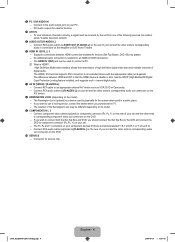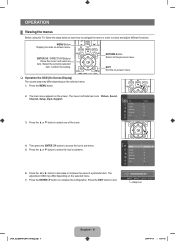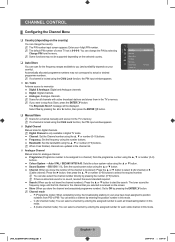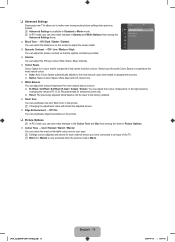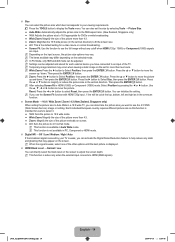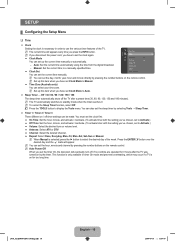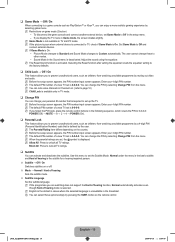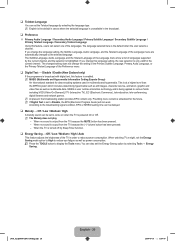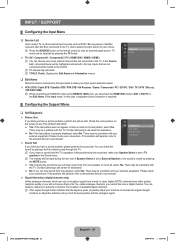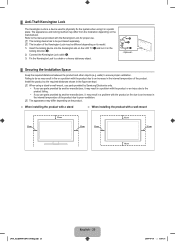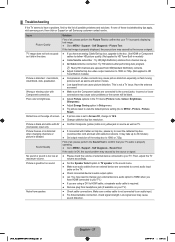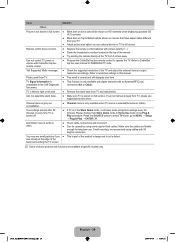Samsung LA32B450 - LCD TV - MULTI SYSTEM Support and Manuals
Get Help and Manuals for this Samsung item

View All Support Options Below
Free Samsung LA32B450 manuals!
Problems with Samsung LA32B450?
Ask a Question
Free Samsung LA32B450 manuals!
Problems with Samsung LA32B450?
Ask a Question
Most Recent Samsung LA32B450 Questions
Samsung Lcd Model La32b450c4
How much is the price for the brand new Samsung LCD Model la32b450c4?
How much is the price for the brand new Samsung LCD Model la32b450c4?
(Posted by nelestropia1143 1 year ago)
What Is The Price Of This Product....
(Posted by Anonymous-169675 2 years ago)
Channel Not Chaneing
I am having problem to cheneing the channel
I am having problem to cheneing the channel
(Posted by jkishorekumar1995 6 years ago)
How Do I Fix The Color On My Samsung Tv It's A Ln40a500t1fxza Modle
how do I fix the color on my TV modle# Ln40a500t1xza
how do I fix the color on my TV modle# Ln40a500t1xza
(Posted by Rindy 7 years ago)
Popular Samsung LA32B450 Manual Pages
Samsung LA32B450 Reviews
We have not received any reviews for Samsung yet.