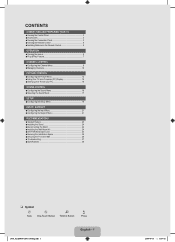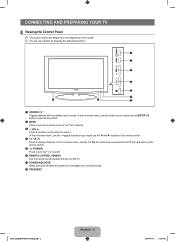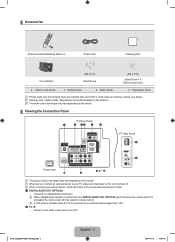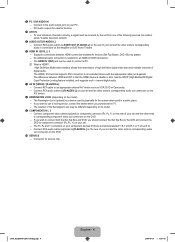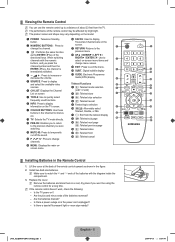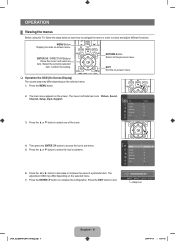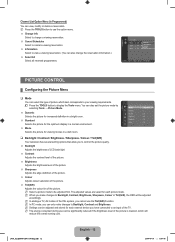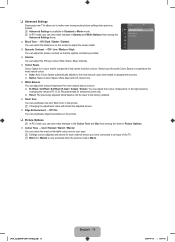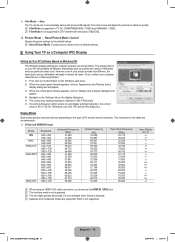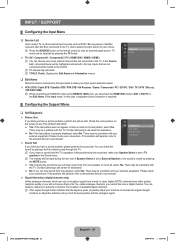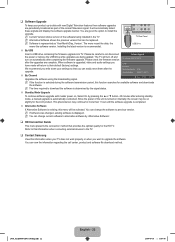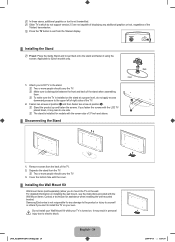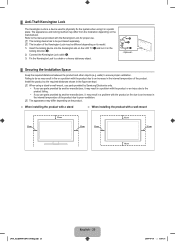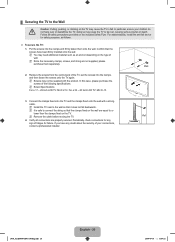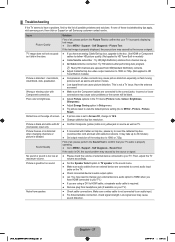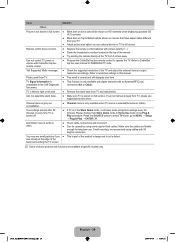Samsung LA32B450 Support Question
Find answers below for this question about Samsung LA32B450 - LCD TV - MULTI SYSTEM.Need a Samsung LA32B450 manual? We have 1 online manual for this item!
Question posted by Rindy on January 16th, 2017
How Do I Fix The Color On My Samsung Tv It's A Ln40a500t1fxza Modle
how do I fix the color on my TV modle# Ln40a500t1xza
Current Answers
Answer #1: Posted by techyagent on January 17th, 2017 7:54 AM
The television may require service, but first, let's try updating the TV. You can find the download for your model here:
http://tinyurl.com/yasyr5y (U.S. Model only!)
If the firmware update doesn't fix the television, then let's try to reset the unit.
Turn off the TV.
Unplug all of the HDMI conenctions.
Power on the TV, and hold down the EXIT button on the remote until a "RESET?" message appears. Choose YES and click ENTER.
Go through the setup again.
Power down the TV.
Reattach the HDMI cables except for the gaming system.
Power up and see if that fixes the other inputs.
If it does, power the TV down again and attach the Game Console.
Power on the Console, and the TV.
Check the input, and let me know if that clears it up.
http://tinyurl.com/yasyr5y (U.S. Model only!)
If the firmware update doesn't fix the television, then let's try to reset the unit.
Turn off the TV.
Unplug all of the HDMI conenctions.
Power on the TV, and hold down the EXIT button on the remote until a "RESET?" message appears. Choose YES and click ENTER.
Go through the setup again.
Power down the TV.
Reattach the HDMI cables except for the gaming system.
Power up and see if that fixes the other inputs.
If it does, power the TV down again and attach the Game Console.
Power on the Console, and the TV.
Check the input, and let me know if that clears it up.
https://www.cnet.com/forums/discussions/lcd-picture-is-washed-out-with-inverted-colors-398680/
Thanks
Techygirl
Related Samsung LA32B450 Manual Pages
Samsung Knowledge Base Results
We have determined that the information below may contain an answer to this question. If you find an answer, please remember to return to this page and add it here using the "I KNOW THE ANSWER!" button above. It's that easy to earn points!-
General Support
... to the area where the stuck pixel is. While applying pressure to the stuck pixel, turn on your TV off. Turn your TV. Remove the pressure. Is There Any Way To Fix A Defective Pixel? A dead pixel remains dark. If your LCD screen has a stuck or dead pixel, it are dark, or only displays one... -
General Support
... amount of red and decrease the amount of red. Most DLP TVs have selected. The contrast settings in your DLP TV, follow these steps: TV. Enter button. the tint or MCC does not correct your remote. How Do I Fix The Color On My DLP TV? Each mode has its own, independent group of green in PC... -
General Support
... page 5.1.6.4.2: Background color 5.1.6.4.3: Font color 5.1.6.4.4: Font style ... Wallpaper 12.4.2: Font type 12.4.3: Greeting message 12.4.4: LCD brightness 12.4.5: Backlight time 12.5: Manage cameo frame 12...12.7.5.3: Lock applications 12.7.5.4: Fixed dialing mode 12.7.5.5: Change phone password 12.7.5.6: Change PIN....7.6: Airplane mode 12.7.7: USB settings 12.7.8: TV out 12.7.8.1: PAL 12.7.8.2: NTSC 12.8: ...
Similar Questions
Connecting Cable To Tv
How do I connect the cable to the tv. It might sound a bit strange however I took the cable out of t...
How do I connect the cable to the tv. It might sound a bit strange however I took the cable out of t...
(Posted by johall 8 years ago)
I Bought A Tv 5 Months Ago At Walmart And Now Not Working Correctly.
TV is still under warranty. Bought 5 months ago. What do i need to do to get it fixed.
TV is still under warranty. Bought 5 months ago. What do i need to do to get it fixed.
(Posted by emmettpa 9 years ago)
Plugged In, No Picture But Can Hear Clicking In The Back Of The Tv
Could it ba a blown fuse or something?
Could it ba a blown fuse or something?
(Posted by seflaig 9 years ago)
Please I Need Help I Have Got A Sound But No Picture On My Lcd Tv, What's Goingo
(Posted by eliasgonc 11 years ago)
Samsung Lcd- Tv Fault- La32b450
Dear Mr. My LCD TV( LA32B450)has following problems please try to help me to rectify the same. 1...
Dear Mr. My LCD TV( LA32B450)has following problems please try to help me to rectify the same. 1...
(Posted by sunilraigamage 12 years ago)