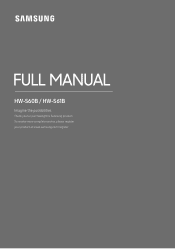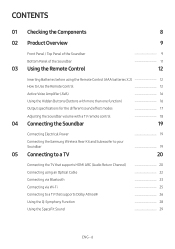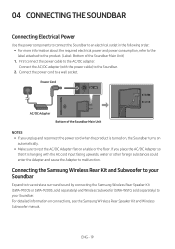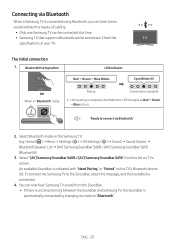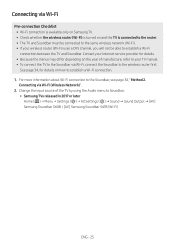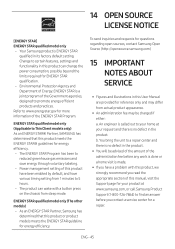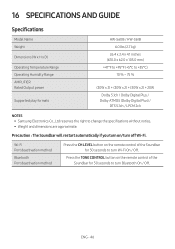Samsung HW-S61B Support and Manuals
Get Help and Manuals for this Samsung item

View All Support Options Below
Free Samsung HW-S61B manuals!
Problems with Samsung HW-S61B?
Ask a Question
Free Samsung HW-S61B manuals!
Problems with Samsung HW-S61B?
Ask a Question
Samsung HW-S61B Videos

SAMSUNG HW-S61B Amazon Exclusive 5.0ch All-in-One Wireless Soundbar w/Dolby Atmos
Duration: :59
Total Views: 240
Duration: :59
Total Views: 240
Popular Samsung HW-S61B Manual Pages
Samsung HW-S61B Reviews
We have not received any reviews for Samsung yet.